Q: I can't make the emit_fish function emit in the users view direction. We want it to shoot like a gun, but it will only go in a straight line.
A: The code for the fish is well written; the problem appears because when you tilt the camera, the player isn't tilted at all. Rewrite the camera code to make it change player's tilt when you look up or down and your fish related problems will be solved.
Q: I'm using the blades from Aum in my level. How can I make them come out of the floor? I want to have them active all the time..up and down.
A: Replace action slicing_blades with the one below:
action slicing_blades
{
my.enable_impact = on;
my.enable_entity = on;
my.enable_push = on;
my.push = -5;
my.event = kill_player;
my.skill10 = my.z;
while (1)
{
while (my.z < my.skill10 + 300)
{
my.z += 15 * time;
wait (1);
}
while (my.z > my.skill10 - 300)
{
my.z -= 15 * time;
wait (1);
}
wait (1);
}
}
Q: I like the tank code in Aum21 and I want to improve the AI for the enemy tanks. How can I compute the tilt angle for their turrets if I know the distance to the player?
A: Here's the formula that describes the range of an object thrown at angle theta when the speed is known. The biggest distance is obtained with theta (tilt) = 45 degrees; g = earth gravity .
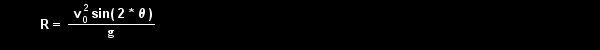
Q: How can I make entity1 to look at entity2?
A: Use this piece of code:
vec_set (temp.x, entity2.x);
vec_sub (temp.x, entity1.x);
vec_to_angle (entity1.pan, temp);
Q: I need some code for a fighting game. The camera should look to a point between the player and the enemy.
A: Here's your code; it includes 2 entities that can move with the keys AS and KL:
// place this line at the end of main: set_camera();
function set_camera();
entity* karate_kid;
entity* karate_granny;
action kid
{
karate_kid = me;
while (1)
{
if (key_a == 1) {my.x -= 30 * time;}
if (key_s == 1) {my.x += 30 * time;}
wait (1);
}
}
action granny
{
karate_granny = me;
while (1)
{
if (key_k == 1) {my.x -= 30 * time;}
if (key_l == 1) {my.x += 30 * time;}
wait (1);
}
}
function set_camera()
{
camera.pan += 90;
camera.tilt -= 15;
while ((karate_kid == null) || (karate_granny == null)) {wait (1);}
while (1)
{
camera.x = (karate_kid.x + karate_granny.x) / 2;
camera.y = min(karate_kid.y, karate_granny.y) - vec_dist (karate_kid.x, karate_granny.x) - 400;
camera.z = 200;
wait (1);
}
}
Q: I would like to load several levels using different strings that are set at runtime. Is this possible?
A: Sure. The code below should get you started:
string office_wmb = <office.wmb>;
string test_str;
// the lines below should go in main
str_cpy (test_str, office_wmb);
level_load(test_str);
Q: How can I backup my flags and skills, before I do a level change?
A: Place me = null; in any action or function and it will continue to run during and after the level change.
Q: Does the file packer pack everything into one file, or can you set it up to create multiple files?
A: You can have several resource files. Create a wdl file and use bind <resource_name.extension>; for all the entities that will appear in the wrs file. Open Wed, click File - New and then File - Map properties. Choose your newly created wdl file and resource the project.
Q: Why and how should I use trigger_range and event_trigger?
A: Event_trigger will run when 2 objects move closer to each other; trigger_range sets the distance that will trigger the event. Here's an example:
function alarm();
action trigger_me
{
my.enable_trigger = on;
my.trigger_range = 300;
my.event = alarm;
}
function alarm()
{
if (event_type == event_trigger)
{
beep;
}
}