Important announcement: I want you and I to partner and build a commercial-quality game together. Let's team up and create a game; we will document the entire process in this workshop series. If the game has potential we will publish it and we'll split the revenue fairly, depending on the amount of work / content / code / etc that will make it into the final version of the game. Anyone can participate, regardless of his / her experience. Read more about my proposal in the "Aum" section of Conitec's forum.
This month we are going to discuss about the game design document; it's the next logical step, now that we've nailed down the game concept. What is a game design document? It's a regular .doc or .pdf file that describes the game using as many details as possible and serves as a blueprint for the team. A game design document will be very useful even if you are developing the game by yourself (you are a "lone wolf") because it helps you remember all the details and allows you to refine the game concept as you build it.
What are the gameplay mechanics? How many levels will be included with the game? What will be the special power-ups and what will they do? How will the menu look like? These are just a few of the questions that should find their answers in the game design document. Let's see a practical example of a game design document that would showcase the "Car Demo" game which has served as a base for the new "Car Template" project. Most of the graphics I'm using are actual game screenshots, but you should use concept art, sketches, etc (under normal conditions, you won't have the final product in your hands before starting to write the game design document for it :)
-------------------------------------------------------------------------------------------------------------------------------------------------------
Car Demo
The Ultimate Racing Game
(c) George Pirvu, Randombyte Software
Written by George Pirvu
Version 1.0
Monday, December 14, 2009
1. Introduction
Elevator pitch
Car Demo is a quick racing game that will test your reflexes and eye-hand coordination. Drive through a beautiful forest, competing against tough enemies that will try to smash into you whenever they can!
Abstract
Car Demo is a racing game that allows the player to compete against 1...3 enemy cars or simply drive by himself. The number of racing laps, as well as the difficulty level of the AI cars can be set as desired. A high precision timer will display the total racing time at the end of the race.
Target audience
Kids and adults, ages 5 and up.
Target Platform
Windows-based PC. The game kit will include an executable (.exe) file that can be run.
Unique selling points
- Realistic physics for player's car;
- Enemies with adjustable speed that allow anyone to be challenged and / or win the race;
- The game runs fine even on low-end PCs.
2. Game Play
Game Mechanics
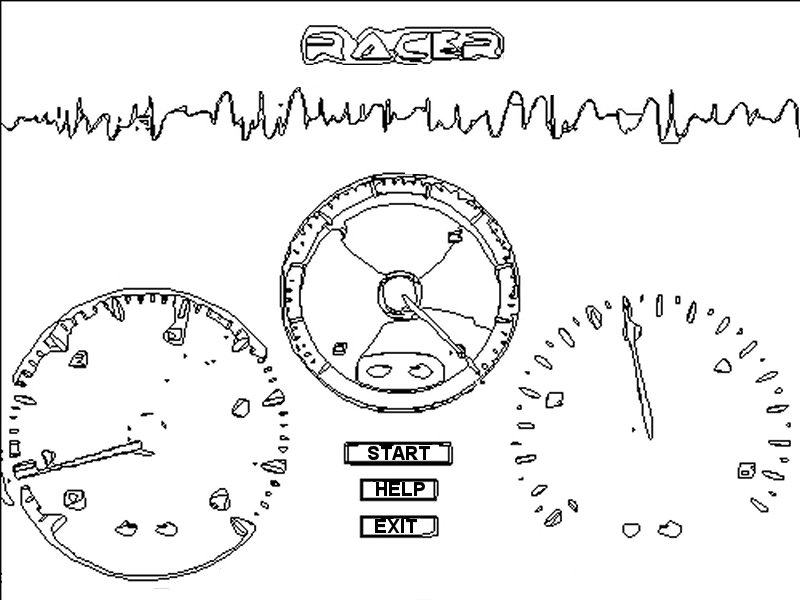
Running the executable (.exe) file displays the main menu, which includes 3 dials that allow the player to set the number of laps, the number of opponents and the difficulty level. Help is available either by pressing the F1 key on the keyboard or by clicking the "Help" button using the left mouse button. The main menu bitmap also includes an "Exit" button, which shuts down the game.

The game begins by clicking the "Start" button on the main menu. A semaphore will trigger the start of the race; as soon as the green color of the semaphore is on, the player and the enemy cars can start to move. The racing track is marked clearly on the ground, so the player can follow it easily and includes several shortcuts that can be used by the player, as well as by the opponents in order to gain precious seconds. The enemy cars drive using predefined paths and will do their best to win the race; they'll slow down if they detect another car sometimes, but most of the time they will try to hit hard and push player's car if it gets in their way. A random earthquake will be triggered from time to time in a volcanic area of the level, making the control more complicated for the player.
The current racing time, as well as the current lap is displayed in the upper right corner of the screen. The race ends as soon as player's car has reached the finish line; a panel will show up at the end of the race, displaying the racing time for the player, as well as for the opponents. The player can wait for the other cars to finish the race in order to see their racing times or can get back to the main menu right away by pressing any key on the keyboard.
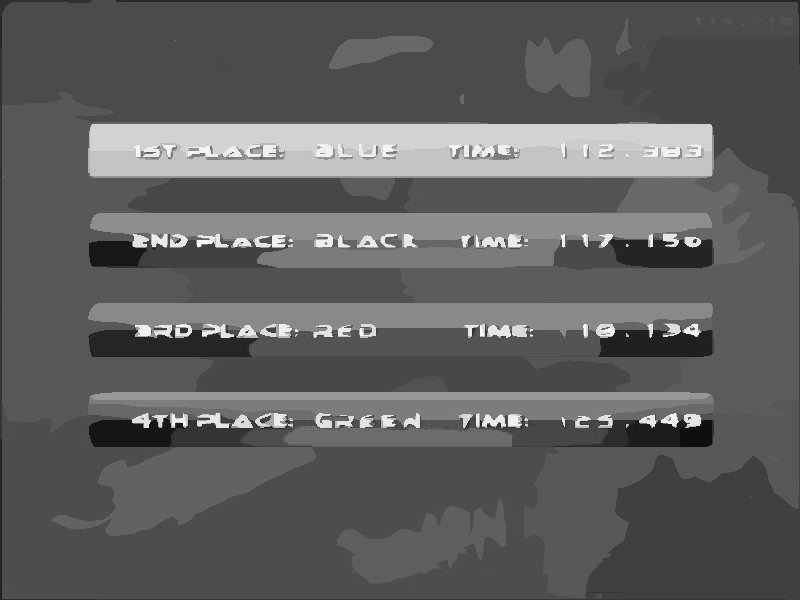
Game Controls
a) Car controls
- W or cursor up = accelerate
- S or cursor down = decelerate / back
- A or cursor left = left
- D or cursor right = right
- Space = brake
b) Additional keys
- E = jump
- L = lift (useful if the car gets stuck)
- H = horn
All the needed keys are displayed on the "Help" bitmap, which can be accessed from the main menu, as well as while playing the game by pressing the F1 key.
Level design
The level will consist of a forest / mountain area combination and will include mountains, a river, etc.

The Cars
The cars use low polygon car bodies and drivers attached to them. Player's car has a blue color; the opponents have black, red and green cars. The game will detect if it is run on a PC with a decent video card (vertex shader and pixel shader greater than 1.1) and will activate (or not) a shader that will be used for the car bodies.


3. Game Screens
Put all your sketches, drawings, menu mockups, etc here.
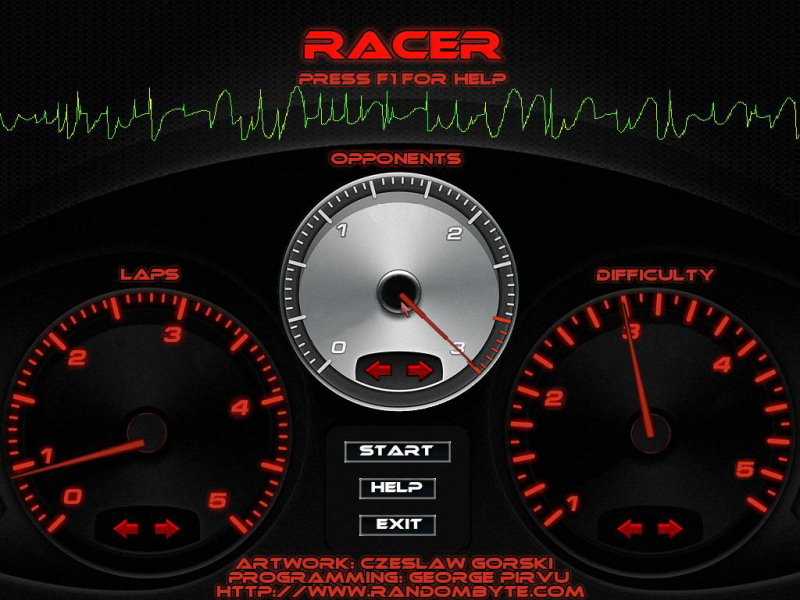



4. Visuals
The section should include visual references, concept art for the levels, model sketches etc.





Needed, prioritized graphical assets
- Terrain-based game level
- Terrain-based water entity
- Player's car model
- Enemy cars models
- Driver model
- End of race flag models
- Waterfall model
- Main menu graphics
- Semaphore graphics (red, yellow, green)
- Help bitmap
- Time / lap number hud bitmap
- Three different vegetation sprites
- Three different tree sprites
- Three different tree models
- End of race bitmaps
- Sky cube bitmap
- Speedometer bitmap
- Bitmapped font.
5. Audio assets
Needed, prioritized audio assets
- Main menu "mouse over button" sound
- Horn sound
- Brake sound
- Engine running sound
- Engine start sound
- Car crash sound
- Earthquake sound
- Start the race sound
- Three looping ambiental sounds: birds, wind, river
- Waterfall sound
- Lava sound
- Race is over sound
- Adrenaline-pumping techno soundtrack
6. Milestones
Week 1
George - Car physics code
Rich - Level, water model, waterfall model
Joe - Sound effects
Dan - Main menu graphics, AI cars' path
Week 2 (game structure complete, beta demo ready)
George - AI car code, menu code, timer code, end of race code
Rich - Vegetation models (trees, bushes), car models
Joe - Game soundtrack
Dan - Vegetation sprites, sky cube, semaphore bitmaps, hud bitmaps, bitmapped font
Week 3 (project ready)
George - Player and AI car fine tuning (speed, bounciness, etc), bug fixing
Rich - Final level tweaks
Joe - Nothing to do
Dan - Nothing to do
-----------------------------------------------------------------------------------------------------------------------------------------------------------
And there you have it: a full game design document. It might not be the best game design document structure in the world, but it should good enough for an indie game developer. Feel free to use it as a base for your own game design documents and don't forget my...
Important announcement: I want you and I to partner and build a commercial-quality game together. Let's team up and create a game; we will document the entire process in this workshop series. If the game has potential we will publish it and we'll split the revenue fairly, depending on the amount of work / content / code / etc that will make it into the final version of the game. Anyone can participate, regardless of his / her experience. Read more about my proposal in the "Aum" section of Conitec's forum.