Q: How do I change the "eball" snippet from Aum14 so that I can fire the energy balls by clicking a panel?
A: Use the modified snippet.
string energyball_mdl = <energy.mdl>;
bmap eball_pcx = <eball.pcx>;
sound energy_snd = <energy.wav>;
var eball_speed;
var eball_pos;
function fire_eball();
function energy_ball();
function remove_eball();
panel eball_pan // click this panel to fire the eballs
{
bmap = eball_pcx;
pos_x = 500;
pos_y = 200;
layer = 15;
flags = overlay, refresh, visible;
on_click = fire_eball;
}
function fire_eball()
{
vec_set (eball_pos.x, camera.x);
ent_create (energyball_mdl, eball_pos, energy_ball);
snd_play (energy_snd, 70, 0);
}
function energy_ball()
{
wait (1);
my.passable = on;
my.enable_entity = on;
my.enable_block = on;
my.event = remove_eball;
my.pan = camera.pan;
my.tilt = camera.tilt;
my.lightred = 250;
my.lightgreen = 150;
my.lightrange = 200;
eball_speed.x = 20;
eball_speed.y = 0;
eball_speed.z = 0;
eball_speed *= time;
while (my != null)
{
if (vec_dist (camera.x, my.x) > 30) {my.passable = off;}
my.roll += 20 * time;
c_move (my, eball_speed, nullvector, ignore_passable);
wait (1);
}
}
function remove_eball()
{
wait (1);
if (you != null)
{
you.skill10 -= 60; // decrease health (if skill10 stores the entity's health)
}
ent_remove (me);
}
Q: How can I put a looping avi in my space simulation game, inside the level?
A: Use the following example.
action movie_loop // attach this action to a sprite or a model
{
sleep (1);
media_loop ("test.avi", bmap_for_entity (my, 0), 100); // use your own movie name
}
Q: How can code it so when the player touches a model, that model plays an animation?
A: Use this example.
function play_animation()
{
proc_kill(4); // don't allow more than 1 instance of this function to run
my.skill10 = 0;
while (my.skill10 < 100)
{
ent_animate(my, "jump", my.skill10, null); // play the "jump" animation
my.skill10 += 4 * time;
wait (1);
}
}
action sensitive_model
{
my.enable_impact = on;
my.event = play_animation;
}
Q: I am trying to create menu that isn't using the mouse. How can I "click" a button if the cursor is placed over the button and I press a key on the keyboard?
A: Use this snippet.
bmap arrow_pcx = <arrow.pcx>; // this is your mouse pointer bitmap
bmap button1_pcx = <button1.pcx>;
bmap button2_pcx = <button2.pcx>;
function test_clicks();
function button_was_clicked();
panel menu_pan
{
layer = 15;
// test_clicks() runs when the pointer is placed over the button
button = 50, 250, button2_pcx, button1_pcx, button2_pcx, null, null, test_clicks;
flags = overlay, refresh, visible;
}
starter simulate_mouse()
{
mouse_map = arrow_pcx;
mouse_mode = 2;
while (1)
{
mouse_pos.x -= 10 * (key_cul - key_cur) * time;
mouse_pos.y -= 10 * (key_cuu - key_cud) * time;
wait (1);
}
}
function test_clicks()
{
if (event_type == event_touch) // the mouse was placed over the button?
{
while (event_type != event_release) // wait until the pointer is moved away from the button
{
if (key_space == on) // press "space" to execute the needed action
{
button_was_clicked();
break;
}
wait (1);
}
}
}
function button_was_clicked()
{
// do what you need here
beep;
}
Q: My player character is blocked by an invisible box around the objects, and not the objects' shapes. I seem to remember reading that A6 has polygon precise collision; how can I activate it?
A: Check the "polygon" flag for the entities that need to use polygon-based collision detection or put the following line of code in your entities' action. Don't forget that you have to use c_move for all the entities that are supposed to move.
my.polygon = on;
Q: Is it possible to copy the value of a variable into a string?
A: Use str_for_num to do it:
string average_string[120];
string temporary_string;
text average_txt
{
layer = 50;
pos_x = 30;
pos_y = 250;
font = _a4font;
flags = visible;
}
starter compute_average()
{
randomize();
sleep (3);
var i = 0;
var average = 0;
while (i < 100)
{
temp = random(10);
average += temp / 100;
i += 1;
}
str_cpy (average_string, "The average of 100 random numbers from 0 to 10 should be 5.000 but now it is... ");
// now convert "average" to its string representation and store it in temporary_string
str_for_num(temporary_string, average);
str_cat (average_string, temporary_string);
average_txt.string = average_string;
}
Q: Is there any event that happens if an object doesn't touch any other object? Or is there any possibility to script that?
A: Examine the code below.
function touched_me()
{
my.skill40 = 1;
}
action cant_touch_me
{
my.enable_impact = on;
my.enable_entity = on;
my.event = touched_me;
while (my.skill40 == 0) // nothing has touched this object yet?
{
my.pan += 5 * time; // then do whatever you want to do here
wait (1);
}
// the object was touched here
beep;
}
Q: How can I activate a switch using the middle mouse button?
A: Use the following example.
action my_switch
{
// make sure that your player action includes this line of code: "player = null;" at its beginning
while (player == null) {wait (1);}
while (1)
{
if (vec_dist (player.x, my.x) < 100) // the player has come closer than 100 quants to the switch?
{
if (mouse_middle == on) // the middle mouse button was pressed?
{
while (mouse_middle == on) {wait (1);} // wait until the button is released
// put your own code here
camera.ambient = (camera.ambient == off) * 100; // make the level brighter or darker
}
}
wait (1);
}
}
Q: How can I create a panel at runtime using the new pan_create function?
A: Use this piece of code.
starter create_panel()
{
pan_create("bmap = weapon.pcx; pos_x = 50; pos_y = 140; flags = overlay, visible;", 10); // layer = 10
}
Q: How can I attach a non-animated sword to my player model?
A: Go through the following steps:
1) Set the proper orientation and position for your sword in Med, as shown in the picture below:
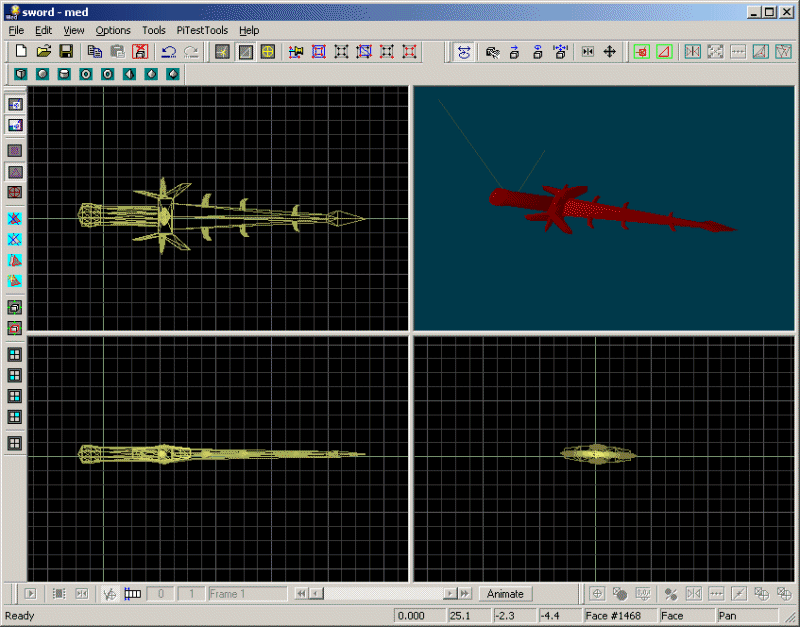
2) Get (from player's palm) the numbers of the vertices that will define the orientation of the sword:
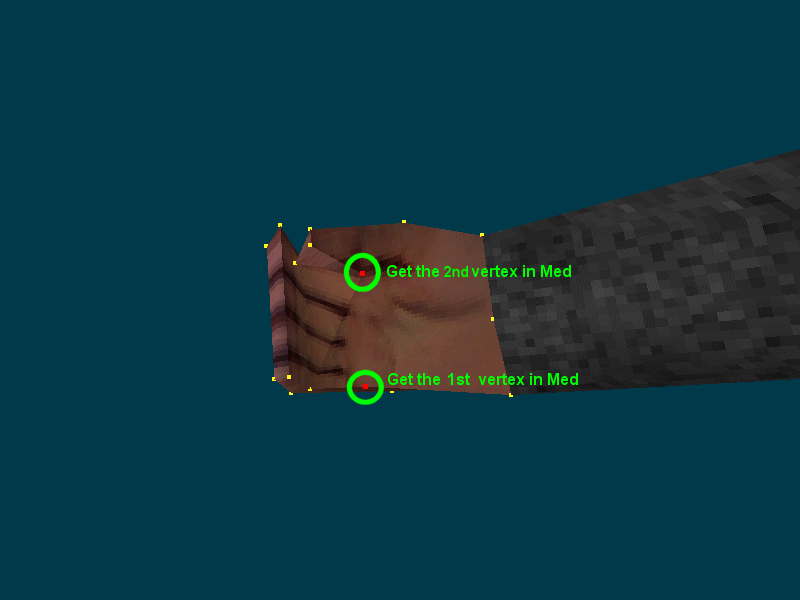
3) Use this snippet to add the sword to the player:
string sword_mdl = <sword.mdl>;
function attach_sword()
{
proc_late();
my.passable = on; // the sword shouldn't slow down the player
while (you != null)
{
// get the vertex at the bottom of the palm in Med
vec_for_vertex (my.skill1, you, 28);
// get the vertex that separates the thumb and the pointer finger in Med
vec_for_vertex (my.skill4, you, 9);
// compute the vector that will be used by the sword
vec_diff (my.skill7, my.skill4, my.skill1);
// rotate the sword accordingly
vec_to_angle (my.pan, my.skill7);
// put the origin of the sword in the vertex that is placed at the bottom of the palm
vec_set (my.x, my.skill1);
wait (1);
}
}
action my_players_action // this would be your player's action
{
ent_create (sword_mdl, my.x, attach_sword); // put this line in your player's action
// the rest of the code for your player goes here
// .........................................
}
