Q: Is it possible to detect if my bouncing ball has collided with a particular wall?
A: Make that particular wall a wmb entity, and then set one of its skills to a certain value, just like I did in the example below.
function bounce_off() // ball's event function
{
vec_to_angle(my.pan, bounce); // change the direction as expected from a "real" ball
my.pan += 5 - random(10); // add some randomness at each collision (don't allow the ball to get stuck)
if (you) // collided with another entity (maybe with our special wall)?
{
if (you.skill100 == 13579) // if the entity is our special wall indeed
{
beep(); // do what you need to do here
}
}
}
action my_ball() // attach this action to your ball
{
my.emask |= (ENABLE_BLOCK | ENABLE_ENTITY); // the object is sensitive to block and entity collisions
my.event = bounce_off;
my.skill100 = 13579; // set this skill to a weird value in order to differentiate the object from the others
while(1)
{
c_move(me, vector(5 * time_step, 0, 0), nullvector, 0); // move ahead, in the direction given by the pan angle
wait(1);
}
}
action special_wall() // attach this action to your special wall
{
my.skill100 = 13579; // we will test this value in ball's event function
}
Q: How i can make a weapon switch snippet?
A: Here's an example that uses the mouse wheel and allows you to scroll through 3 different weapons.
ENTITY* weapon1 = // first weapon
{
type = "weapon1.mdl";
layer = 5;
x = 145; // place this gun 145 quants ahead of the view
y = -70; // 70 quants to the right
z = -30; // and 30 quants below the center of the screen
pan = 7;
tilt = 10;
flags2 = VISIBLE; // the first weapon is visible by default
}
ENTITY* weapon2 = // second weapon
{
type = "weapon2.mdl";
layer = 5;
x = 135; // place this gun 135 quants ahead of the view
y = -30; // 30 quants to the right
z = -20; // and 20 quants below the center of the screen
pan = 3;
tilt = 10;
}
ENTITY* weapon3 = // third weapon
{
type = "weapon3.mdl";
layer = 5;
x = 150; // place this gun 150 quants ahead of the view
y = 20; // 20 quants to the right
z = 10; // and 10 quants above the center of the screen
pan = -4;
tilt = -10;
}
function weapons_startup()
{
var weapon_number = 1;
while (1)
{
if (mickey.z < -1)
{
weapon_number %=3;
weapon_number += 1; // don't allow weapon_number to be smaller than 1 or bigger than 3
if (weapon_number == 1)
{
weapon1.flags2 |= VISIBLE;
weapon2.flags2 &= ~VISIBLE;
weapon3.flags2 &= ~VISIBLE;
}
if (weapon_number == 2)
{
weapon1.flags2 &= ~VISIBLE;
weapon2.flags2 |= VISIBLE;
weapon3.flags2 &= ~VISIBLE;
}
if (weapon_number == 3)
{
weapon1.flags2 &= ~VISIBLE;
weapon2.flags2 &= ~VISIBLE;
weapon3.flags2 |= VISIBLE;
}
}
if (mickey.z > 1)
{
weapon_number %=3;
weapon_number += 1; // don't allow weapon_number to be smaller than 1 or bigger than 3
if (weapon_number == 3)
{
weapon1.flags2 |= VISIBLE;
weapon2.flags2 &= ~VISIBLE;
weapon3.flags2 &= ~VISIBLE;
}
if (weapon_number == 2)
{
weapon1.flags2 &= ~VISIBLE;
weapon2.flags2 |= VISIBLE;
weapon3.flags2 &= ~VISIBLE;
}
if (weapon_number == 1)
{
weapon1.flags2 &= ~VISIBLE;
weapon2.flags2 &= ~VISIBLE;
weapon3.flags2 |= VISIBLE;
}
}
wait (1);
}
}
Q: Is it possible to load skins on my entities at runtime ? What I mean to do is change the clothes on an entity at runtime.
A: You can use ent_morphskin for that; here's an example.
action my_entity()
{
my.skill1 = 100; // the entity starts with 100 health points
my.skill2 = 0;
while (my.skill1 > 0)
{
// decrease the health (skill1) at all times; this should be done by the enemies under normal conditions
my.skill1 -= 1 * time_step; // 1 gives the health decreasing speed
my.skill22 += 4 * time_step; // 4 gives the "stand" animation speed
ent_animate(my, "stand", my.skill22, ANM_CYCLE);
if (my.skill1 < 20) // the entity is almost dead?
{
if (my.skill2 == 0)
{
ent_morphskin(my, "bruised.pcx"); // then replace the skin with another one
my.skill2 = 1; // replace the skin only once; no need to waste the cpu power
}
}
wait (1);
}
my.skill22 = 0;
while (my.skill22 < 100)
{
my.skill22 += 5 * time_step;
ent_animate(my, "death", my.skill22, NULL);
wait (1);
}
set (my, PASSABLE); // the corpse is passable now
}

Q: I have been trying to convert the cameras script from Aum4 with an addition from Aum7 (1st person add-on) to lite-C. Can anyone help?
A: There you go.
var camera_number = 1;
function camera_startup()
{
while (!player) {wait (1);}
while (1)
{
if (key_1)
{
camera_number = 1;
}
if (key_2)
{
camera_number = 2;
}
if (key_3)
{
camera_number = 3;
}
if (key_4)
{
camera_number = 4;
}
if (key_5)
{
camera_number = 5;
}
if (camera_number == 1) // top view
{
camera.x = player.x;
camera.y = player.y;
camera.z = player.z + 300; // play with this value
camera.pan = player.pan;
camera.tilt = -90;
camera.roll = 0;
}
if (camera_number == 2) // side view
{
camera.x = player.x + 200 * sin(player.pan); // 200 = distance
camera.y = player.y - 200 * cos(player.pan) ; // same value here
camera.z = player.z + 10; // a little higher
camera.pan = player.pan + 90; // face the player
camera.tilt = 0;
camera.roll = 0;
}
if (camera_number == 3) // isometric view
{
camera.x = player.x - 200 * cos(player.pan); // 200 = distance
camera.y = player.y - 200 * sin(player.pan); // same value here
camera.z = player.z + 200; // above the player
camera.pan = player.pan;
camera.tilt = -30; // look down at the player
camera.roll = 0;
}
if (camera_number == 4) // aidemo view
{
// 200 = front distance, 150 = side distance
camera.x = player.x + 200 * cos(player.pan) + 150 * sin(player.pan);
camera.y = player.y + 200 * sin(player.pan) - 150 * cos(player.pan);
camera.z = player.z;
camera.pan = player.pan + 130; // look back to the player
camera.tilt = 0;
camera.roll = 0;
}
if (camera_number == 5) // 1st person view
{
camera.x = player.x;
camera.y = player.y;
camera.z = player.z + 40; // play with 40
camera.pan = player.pan;
camera.tilt = player.tilt;
camera.roll = player.roll;
}
wait (1);
}
}
action player_code() // attach this action to your player
{
var movement_speed = 10; // movement speed
var anim_percentage;
VECTOR temp;
player = my; // I'm the player
while (1)
{
my.pan -= 7 * mouse_force.x * time_step;
vec_set (temp.x, my.x); // trace 10,000 quants below the player
temp.z -= 10000;
temp.z = -c_trace (my.x, temp.x, IGNORE_ME | IGNORE_PASSABLE | USE_BOX) + 20; // play with 20
temp.x = movement_speed * (key_w - key_s) * time_step;
temp.y = movement_speed * (key_a - key_d) * 0.6 * time_step;
c_move (my, temp.x, nullvector, IGNORE_PASSABLE | GLIDE);
if (!key_w && !key_s) // the player isn't moving?
{
ent_animate(my, "stand", anim_percentage, ANM_CYCLE); // play the "stand" animation
anim_percentage += 5 * time_step; // 5 = animation speed
}
else // the player is moving?
{
ent_animate(my, "walk", anim_percentage, ANM_CYCLE); // play the "walk" animation
anim_percentage += 8 * time_step; // 8 = animation speed
}
wait (1);
}
}

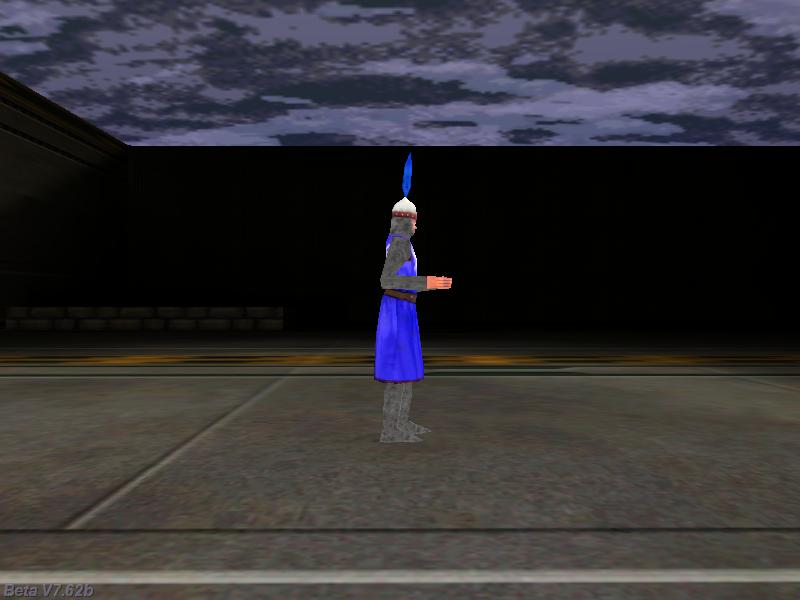


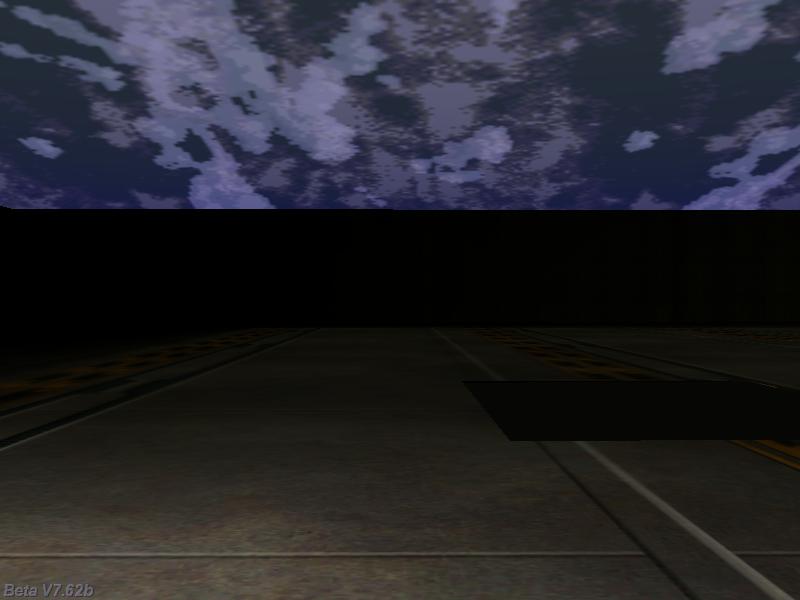
Q: I want to have a bird in my game. It should move along the x axis, and when it is above the player it should drop some models on player's head, just like the enemies from Aum71 (Parallax scrolling), but for a 2.5D game.
A: Here's a bird that moves back and forth along the x axis and drops models when it is above the player.
STRING* bomb_mdl = "bomb.mdl";
function set_frames()
{
fps_max = 75; // limit the frame rate to 75 fps
}
function bomb_event()
{
// do something bad to the player here ;)
wait (1);
ent_remove(my);
}
function move_bomb()
{
my.emask |= (ENABLE_BLOCK | ENABLE_IMPACT | ENABLE_ENTITY);
my.event = bomb_event;
while (my)
{
c_move(my, vector(0, 0, -10 * time_step), nullvector, IGNORE_PASSABLE);
wait (1);
}
}
action bird_enemy()
{
var anim_percentage;
var init_x;
init_x = my.x; // store the initial x value for the bird
while (!player) {wait (1);} // wait until the player model is loaded
while (1)
{
// move up to 1000 quants away from the initial position
while (my.x < init_x + 1000)
{
ent_animate(my, "fly", anim_percentage, ANM_CYCLE); // play the "fly" animation
anim_percentage += 8 * time_step; // 8 = animation speed
my.x += 15 * time_step;
// the player is close to the bird on the x axis? (play with 200)
// then drop a bomb every second!
if ((abs(my.x - player.x) < 200) && (total_frames % 75 == 1))
{
// create the bomb 20 quants below the bird's origin
ent_create (bomb_mdl, vector(my.x, my.y, my.z - 20), move_bomb);
}
wait (1);
}
my.pan += 180; // the bird will turn back
// now return to the initial position
while (my.x > init_x)
{
ent_animate(my, "fly", anim_percentage, ANM_CYCLE); // play the "fly" animation
anim_percentage += 8 * time_step; // 8 = animation speed
my.x -= 15 * time_step;
// the player is close to the bird on the x axis? (play with 200)
// then drop a bomb every second!
if ((abs(my.x - player.x) < 200) && (total_frames % 75 == 1))
{
// create the bomb 20 quants below the bird's origin
ent_create (bomb_mdl, vector(my.x, my.y, my.z - 20), move_bomb);
}
wait (1);
}
my.pan += 180;
// restore the proper pan angle
wait (1);
}
}

Q: I'd like to load the desired level by clicking on its corresponding button on a panel. Can you help?
A: Sure; use the code below.
BMAP* levels_tga = "levels.tga";
BMAP* pointer_tga = "pointer.tga";
BMAP* level11_tga = "level11.tga";
BMAP* level12_tga = "level12.tga";
BMAP* level21_tga = "level21.tga";
BMAP* level22_tga = "level22.tga";
BMAP* level31_tga = "level31.tga";
BMAP* level32_tga = "level32.tga";
STRING* level1_wmb = "level1.wmb";
STRING* level2_wmb = "level2.wmb";
STRING* level3_wmb = "level3.wmb";
function load_level1();
function load_level2();
function load_level3();
PANEL* levels_pan =
{
bmap = levels_tga;
layer = 10;
pos_x = 240;
pos_y = 180;
button (100, 70, level11_tga, level11_tga, level12_tga, load_level1, NULL, NULL);
button (100, 110, level21_tga, level21_tga, level22_tga, load_level2, NULL, NULL);
button (100, 150, level31_tga, level31_tga, level32_tga, load_level3, NULL, NULL);
flags = VISIBLE;
}
function mouse_startup()
{
mouse_mode = 2;
mouse_map = pointer_tga;
while (1)
{
vec_set(mouse_pos, mouse_cursor);
wait(1);
}
}
function load_level1()
{
while (mouse_left) {wait (1);}
level_load (level1_wmb);
// remove the comment from the following line if you want to hide the panel after loading the level
// reset(levels_pan, VISIBLE);
}
function load_level2()
{
while (mouse_left) {wait (1);}
level_load (level2_wmb);
// remove the comment from the following line if you want to hide the panel after loading the level
// reset(levels_pan, VISIBLE);
}
function load_level3()
{
while (mouse_left) {wait (1);}
level_load (level3_wmb);
// remove the comment from the following line if you want to hide the panel after loading the level
// reset(levels_pan, VISIBLE);
}
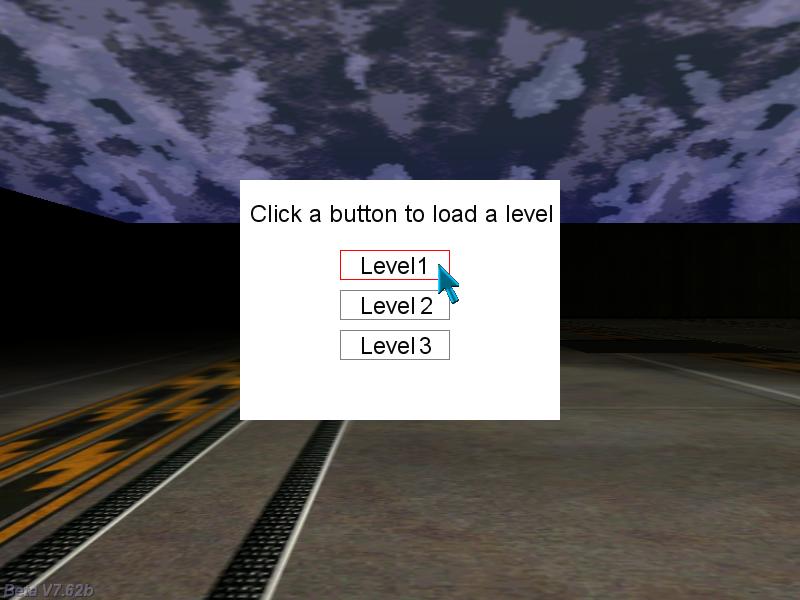
Q: Does anyone know of a snippet that allows you to touch an entity and makes a text appear? The one at au.conitec.net isn't working for me.
A: Here's a snippet that does what you want.
BMAP* pointer_tga = "pointer.tga";
TEXT* message_txt =
{
pos_x = 300;
pos_y = 50;
string("Hey! Move the mouse away from me!");
}
function mouse_startup()
{
mouse_mode = 2;
mouse_map = pointer_tga;
while (1)
{
vec_set(mouse_pos, mouse_cursor);
wait(1);
}
}
function display_text()
{
set (message_txt, VISIBLE);
wait (-5);
reset (message_txt, VISIBLE);
}
action my_entity()
{
my.emask |= (ENABLE_TOUCH);
my.event = display_text;
}
Q: Will somebody please give me a treasure chest action code?
A: Attach the action below to your animated chest model; run into the chest to open it.
STRING* prize_mdl = "prize.mdl";
function spinning_model()
{
var init_z;
init_z = my.z;
set (my, PASSABLE);
while (my.z < init_z + 300) // the prize will move 300 quants upwards
{
my.z += 10 * time_step;
my.pan += 8 * time_step;
wait (1);
}
while (my.z > init_z) // and then it will return to its initial height
{
my.z -= 7 * time_step;
my.pan += 6 * time_step;
wait (1);
}
while (1)
{
my.pan += 4 * time_step;
if (vec_dist (player.x, my.x) < 30) // the player has come very close to the prize? (play with 30)
break; // then get out of the loop
wait (1);
}
ent_remove (my); // the prize will disappear (it has been picked up)
// increase player's health, score, etc here
}
function open_chest()
{
if (!you) return; // didn't collide with an entity? Then don't do anything!
if (you != player) return; // didn't collide with the player? Then don't do anything
my.event = NULL; // don't react to other impacts from now on
var anim_percentage = 0;
while (anim_percentage < 100)
{
ent_animate(my, "open", anim_percentage, NULL); // play the "chest opening" animation
anim_percentage += 2 * time_step; // 2 gives the animation speed
wait (1);
}
// the chest is open here, so let's create a reward (a spinning model) inside it
ent_create(prize_mdl, my.x, spinning_model);
wait (-1); // wait for a second
ent_remove(my); // now remove the chest model, allowing the player to come close to the reward
}
action my_chest() // the chest should have a size of 100 quants or so
{
set (my, POLYGON);
while (!player) {wait (1);} // make sure that the player exists in the level
my.emask |= (ENABLE_IMPACT | ENABLE_ENTITY); // the chest is sensitive to impacts with other entities
my.event = open_chest;
}
Q: How can I create a metallic reflection in GameStudio?
A: GameStudio comes with many ready-to-use materials (and the actions that go with them); they can be found inside the mtlFX.c file. If you want something even more simple, take a look at this snippet:
action reflections() // attach this action to your model(s)
{
my.material = mat_metal; // use this material to achieve a quick metallic reflection effect
while (1)
{
my.pan += 5 * time_step; // make the object spin
wait (1);
}
}

Q: I'm trying to create a simple top down space game and I would like to have the player respawn after its death. How can I do that?
A: Use the code below as a base for your code.
var players_health = 100;
STRING* ship_mdl = "ship.mdl";
PANEL* health_pan = // displays player's health
{
layer = 15;
digits(700, 20, 3 ,* , 1, players_health);
flags = VISIBLE;
}
function damage_player()
{
players_health -= 0.5 * time_step;
}
function control_ship() // control player's ship using the mouse
{
player = my;
my.emask |= (ENABLE_IMPACT | ENABLE_ENTITY | ENABLE_BLOCK);
my.event = damage_player;
var temp_speed;
VECTOR player_speed;
while (players_health > 0)
{
camera.x = my.x;
camera.y = my.y;
camera.z = my.z + 1000; // place the camera 1000 quants above the ship
camera.pan = my.pan;
camera.tilt = -90; // look down at the ship
my.pan += 4 * mouse_force.x * time_step; // 4 gives the rotation speed
temp_speed = 20 * mouse_force.y; // 20 gives the movement speed
my.skill1 = temp_speed * time_step + maxv(1 - time_step * 0.1, 0) * my.skill1; // 0.1 gives the friction
player_speed.x = my.skill1 * time_step;
player_speed.y = 0;
player_speed.z = 0;
c_move(my, player_speed, nullvector, IGNORE_PASSABLE | GLIDE);
wait (1);
}
}
function respawn_startup()
{
while (1)
{
// place the ship at x = 100, y = 200, z = 50 in the level (just an example)
player = ent_create (ship_mdl, vector (100, 200, 50), control_ship);
// wait until the player dies by colliding with the walls; use enemies to damage the player as well
while (players_health > 0) {wait (1);}
wait (-3); // wait for 3 seconds before respawning the player
players_health = 100; // restore player's health
}
}
