Q: I'd like my camera to tilt when the player is going through a slope on a mountain. Can you help?
A: Use the snippet below:
action players_code() // attach this action to your player
{
var movement_speed = 10; // movement speed
VECTOR temp;
ANGLE temp_angles;
set (my, INVISIBLE); // 1st person player
player = my; // I'm the player
while (1)
{
my.pan -= 7 * mouse_force.x * time_step;
camera.x = my.x;
camera.y = my.y;
camera.z = my.z + 50 + 1.1 * sin(my.skill44); // play with 50 and 1.1
camera.pan = my.pan;
camera.tilt = player.tilt;
vec_set (temp.x, my.x); // trace 10,000 quants below the player
temp.z -= 10000;
temp.z = -c_trace (my.x, temp.x, IGNORE_ME | IGNORE_PASSABLE | USE_BOX) - 2; // play with 2
temp.x = movement_speed * (key_w - key_s) * time_step;
temp.y = movement_speed * (key_a - key_d) * 0.6 * time_step;
c_move (my, temp.x, nullvector, IGNORE_PASSABLE | GLIDE);
temp_angles.tilt = 0;
temp_angles.roll = 0;
temp_angles.pan = -my.pan;
vec_rotate(normal, temp_angles);
temp_angles.tilt = -asin(normal.x);
temp_angles.roll = -asin(normal.y);
my.tilt += 0.1 * ang(temp_angles.tilt - my.tilt); // play with 0.1
my.roll += 0.1 * ang(temp_angles.roll - my.roll); // play with 0.1
wait (1);
}
}

Q: How can I trap the mouse pointer in a rectangular area located in the center of the screen?
A: Use this example:
// trap the mouse in an area that has 200x100 pixels and is located in the center of the screen
var area_x = 200;
var area_y = 100;
BMAP* pointer_tga = "pointer.tga";
function mouse_startup()
{
VECTOR temp1_pos, temp2_pos;
mouse_mode = 2;
mouse_map = pointer_tga;
while (1)
{
vec_set(mouse_pos, mouse_cursor);
temp1_pos.x = (screen_size.x - area_x) / 2;
temp2_pos.x = (screen_size.x + area_x) / 2;
mouse_pos.x = clamp(mouse_pos.x, temp1_pos.x, temp2_pos.x);
temp1_pos.y = (screen_size.y - area_y) / 2;
temp2_pos.y = (screen_size.y + area_y) / 2;
mouse_pos.y = clamp(mouse_pos.y, temp1_pos.y, temp2_pos.y);
wait(1);
}
}
Q: How can I make it so that an entity moves for a specified number of seconds when I press a button?
A: There you go:
action moving_puppet()
{
var movement_time = 5; // move for 5 seconds when the "M" key is pressed
var movement_speed = 2; // movement speed
VECTOR temp;
while (1)
{
while (!key_m) {wait (1);} // wait until the player presses the "M" key on the keyboard
while (key_m) {wait (1);} // wait until the player releases the "M" key
while (movement_time > 0)
{
movement_time -= time_step / 16; // decrease 1 from movement_time each second
my.skill1 += 4 * time_step; // 4 gives the animation speed
vec_set (temp.x, my.x); // trace 10,000 quants below the entity
temp.z -= 10000;
temp.z = -c_trace (my.x, temp.x, IGNORE_ME | IGNORE_PASSABLE | USE_BOX) + 20; // play with 20
// move the entity with the speed given by movement_speed along the direction pointed by its pan angle
c_move (my, vector(movement_speed, 0, temp.z), nullvector, IGNORE_PASSABLE | GLIDE);
// animate the model using its "walk" animation in a loop
ent_animate(my, "walk", my.skill1, ANM_CYCLE);
wait (1);
}
// the walking is over here, so let's switch to the "stand" animation
ent_animate(my, "stand", 0, 0);
movement_time = 5; // prepare for a new movement session
}
}
Q: How can I make a sound play once as soon as a comparison instruction is successful?
A: Here's an example:
STRING* password_str = "iliketoeatalot";
STRING* input_str = "#20"; // this empty string can store up to 20 characters
STRING* messages_str = "30";
SOUND* passok_wav = "passok.wav";
TEXT* input_txt =
{
pos_x = 300;
pos_y = 400;
string(input_str);
}
TEXT* messages_txt =
{
pos_x = 300;
pos_y = 300;
string(messages_str);
}
function password_startup()
{
wait (-3); // wait until the game starts, etc
// the following loop will run until the correct password is typed in
while (1)
{
str_cpy(messages_str, "Type in the correct password");
messages_txt.flags |= SHOW; // show the intro message
wait (-3); // for 3 seconds
messages_txt.flags &= ~SHOW; // now hide the intro message
input_txt.flags |= SHOW; // show the input
str_cpy(input_str, "#20"); // reset the string (if needed)
inkey(input_str);
if (str_cmpi(input_str, password_str) == 1) // the correct password was typed in?
{
snd_play(passok_wav, 90, 0);
break; // get out of the loop
}
}
// the correct password was typed in here
str_cpy(messages_str, "Logged into the system");
messages_txt.flags |= SHOW; // show the outro message
wait (-5); // for 5 seconds
messages_txt.flags &= ~SHOW; // now hide the outro message
sys_exit(NULL); // shut down the engine
}
Q: I want to attach the camera of my game to an object (sphere, etc) so that the camera has a physical behaviour and doesn't go through walls anymore.
A: Use this piece of code:
VECTOR movement_force;
action solid_camera() // attach this action to a sphere model
{
set (my, INVISIBLE); // no need to see the sphere model
while (1)
{
// use the W and S keys to move forward / backward, 5 gives the movement speed
movement_force.x = 5 * (key_w - key_s);
// use the A and D keys to move sideways, 3 gives the movement speed
movement_force.y = 3 * (key_a - key_d);
// don't allow the z value of movement_force to change
movement_force.z = 0;
my.pan -= 3 * mouse_force.x * time_step; // 3 = horizontal rotation speed
my.tilt -= 3 * mouse_force.y * time_step; // 3 = vertical rotation speed
// now move the sphere in the direction given by its pan and tilt angles
c_move (my, movement_force.x, nullvector, IGNORE_PASSABLE | GLIDE);
// the camera will inherit the same position and angles with the sphere
vec_set (camera.x, my.x);
camera.pan = my.pan;
camera.tilt = my.tilt;
wait(1);
}
}
Q: For my tests I'd need a snippet which, with the press of a button, writes camera's coordinates to an ini file. Then, with the press of another button, the camera would load those coordinates from the ini file.
A: There you go:
var file_handle;
VECTOR vSpeed, vAngularSpeed, vForce, vMove;
function camera_startup() // this camera can pass through walls
{
while (1)
{
vForce.x = - 5 * (key_force.x + mouse_force.x); // pan angle
vForce.y = 5 * (key_force.y + mouse_force.y); // tilt angle
vForce.z = 0; // no changes for the roll angle
vec_accelerate (vMove, vAngularSpeed, vForce, 0.8);
vec_add (camera.pan, vMove);
vForce.x = 6 * (key_w - key_s); // use W and S to move forward
vForce.y = 6 * (key_a - key_d); // use A and D to move sideways
vForce.z = 6 * (key_home - key_end); // use Home and End to move upwards / downwards
vec_accelerate (vMove, vSpeed, vForce, 0.5);
vec_rotate (vMove, camera.pan);
vec_add (camera.x, vMove);
wait(1);
}
}
function save_position()
{
file_handle = file_open_write ("camera.ini"); // save the data to the camera.ini file
file_var_write (file_handle, camera.x); // save x, y, z, pan, tilt, roll
file_var_write (file_handle, camera.y);
file_var_write (file_handle, camera.z);
file_var_write (file_handle, camera.pan);
file_var_write (file_handle, camera.tilt);
file_var_write (file_handle, camera.roll);
file_close (file_handle); // close the file, we won't be needing it from now on
}
function load_position()
{
file_handle = file_open_read("camera.ini"); // try to open ini file
if (file_handle) // the file exists? (the player could press "2" without pressing "1" first)
{
camera.x = file_var_read (file_handle); // then restore the x, y, z, pan, tilt, roll
camera.y = file_var_read (file_handle);
camera.z = file_var_read (file_handle);
camera.pan = file_var_read (file_handle);
camera.tilt = file_var_read (file_handle);
camera.roll = file_var_read (file_handle);
}
}
function init_startup()
{
on_1 = save_position; // press "1" to save the camera coordinates
on_2 = load_position; // press "2" to load the camera coordinates
}
Q: I'd like to be able to pick, move and drop an object using the mouse cursor.
A: Here's an improved version of my code from Aum52's faq that runs fine with A7 / lite-C:
BMAP* pointer_tga = "pointer.tga";
VECTOR temp;
function mouse_startup()
{
mouse_mode = 2;
mouse_map = pointer_tga;
while (1)
{
vec_set(mouse_pos, mouse_cursor);
wait(1);
}
}
function pick_or_drop()
{
wait (1);
my.skill1 += 1;
if ((my.skill1 % 2) == 1) // clicked the object?
{
while (mouse_left) {wait (1);} // wait until the player releases the left mouse button
while (!mouse_left) // move the object until the player presses the mouse button again
{
temp.x = mouse_cursor.x;
temp.y = mouse_cursor.y;
temp.z = 200; // move the object 200 quants below the camera, play with this value
vec_for_screen(temp.x, camera);
vec_set (my.x, temp.x);
set (my, PASSABLE);
wait (1);
}
}
else // drop the object here
{
vec_set (temp.x, my.x);
temp.z -= 3000; // trace up to 5,000 quants below the player
// make sure to drop the object on the ground
my.z -= c_trace (my.x, temp.x, IGNORE_ME + IGNORE_SPRITES + IGNORE_MODELS + USE_BOX);
reset (my, PASSABLE);
}
}
action click_and_move()
{
my.skill1 = 0;
my.emask |= ENABLE_CLICK;
my.event = pick_or_drop;
}
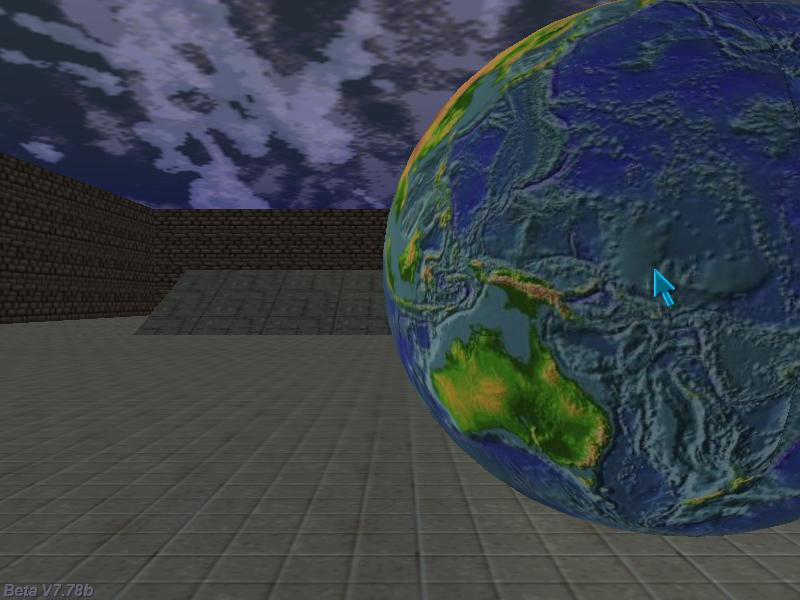
Q: I have developed a small project where the player has to guess a number from 1 to 9. I can enter the code using the keyboard numbers from 1 to 9 but nothing happens when pressing the numerical keypad numbers. I have the num_lock on. Why does this not work?
A: The numerical keypad numbers have other scan codes; use the snippet below to detect the names and the scan codes for the keys on the keyboard. I suggest that you should always use scan codes for your projects.
STRING* temp_str = "#10";
TEXT* header_txt =
{
pos_x = 180;
pos_y = 5;
string("Key name ------- Scan code");
flags = SHOW;
}
TEXT* keypressed_txt =
{
pos_x = 200;
pos_y = 20;
string(temp_str);
flags = SHOW;
}
PANEL* keypressed_pan =
{
layer = 15;
digits(300, 20, 3, * , 1, key_lastpressed);
flags = SHOW;
}
function keys_startup()
{
while (1)
{
if (key_any)
{
beep();
str_for_key(temp_str, key_lastpressed); // convert the scan code to the key name
}
while (key_any) {wait (1);} // wait until all the keys are released
wait (1);
}
}
Q: I'd like to have a dynamic light that can be picked up by pressing space near it and follows the player. The light should always be on, even after a level changing instruction. How can I do that?
A: The actions attached to entities stop running after a level_load instruction; nevertheless, the variables keep their values and can be used to recreate what's needed, just like this:
var got_flashlight = 0;
SOUND* gotflashlight_wav = "gotflashlight.wav";
ENTITY* flashlight;
function move_flashlight()
{
set (my, PASSABLE | INVISIBLE | CAST);
my.lightrange = 350;
my.red = 200;
my.green = 200;
my.blue = 160;
while (player) // this loop will run for as long as the player pointer exists
{
vec_set(my.x, player.x);
wait (1);
}
}
action my_flashlight()
{
while (!player) {wait (1);}
while (1)
{
if (vec_dist(player.x, my.x) < 70)
{
if (key_space)
{
snd_play(gotflashlight_wav, 50, 0);
flashlight = ent_create("flashlight.mdl", player.x, move_flashlight);
got_flashlight = 1;
wait (2);
break; // get out of this loop
}
}
wait (1);
}
set(my, PASSABLE | INVISIBLE); // hide the flashlight model on the floor
while (vec_dist(player.x, my.x) < 300) {wait (1);} // wait until the player moves away
// and then remove the flashlight model from the floor (give the sound effect enough time to play)
ent_remove (my);
}
action players_code() // attach this action to your player model in all the levels
{
var movement_speed = 10; // movement speed
VECTOR temp;
set (my, INVISIBLE); // 1st person player
player = my; // I'm the player
// this section recreates the flashlight (if needed)
if (got_flashlight == 1) // the flashlight was picked up in a previous level?
{
flashlight = ent_create("flashlight.mdl", player.x, move_flashlight); // the recreate it!
}
// end of the section that recreates the flashlight (if needed)
while (1)
{
my.pan -= 7 * mouse_force.x * time_step;
camera.x = my.x;
camera.y = my.y;
camera.z = my.z + 50 + 1.1 * sin(my.skill44); // play with 50 and 1.1
camera.pan = my.pan;
camera.tilt = player.tilt; //5 * mouse_force.y * time_step;
vec_set (temp.x, my.x); // trace 10,000 quants below the player
temp.z -= 10000;
temp.z = -c_trace (my.x, temp.x, IGNORE_ME | IGNORE_PASSABLE | USE_BOX) - 2; // play with 2
temp.x = movement_speed * (key_w - key_s) * time_step;
temp.y = movement_speed * (key_a - key_d) * 0.6 * time_step;
c_move (my, temp.x, nullvector, IGNORE_PASSABLE | GLIDE);
wait (1);
}
}
action lever_changer() // attach this action to your level changing entity
{
while (!player) {wait (1);} // wait until the player model is loaded
// wait until the player comes closer than 100 quants to the level changing entity
while (vec_dist (player.x, my.x) > 100) {wait (1);}
// now load the new level; the flashlight will be recreated if it was picked up in a previous level
level_load("level2.wmb");
}
Q: I'd like to create a mini math quiz with a text like 5 x 2 that appears on the screen. The users enter an answer and press Enter in order to move on to the following question. If they are wrong their score is decreased.
A: Use this example as a base for your code:
var score = 0, number1, number2, my_result;
STRING* question_str = "#20";
STRING* answer_str = "#5";
STRING* temp_str = "#5";
SOUND* goodjob_wav = "goodjob.wav";
SOUND* missed_wav = "missed.wav";
TEXT* question_txt =
{
pos_x = 200;
pos_y = 200;
string(question_str);
flags = SHOW;
}
TEXT* answer_txt =
{
pos_x = 300;
pos_y = 200;
string(answer_str);
flags = SHOW;
}
PANEL* score_pan =
{
layer = 15;
digits(700, 20, 4, * , 1, score);
flags = SHOW;
}
function init_startup()
{
random_seed(0); // generate a random sequence of numbers
wait (-3); // wait until the level is loaded
while (1)
{
str_cpy(question_str, "What is ");
number1 = integer(random(10) + 1); // number 1 ranges from 1 to 10
str_for_num(temp_str, number1); // convert number1 to a string
str_cat(question_str, temp_str); // add number1 to question_str
str_cat(question_str, " x ");
number2 = integer(random(10) + 1); // number 2 ranges from 1 to 10
str_for_num(temp_str, number2); // convert number1 to a string
str_cat(question_str, temp_str); // add number2 to question_str
wait (1);
str_cat(question_str, " = ");
str_cpy(answer_str, "#5");
inkey(answer_str);
my_result = str_to_num(answer_str);
if (my_result == (number1 * number2)) // the player has got the correct answer?
{
score += 1; // then increase the score
snd_play(goodjob_wav, 60, 0);
}
else
{
snd_play(missed_wav, 60, 0);
score -= 1; // then decrease the score
score = maxv(0, score); // don't allow negative score values
}
wait (-3); // wait for 5 seconds before generating a new exercise
}
}