Q: I am having trouble converting the enemy code in workshop 32 from C-script to lite-C. Can you help?
A: There you go:
STRING* bullet_mdl = "bullet.mdl";
function fire_bullets(); // creates the bullets
function remove_bullets(); // removes the bullets after they've hit something
function got_shot();
function move_enemy_bullets();
#define idle 1
#define attacking 2
#define dead 3
#define status skill1
#define health skill10
function fire_bullets()
{
proc_kill(4); // don't allow more than 1 instance of this function to run
while (mouse_left) {wait (1);} // wait until the player releases the mouse button
ent_create (bullet_mdl, camera.x, move_bullets); // create the bullet at camera's position and attach it the "move_bullets" function
}
function remove_bullets() // this function runs when the bullet collides with something
{
wait (1); // wait a frame to be sure (don't trigger engine warnings)
ent_remove (my); // and then remove the bullet
}
action my_enemy() // attach this action to your enemies
{
while (!player) {wait (1);}
var idle_percentage = 0;
var run_percentage = 0;
var death_percentage = 0;
VECTOR content_right; // tracks the content in front of the player
VECTOR content_left; // tracks the content in front of the player
VECTOR temp;
set (my, POLYGON); // use accurate collision detection
my.health = 100;
my.emask |= (ENABLE_IMPACT | ENABLE_ENTITY); // the enemy is sensitive to impact with player's bullets
my.event = got_shot; // and runs this function when it is hit
my.status = idle; // that's the same thing with my.skill1 = 1; (really!)
while (my.status != dead) // this loop will run for as long as my.skill1 isn't equal to 3
{
if (my.status == idle) // hanging around?
{
ent_animate(my, "stand", idle_percentage, ANM_CYCLE); // play the "stand" aka idle animation
idle_percentage += 3 * time_step; // "3" controls the animation speed
if (vec_dist (player.x, my.x) < 1000) // the player has come too close?
{
// scanned in the direction of the pan angle and detected the player?
if ((c_scan(my.x, my.pan, vector(120, 60, 1000), IGNORE_ME) > 0) && (you == player))
{
my.status = attacking; // then attack the player even if it hasn't fired at the enemy yet
}
}
}
if (my.status == attacking) // shooting at the player?
{
// the road is clear? then rotate the enemy towards the player
if (c_content (content_right.x, 0) + c_content (content_left.x, 0) == 2)
{
vec_set(temp, player.x);
vec_sub(temp,my.x);
vec_to_angle(my.pan, temp); // turn the enemy towards the player
}
if (vec_dist (player.x, my.x) > 500)
{
vec_set(content_right, vector(50, -20, -15));
vec_rotate(content_right, my.pan);
vec_add(content_right.x, my.x);
if (c_content (content_right.x, 0) != 1) // this area isn't clear?
{
my.pan += 5 * time_step; // then rotate the enemy, allowing it to avoid the obstacle
}
vec_set(content_left, vector(50, 20, -15));
vec_rotate(content_left, my.pan);
vec_add(content_left.x, my.x);
if (c_content (content_left.x, 0) != 1) // this area isn't clear?
{
my.pan -= 5 * time_step; // then rotate the enemy, allowing it to avoid the obstacle
}
c_move (my, vector(10 * time_step, 0, 0), nullvector, GLIDE);
ent_animate(my, "run", run_percentage, ANM_CYCLE); // play the "run" animation
run_percentage += 6 * time_step; // "6" controls the animation speed
}
else
{
ent_animate(my, "alert", 100, NULL); // use the last frame from the "alert" animation here
}
if ((total_frames % 80) == 1) // fire a bullet each second
{
vec_for_vertex (temp, my, 8);
// create the bullet at enemy's position and attach it the "move_enemy_bullets" function
ent_create (bullet_mdl, temp, move_enemy_bullets);
}
if (vec_dist (player.x, my.x) > 1500) // the player has moved far away from the enemy?
{
my.status = idle; // then switch to "idle"
}
}
wait (1);
}
while (death_percentage < 100) // the loop runs until the "death" animation percentage reaches 100%
{
ent_animate(my, "deatha", death_percentage, NULL); // play the "die" animation only once
death_percentage += 3 * time_step; // "3" controls the animation speed
wait (1);
}
set (my, PASSABLE); // allow the player to pass through the corpse now
}
function got_shot()
{
if (you.skill30 != 1) {return;} // didn't collide with a bullet? Then nothing should happen
my.health -= 35;
if (my.health <= 0) // dead?
{
my.status = dead; // stop the loop from "action my_enemy"
my.event = NULL; // the enemy is dead, so it should stop reacting to other bullets from now on
return; // end this function here
}
else // got shot but not (yet) dead?
{
my.status = attacking; // same thing with my.skill1 = 2
}
}
function move_enemy_bullets()
{
VECTOR bullet_speed; // this var will store the speed of the bullet
my.skill30 = 1; // I'm a bullet
// the bullet is sensitive to impact with other entities and to impact with level blocks
my.emask |= (ENABLE_IMPACT | ENABLE_ENTITY | ENABLE_BLOCK);
my.event = remove_bullets; // when it collides with something, its event function (remove_bullets) will run
my.pan = you.pan; // the bullet has the same pan
my.tilt = you.tilt; // and tilt with the enemy
bullet_speed.x = 50 * time_step; // adjust the speed of the bullet here
bullet_speed.y = 0; // the bullet doesn't move sideways
bullet_speed.z = 0; // or up / down on the z axis
// the loop will run for as long as the bullet exists (it isn't "null")
while (my)
{
// move the bullet ignoring its creator (the enemy)
c_move (my, bullet_speed, nullvector, IGNORE_YOU);
wait (1);
}
}
Q: I've made a game that runs at 1024 x 768 pixels but when I've tried it on a wide screen monitor (1440 x 900 pixels) I noticed that the image doesn't look sharp.Is there any way to restore the sharpness of the images, regardless of the resolution of the screen?
A: The best method is to run the game at the same resolution with your display; here's a tiny snippet that does that automatically.
function main()
{
video_set(sys_metrics(0), sys_metrics(1), 32, 1); // detect and use the best screen resolution
level_load (test_wmb);
// put the rest of your code here
}
Q: I know that in C-script you could determine the width or height of characters in a particular font using the .char_x and .char_y properties. I cant find them in the lite-C manual though; has this been dropped from the language? What is the lite-C way of determining the height of a character for a font?
A: The width and height of the fonts is calculated automatically in lite-C; nevertheless, if you'd like to know the width and height of a character from a bitmapped font you can use the following piece of code.
var char_width, char_height;
BMAP* ethnocentric18_tga = "ethnocentric18.tga";
FONT* arial_font = "Arial#20b";
function check_font(BMAP* font_bitmap) // checks bitmapped fonts with up to 4 rows of characters
{
if (bmap_width(font_bitmap) % 11 == 0) // the image width is divisible by 11? Then it's a single row font!
{
char_width = bmap_width / 11;
char_height = bmap_height;
}
else // we've got a font that consists of 4 rows, each one of them having 32 characters here
{
char_width = bmap_width(font_bitmap) / 32;
char_height = bmap_height(font_bitmap) / 4;
}
}
PANEL* font_pan =
{
pos_x = 0;
pos_y = 0;
layer = 15;
digits(10, 5, "Font character width: %.0f", arial_font, 1, char_width);
digits(10, 25, "Font character height: %.0f", arial_font, 1, char_height);
flags = SHOW;
}
function test_fonts_startup()
{
wait (-5); // wait until the level is loaded
check_font(ethnocentric18_tga); // use your own font(s) here
}
Q: I need an enemy that comes towards the player until it is 100 quants away from him, and then maintains that distance. Even the player runs toward it, the enemy should retreat in order to keep those 100 quants between it and the player.
A: Use the following snippet as a base for your code.
#define idle 1
#define following 2
#define dead 3
#define status skill1
action my_enemy() // attach this action to your enemies
{
while (!player) {wait (1);}
var idle_percentage = 0;
var run_percentage = 0;
VECTOR temp;
set (my, POLYGON); // use accurate collision detection
my.status = idle; // that's the same thing with my.skill1 = 1; (really!)
vec_set (temp.x, my.x); // trace 10,000 quants below the player
temp.z -= 10000;
my.z -= c_trace (my.x, temp.x, IGNORE_ME | IGNORE_PASSABLE | USE_BOX) - 20; // play with 20
while (my.status != dead) // this loop will run for as long as my.skill1 isn't equal to 3
{
vec_set (temp.x, my.x); // trace 10,000 quants below the player
temp.z -= 10000;
temp.z = -c_trace (my.x, temp.x, IGNORE_ME | IGNORE_PASSABLE | USE_BOX) - 20; // play with 20
if (my.status == idle) // hanging around?
{
ent_animate(my, "stand", idle_percentage, ANM_CYCLE); // play the "stand" aka idle animation
idle_percentage += 3 * time_step; // "3" controls the animation speed
if (vec_dist (player.x, my.x) < 1000) // the player has come too close?
{
// scanned in the direction of the pan angle and detected the player?
if ((c_scan(my.x, my.pan, vector(120, 60, 1000), IGNORE_ME) > 0) && (you == player))
{
my.status = following; // then attack the player even if it hasn't fired at the enemy yet
}
}
}
if (my.status == following) // shooting at the player?
{
vec_set(temp, player.x);
vec_sub(temp,my.x);
vec_to_angle(my.pan, temp); // turn the enemy towards the player
if (vec_dist (player.x, my.x) > 100) // the distance between player and enemy is bigger than 100 quants?
{
c_move (my, vector(10 * time_step, 0, temp.z), nullvector, GLIDE); // move towards the player
ent_animate(my, "run", run_percentage, ANM_CYCLE); // play the "run" animation
run_percentage += 6 * time_step; // "6" controls the animation speed, using normal animation
}
if (vec_dist (player.x, my.x) < 90) // the distance between player and enemy is smaller than 90 quants?
{
c_move (my, vector(-10 * time_step, 0, temp.z), nullvector, GLIDE); // move away from the player
ent_animate(my, "run", run_percentage, ANM_CYCLE); // play the "run" animation
run_percentage -= 6 * time_step; // "6" controls the animation speed, using a reversed animation
}
if (vec_dist (player.x, my.x) > 500) // the player has moved far away from the enemy?
{
my.status = idle; // then switch to "idle"
}
}
wait (1);
}
set (my, PASSABLE); // allow the player to pass through the corpse now
}
Q: How can I make a circle on the ground around an entity?
A: The easiest method is to use a passable tga sprite.
STRING* circle_tga = "circle.tga";
function adjust_circle()
{
set (my, PASSABLE);
my.tilt = 90;
while (1)
{
vec_set (my.x, you.x);
my.z = you.min_z + 35; // place the circle 35 quants above the entity's min_z value, play with 35
wait (1);
}
}
action my_entity() // moves the entity in a circle
{
var anim_percentage = 0;
ent_create(circle_tga, my.x, adjust_circle);
while (1)
{
anim_percentage += 3 * time_step; // 3 = "walk" animation speed
ent_animate(my, "walk", anim_percentage, ANM_CYCLE); // play the "walk" animation
c_move (my, vector(5 * time_step, 0, 0), nullvector, IGNORE_PASSABLE | GLIDE);
my.pan += 2 * time_step; // 2 sets the radius of the circle
wait (1);
}
}
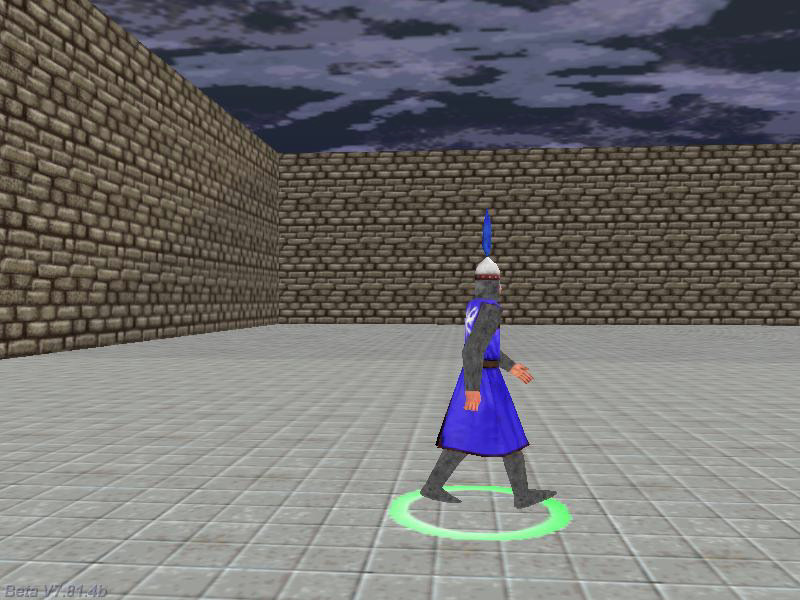
Q: I am programming my weapons and I would like to know how to animate them correctly. If I keep the left mouse button pressed, the gun should animate correctly and only shoot one bullet per second. Can you help?
A: Here's the code for an animated weapon that fires a bullet per second.
var front_offset = 30; // animates player's weapon while it is firing by moving it backwards
var init_offset = 30; // stores front_offset's value
ENTITY* weapon1;
STRING* bullet_mdl = "bullet.mdl";
SOUND* bullet_wav = "bullet.wav";
function fire_bullets();
function move_bullets();
function remove_bullets();
action players_weapon() // place your weapon model in the level and attach it this action
{
weapon1 = my; // I'm weapon1
VECTOR player1_pos; // stores the initial position of the player
VECTOR player2_pos; // stores the position of the player after a frame
VECTOR weapon_offset;
var weapon_height;
set (my, PASSABLE); // the weapon model is passable
while (!player) {wait (1);} // wait until the player is created
while (vec_dist (player.x, my.x) > 50) {wait (1);} // wait until the player comes close to pick up the weapon
my.roll = 0;
while (1)
{
vec_set (player1_pos.x, player.x); // store the initial player position
// place the weapon 30 quants in front, 18 quants to the right and 20 quants below camera's origin
vec_set (weapon_offset.x, vector (front_offset, -18, -20));
if (vec_dist (player1_pos.x, player2_pos.x) != 0) // the player has moved during the last frame?
{
weapon_height += 30 * time_step; // then offset weapon_height (30 = weapon waving speed)
weapon_offset.z += 0.3 * sin(weapon_height); // (0.3 = weapon waving amplitude)
}
// rotate weapon_offset according to the camera angles
vec_rotate (weapon_offset.x, vector (camera.pan, camera.tilt, 0));
vec_add (weapon_offset.x, camera.x); // add the camera position to weapon_offset
vec_set (my.x, weapon_offset.x); // set weapon's coords to weapon_offset
my.pan = camera.pan; // use the same camera angles for the weapon
my.tilt = camera.tilt;
vec_set (player2_pos.x, player.x); // store the new player coordinates after 1 frame
wait (1);
}
}
function weapon_startup()
{
on_mouse_left = fire_bullets; // call function fire_bullets() when the left mouse button is pressed
}
function fire_bullets() // includes the code that animates the weapon as well
{
var temp_seconds = 0;
VECTOR temp;
proc_kill(4); // don't allow more than 1 copy of this function to run
while (mouse_left) // this loop runs for as long as the left mouse button is pressed
{
front_offset -= 1; // move the weapon backwards a bit
vec_for_vertex (temp.x, weapon1, 29); // get the coordinates for the bullets' origin
// create the bullet at camera's position and attach it the "move_bullets" function
ent_create (bullet_mdl, temp.x, move_bullets);
temp_seconds = 0;
snd_play (bullet_wav, 100, 0); // play the bullet sound at a volume of 100
while (temp_seconds < 0.5)
{
temp_seconds += time_step / 16; // adds 0.5 to temp_seconds in 0.5 seconds)
front_offset -= 0.1; // restore the position of the weapon
wait (1);
}
while (front_offset < init_offset)
{
front_offset += 0.1; // restore the position of the weapon
wait (1);
}
front_offset = init_offset;
}
}
function move_bullets()
{
VECTOR bullet_speed; // stores the speed of the bullet
my.skill30 = 1; // I'm a bullet
my.emask |= (ENABLE_IMPACT | ENABLE_ENTITY | ENABLE_BLOCK);
my.event = remove_bullets; // when it collides with something, its event function (remove_bullets) will run
my.pan = camera.pan; // the bullet has the same pan
my.tilt = camera.tilt; // and tilt with the camera
bullet_speed.x = 200 * time_step; // adjust the speed of the bullet here
bullet_speed.y = 0; // the bullet doesn't move sideways
bullet_speed.z = 0; // then don't allow the gravity to have its ways with the bullet
while (my) // this loop will run for as long as the bullet exists (it isn't "null")
{
// move the bullet ignoring the passable entities and store the result in distance_covered
c_move (my, bullet_speed, nullvector, IGNORE_PASSABLE);
wait (1);
}
}
function remove_bullets() // this function runs when the bullet collides with something
{
wait (1); // wait a frame to be sure (don't trigger engine warnings)
ent_remove (my); // and then remove the bullet
}
Q: Does anyone knows how to put a muzzle effect in front of an animated weapon model?
A: There you go:
ENTITY* weapon1;
STRING* bullet_mdl = "bullet.mdl";
STRING* muzzle_tga = "muzzle.tga";
STRING* explosion_pcx = "explosion+5.pcx"; // explosion sprite
SOUND* bullet_wav = "bullet.wav";
function fire_bullets();
function move_bullets();
function remove_bullets();
function display_muzzle();
function explosion_sprite();
action players_weapon() // place your weapon model in the level and attach it this action
{
VECTOR weapon_offset;
weapon1 = my; // I'm weapon1
set (my, PASSABLE); // the weapon model is passable
while (!player) {wait (1);} // wait until the player is created
while (1)
{
// place the weapon 30 quants in front, 18 quants to the right and 20 quants below camera's origin
vec_set (weapon_offset.x, vector (30, -18, -20));
// rotate weapon_offset according to the camera angles
vec_rotate (weapon_offset.x, vector (camera.pan, camera.tilt, 0));
vec_add (weapon_offset.x, camera.x); // add the camera position to weapon_offset
vec_set (my.x, weapon_offset.x); // set weapon's coords to weapon_offset
my.pan = camera.pan; // use the same camera angles for the weapon
my.tilt = camera.tilt;
wait (1);
}
}
function weapon_startup()
{
on_mouse_left = fire_bullets; // call function fire_bullets() when the left mouse button is pressed
}
function fire_bullets() // includes the code that animates the weapon as well
{
VECTOR temp;
proc_kill(4); // don't allow more than 1 copy of this function to run
while (mouse_left) // this loop runs for as long as the left mouse button is pressed
{
vec_for_vertex (temp.x, weapon1, 29); // get the coordinates for the bullets' origin
// create the bullet at camera's position and attach it the "move_bullets" function
ent_create (bullet_mdl, temp.x, move_bullets);
ent_create (muzzle_tga, temp.x, display_muzzle); // create the gun muzzle
snd_play (bullet_wav, 100, 0); // play the bullet sound at a volume of 100
wait (-0.1); // fire 10 bullets per second
}
}
function move_bullets()
{
VECTOR bullet_speed; // stores the speed of the bullet
my.skill30 = 1; // I'm a bullet
my.emask |= (ENABLE_IMPACT | ENABLE_ENTITY | ENABLE_BLOCK);
my.event = remove_bullets; // when it collides with something, its event function (remove_bullets) will run
my.pan = camera.pan; // the bullet has the same pan
my.tilt = camera.tilt; // and tilt with the camera
bullet_speed.x = 200 * time_step; // adjust the speed of the bullet here
bullet_speed.y = 0; // the bullet doesn't move sideways
bullet_speed.z = 0; // then don't allow the gravity to have its ways with the bullet
while (my) // this loop will run for as long as the bullet exists (it isn't "null")
{
// move the bullet ignoring the passable entities and store the result in distance_covered
c_move (my, bullet_speed, nullvector, IGNORE_PASSABLE);
wait (1);
}
}
function remove_bullets() // this function runs when the bullet collides with something
{
wait (1); // wait a frame to be sure (don't trigger engine warnings)
ent_create (explosion_pcx, my.x, explosion_sprite); // create the explosion sprite
set (my, INVISIBLE | PASSABLE);
wait (-2); // wait until the explosion_sprite() function is over
ent_remove (my); // and then remove the bullet
}
function display_muzzle()
{
set (my, PASSABLE | BRIGHT);
my.roll = 0.01;
my.ambient = 100; // and this line makes it even brighter
my.pan = weapon1.pan; // has the same pan and tilt
my.tilt = weapon1.tilt; // with the weapon
my.roll = random(360); // and a random roll angle (looks nicer)
my.scale_x = 0.3; // we scale it down
my.scale_y = my.scale_x; // on all the axis
my.scale_z = my.scale_z; // this would only be needed for a 3D (model-based) muzzle
weapon1.ambient = 100; // highlight the weapon (makes it look more realistic)
wait (2); // show the muzzle sprite for 2 frames
weapon1.ambient = 0; // restore the normal weapon ambient value
ent_remove (my); // and then remove it
}
function explosion_sprite()
{
set (my, PASSABLE | BRIGHT | TRANSLUCENT);
my.scale_x = 0.15; // we scale it down to 0.15
my.scale_y = my.scale_x; // on both axis
my.ambient = 100; // and we give it an ambient of 100
my.roll = random(360); // we set a random roll angle
my.alpha = 100; // but we set it to be completely opaque for now
while (my.frame < 5) // go through all the animation frames
{
my.frame += 2 * time_step; // animation speed
wait (1);
}
while (my.alpha > 0) // now fade the last frame quickly
{
my.alpha -= 50 * time_step; // 50 = fading speed
wait (1);
}
ent_remove (my);
}
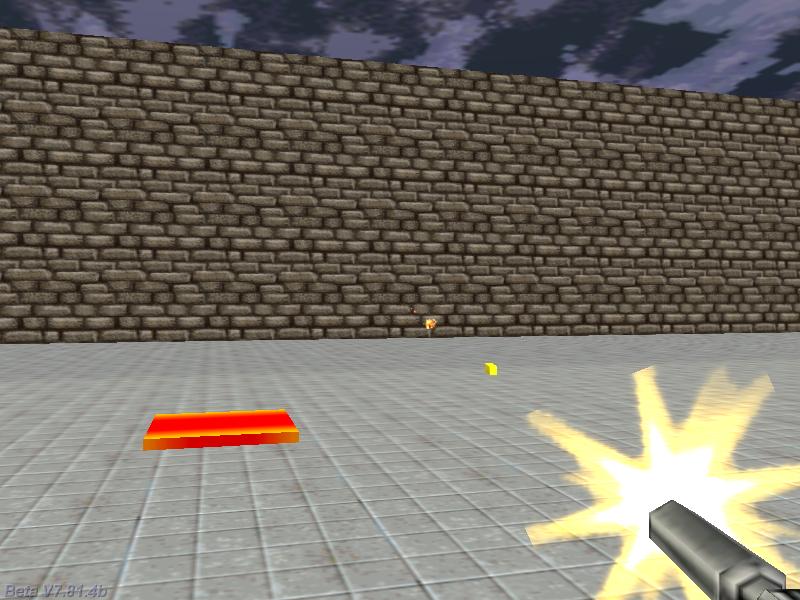
Q: I know how to use the ent_animate command, but I don't know how to set up the animation scenes in Med. My model has 101 animation frames; how do I set them up in order to use them with ent_animate?
A: Here's a step by step explanation.
1) Open your model in Med and click the "Animate" button at the bottom of the screen.
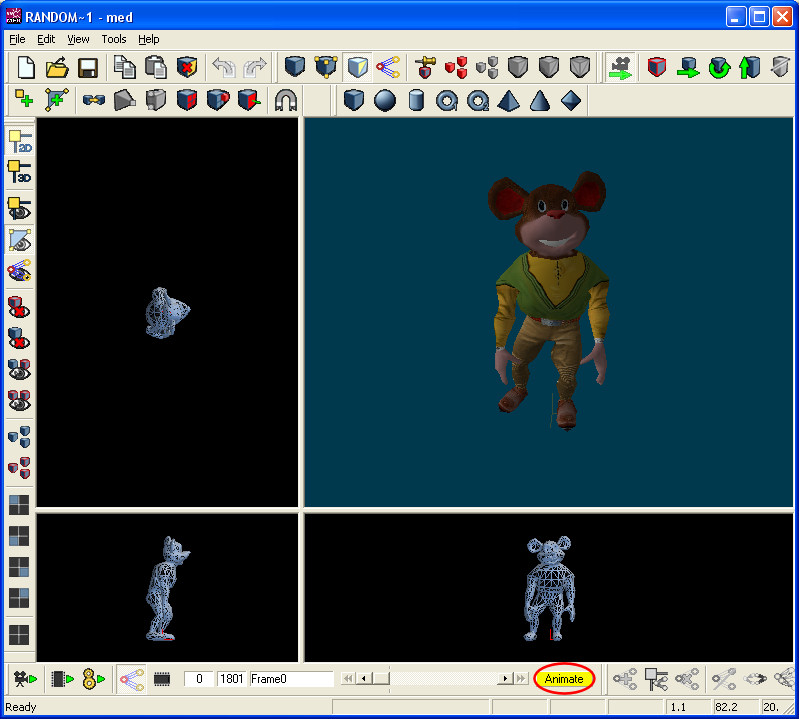
2) Examine the animation frames carefully; decide what are the frames that will be used for the first scene ("walk" for my model). Click the "Play Setup" button in the lower left corner, and then check if you've got them right or not by seeing how the animation looks when it runs in a loop.
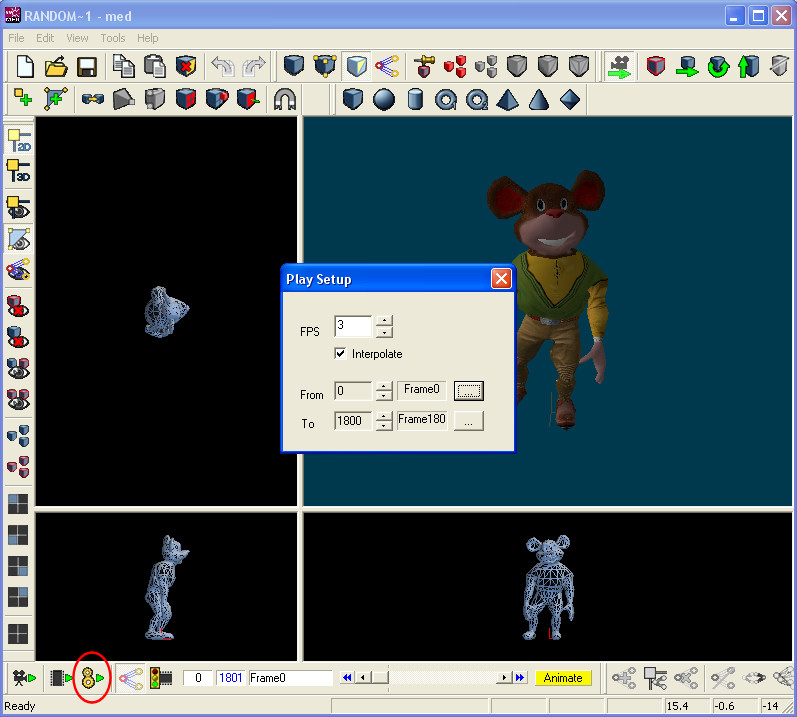
3) Time to change the frame names; select Edit -> Manage Frames.
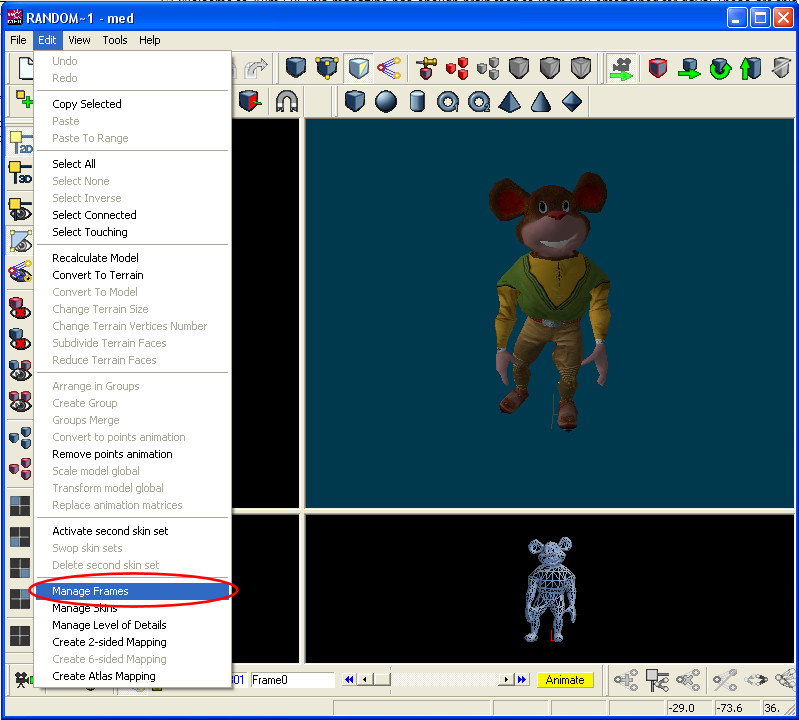
4) Select the desired (walk) frames in the "Frames" window, and then click the "Rename Frames" button. I chose to name the walking frames for my model... "walk", what else?
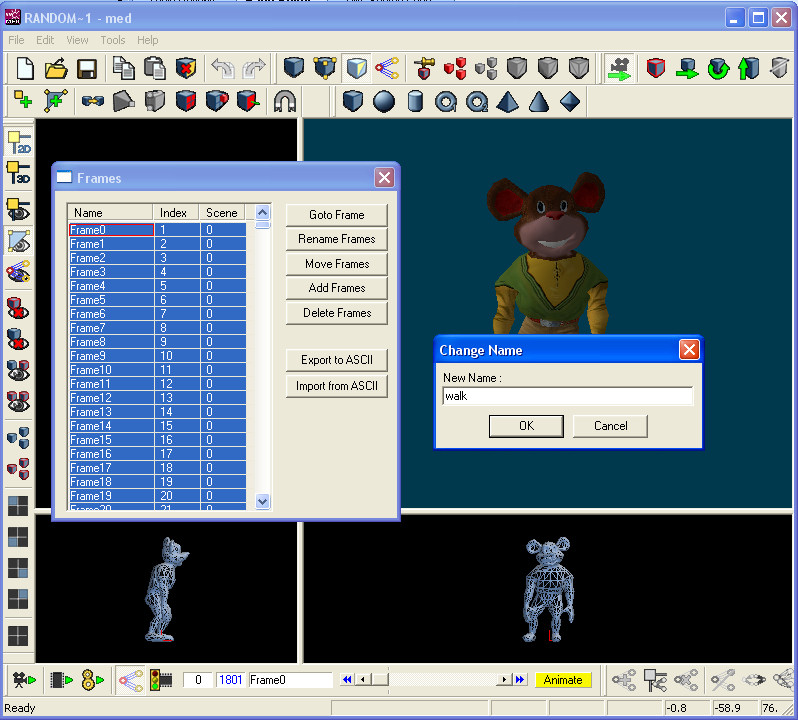
5) Repeat the process for the rest of your animations. You will end up having "walk", "stand", etc animation frames that can be used with ent_animate.
Q: Is it possible to change the texture of a block in a certain area of my level?
A: The easiest method is to save your block as a wmb entity and then replace it with another one that has the desired texture using ent_morph.
BMAP* pointer_tga = "pointer.tga";
function mouse_startup()
{
mouse_mode = 2;
mouse_map = pointer_tga;
while (1)
{
vec_set(mouse_pos, mouse_cursor);
wait(1);
}
}
function replace_block()
{
ent_morph(me, "newblock.wmb"); // replaces the old block with the new one; newblock.wmb must exist!
my.event = NULL; // don't react to mouse clicks from now on
}
action special_block() // attach this action to your wmb block
{
// the block will be replaced when the player clicks it using the left mouse button
// you can replace the block when it is shot, etc.
my.emask |= ENABLE_CLICK;
my.event = replace_block;
}
Q: When I move the player with its face close to a wall (a BSP block) I'd like to check the wall texture and if its name is "steel", I'd like the player to turn its back against the wall automatically. How can I do that?
A: Use this snippet.
action players_code() // attach this action to your player
{
var movement_speed = 20; // movement speed
VECTOR temp, players_sensor;
set (my, INVISIBLE); // 1st person player
player = my; // I'm the player
while (1)
{
my.pan -= 7 * mouse_force.x * time_step;
camera.x = my.x;
camera.y = my.y;
camera.z = my.z + 50 + 1.1 * sin(my.skill44); // play with 50 and 1.1
camera.pan = my.pan;
camera.tilt = player.tilt;
vec_set (temp.x, my.x); // trace 10,000 quants below the player
temp.z -= 10000;
temp.z = -c_trace (my.x, temp.x, IGNORE_ME | IGNORE_PASSABLE | USE_BOX) - 2; // play with 2
temp.x = movement_speed * (key_w - key_s) * time_step;
temp.y = movement_speed * (key_a - key_d) * 0.6 * time_step;
c_move (my, temp.x, nullvector, IGNORE_PASSABLE | GLIDE);
// place the sensor at x = 50, y = 0, z = 0 in relation to the origin of the player model
vec_set (players_sensor.x, vector(50, 0, 0));
vec_rotate (players_sensor.x, my.pan);
vec_add (players_sensor.x, my.x);
if (c_trace (my.x, players_sensor.x, IGNORE_ME | IGNORE_PASSABLE | SCAN_TEXTURE) > 0) // something was hit?
{
if (str_cmpi(tex_name, "steel") == 1) // detected the steel texture?
vec_to_angle(my.pan, normal); // then rotate the player according to the normal of the surface!
}
wait (1);
}
}
TEXT* message_txt =
{
pos_x = 200;
pos_y = 20;
string(tex_name);
flags = SHOW;
}