Q: Is there an "official" semicolon counter for the "100 lines of code" contest?
A: No, but you can use your favorite word processor (such as Microsoft Word or Open Office Writer) to do that. Start the word processor, and then open your file (make sure that you can open "All files"). Bring on the "Find and replace" dialogue (that's Ctrl + F usually). Chose to replace the semicolons with any other character, such as ? and then press "Replace All". The program will replace all the semicolons and it will tell you their number - that's it! Close the word processor WITHOUT saving the modified file. Repeat the procedure for all the files that include code (if you've got more than one).
Q: Do you have a snippet that allows me to control my model using the arrow keys (walk and attack)?
A: Here's an example.
action players_action() // simple walk / stand / attack / death player action
{
player = my; // I'm the player
var anim_percentage;
var attack_percentage;
var sword_base;
var sword_tip;
my.skill55 = 100; // the player has 100 health points
while (my.skill55 > 0)
{
// place the camera 300 quants behind the player and 250 quants above it
vec_set (camera.x, vector (-300, 0, 250));
vec_rotate (camera.x, player.pan);
vec_add (camera.x, player.x);
camera.pan = player.pan;
camera.tilt = -30; // look down at the player
// rotate with the left / right arrow keys or with the mouse
my.pan += 5 * (key_cul - key_cur) * time_step - 10 * mouse_force.x * time_step;
// move forward / backward using the up / down arrow keys, 10 gives the movement speed
c_move (my, vector (10 * (key_cuu - key_cud) * time_step, 0, 0), nullvector, GLIDE);
if (key_cuu || key_cud) // the player is walking?
{
ent_animate(my, "walk", anim_percentage, ANM_CYCLE);
anim_percentage += 8 * time_step; // "8" controls the "walk" animation speed
}
else // the player is standing still?
{
ent_animate(my, "stand", anim_percentage, ANM_CYCLE);
anim_percentage += 0.5 * time_step; // "0.5" controls the "stand" animation speed
}
if (mouse_left) // if we press the left mouse button
{
attack_percentage = 0; // reset the "attack" animation frames
while (attack_percentage < 100)
{
vec_for_vertex (sword_tip, my, 456); // sword tip vertex - get the value in Med
vec_for_vertex (sword_base, my, 512); // sword base vertex - get the value in Med
// the player has hit something?
if (c_trace (sword_base, sword_tip, IGNORE_ME | IGNORE_PASSABLE) > 0)
{
if (you) // the player has hit an entity (not a level block, etc)
{
// damage your enemies here, using something like this
you.skill55 -= 10 * time_step; // the enemies must store their health points inside skill55
}
}
ent_animate(my, "attack", attack_percentage, NULL);
attack_percentage += 6 * time_step;
wait (1);
}
}
wait (1);
}
// the player is dead here
anim_percentage = 0;
while (anim_percentage < 90)
{
ent_animate(my, "death", anim_percentage, NULL);
anim_percentage += 3 * time_step; // "3" controls the animation speed
wait (1);
}
}
Q: I have made a simple educational game that runs at 800 x 600 pixels. When somebody stretches the window from its corners my button are not working anymore. Is there a way to lock my window?
A: Paste these lines of code inside one of your project files.
function init_startup()
{
// set the position of the window to (50, 20), its size to 800x600 and hide its borders (1 does that)
video_window(vector (50, 20, 0), vector(800, 600, 0), 1, NULL);
while (1)
{
// don't allow the engine window to be switched to full screen mode if the player presses Alt + Enter
video_set(800, 600, 0, 2);
wait (1);
}
}
Q: I need the code for a starfield that generates particles in the background. Can anyone help?
A: Put "max_particles = 30000;" as your first line of code inside function main, and then use this example:
BMAP* particle_tga = "particle.tga";
function fade_particle(PARTICLE *p)
{
p.alpha -= 1 * time_step;
if (p.alpha < 0)
p.lifespan = 0;
}
function particle_function(PARTICLE *p)
{
// the particles move towards the negative x axis with a speed of -80...-50; change these values if you want to
vec_add (p.vel_x, vector(-50 - random(30), 0, 0)); // this line sets the speed on the x, y, z axis
//set(p, MOVE | BRIGHT | STREAK); // use this line if your engine version supports it (comment the following line)
set(p, MOVE | BRIGHT);
p.alpha = 30 + random(35);
p.bmap = particle_tga;
p.size = 2;
p.lifespan = 50;
p.event = fade_particle;
}
action starfield() // attach this action to a sphere model
{
vec_set(my.scale_x, vector(4, 4, 4)); // set the scale for the starfield
set (my, PASSABLE);
set (my, INVISIBLE);
var particle_pos[3];
while (1)
{
my.roll += 2 * time_step; // rotate the invisible sphere, play with these values
my.tilt += 1 * time_step;
my.pan += 0.5 * time_step;
// place the starfield generator 1,000 quants in front of the camera on the x axis
vec_set (my.x, camera.x);
my.x += 1000;
my.skill1 = 0;
// go through all the vertices of the model, more vertices = more particles
while (my.skill1 < ent_vertices (my))
{
my.skill1 += 1;
vec_for_vertex(particle_pos, my, my.skill1);
effect(particle_function, 1, particle_pos, nullvector);
}
wait (-0.1);
}
}

Q: I've got a box with a cylinder in front; it looks like a dial that can be rotated by pressing a key. I'd like to play a sound when the dial reaches a certain postion. Can you help?
A: Use the following snippet as a base for your code.
var safe_unlocked = 0;
SOUND* rotating_wav = "rotating.wav";
SOUND* unlocked_wav = "unlocked.wav";
action safe_cracker() // attach this action to your dial model
{
var rotating_handle;
var unlocked_once = 0;
while (1)
{
testos = my.roll;
if (key_r)
{
my.roll += 4 * time_step;
}
if (key_t)
{
my.roll -= 4 * time_step;
}
my.roll += 360; // keep the angle in the 0...360 degrees range
my.roll %= 360;
if (key_r || key_t) // one of the rotating keys is pressed?
{
if (!snd_playing(rotating_handle)) // the rotation sound isn't playing already?
{
rotating_handle = snd_play(rotating_wav, 20, 0); // then let's play it!
}
}
// place the dial in the (200...205) degrees interval in order to unlock the safe
if ((my.roll > 200) && (my.roll < 205) && (unlocked_once == 0))
{
unlocked_once = 1; // don't allow the safe to be unlocked more than once
snd_play(unlocked_wav, 60, 0);
safe_unlocked = 1;
}
wait (1);
}
}
function unlocked_startup()
{
while (!safe_unlocked) {wait (1);} // wait until the safe is unlocked
// do your own stuff here: open the safe door, display an access code, etc
beep(); beep(); beep();
}
Q: I recently noticed that the shadows in my level aren't as good looking as I remembered them. I say "remembered" because I'm starting to think that I imagined it since I never payed too much attention to the shadows.
A: The problems that you are experiencing can be solved by:
a) Using several, smaller light sources instead of a single huge light source;
b) Increasing the size of the texture in pixels and decreasing its scale in Wed in the areas that need more attention. As an example, if you have a texture of 256 x 256 pixels, replace it with another one of 512 x 512 pixels and set its scale to 0.5
c) Using high resolution lights (if your engine edition supports it).
d) Building your level in full mode (not in preview mode).
Q: I have a bitmap that contains an animated sequence of heart beats. How can I play the sequence as a 2D animated sprite?
A: Use this example:
ENTITY* heart_ent =
{
type = "heart+20.pcx"; // put your own bitmap name here
flags2 = VISIBLE;
x = 1500; // play with these values until you set the proper size and position for the animation
y = 500;
z = 300;
}
function animate_startup()
{
heart_ent.ambient = 100;
while (1)
{
heart_ent.frame = 1;
while (heart_ent.frame < 20) // change 20 to the number of animation frames
{
heart_ent.frame += 0.7 * time_step; // 0.7 gives the animation speed
wait (1);
}
}
}
Q: How do I change (for collision detection purposes) the hull size of an entity to its "real" values?
A: Use c_setminmax(my); here's an example and its associated pictures.
action entity_hull()
{
while (!key_1) {wait (1);} // wait until the "1" key is being pressed
c_setminmax(my); // now set the new hull to the "real" size of the entity
}
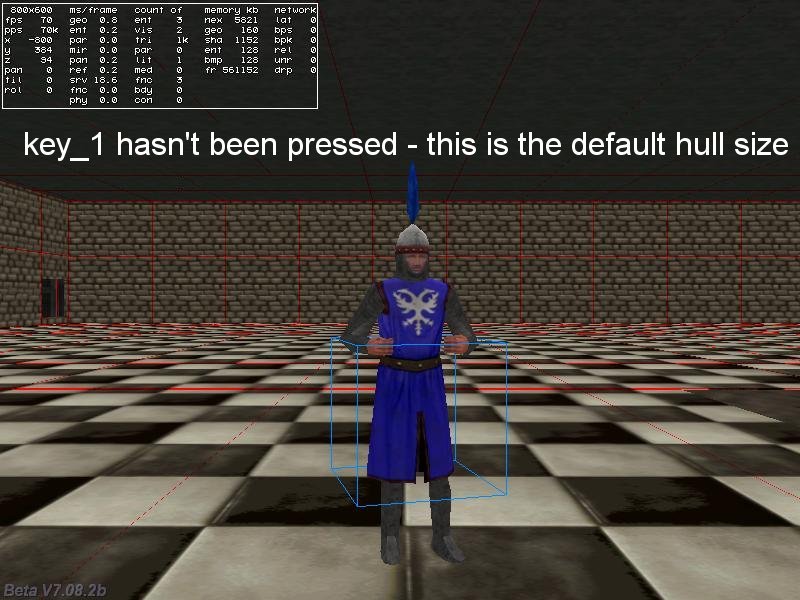

Q: I have two entities but I'd like to switch the control from one to the other, using the same player action instead of creating several player actions. How can I do that?
A: Use the code below; attach action set_player( ) to all your player models and then click any of them to turn it into a controllable player.
BMAP* arrow_pcx = "arrow.pcx";
function mouse_startup()
{
// allow the player to switch the characters even if they are 10,000 quants away from each other
mouse_range = 10000;
mouse_mode = 1;
mouse_map = arrow_pcx;
while (1)
{
vec_set(mouse_pos, mouse_cursor);
wait(1);
}
}
function move_player()
{
var anim_percentage;
while (player == my)
{
camera.x = my.x - 200 * cos(my.pan); // place the camera 200 quants behind the player
camera.y = my.y - 200 * sin(my.pan);
camera.z = my.z + 300; // and 300 quants above its origin
camera.pan = my.pan;
camera.tilt = -35; // look down at the player
// move the player using the "W", "S", "A" and "D" keys; "10" = movement speed, "6" = rotation speed
c_move (my, vector(10 * (key_w - key_s) * time_step, 0, 0), nullvector, GLIDE);
my.pan += 6 * (key_a - key_d) * time_step;
if (key_w || key_s) // the player is walking?
{
ent_animate(my, "walk", anim_percentage, ANM_CYCLE);
anim_percentage += 8 * time_step; // "8" controls the "walk" animation speed
}
else // the player is standing still?
{
ent_animate(my, "stand", anim_percentage, ANM_CYCLE);
anim_percentage += 0.5 * time_step; // "0.5" controls the "stand" animation speed
}
wait (1);
}
}
function switch_players()
{
if (player == my) {return;} // don't make the switch if the actual player is clicked again
player = my;
camera.pan = my.pan; // start with a proper camera orientation
move_player();
}
action set_player()
{
player = my;
move_player();
my.emask |= ENABLE_CLICK;
my.event = switch_players;
}
Q: My player should turn towards a place (vector) on the map, start walking in that direction and stop when it has reached the proper spot. Can anyone help?
A: There you go.
var destination[3] = {-350, 100, 100}; // set your own destination spot here
action move_to_spot()
{
VECTOR temp;
var anim_percentage;
vec_set(temp, destination);
vec_sub(temp, my.x);
vec_to_angle(my.pan, temp);
my.tilt = 0;
// the player is rotated in the proper direction here
while (1)
{
// got close enough to the destination? Then get out of the loop!
if (vec_dist(my.x, destination) < 100) {break;} // play with 100
c_move (my, vector(5 * time_step, 0, 0), nullvector, GLIDE);
ent_animate(my, "walk", anim_percentage, ANM_CYCLE);
anim_percentage += 6 * time_step; // "6" controls the "walk" animation speed
wait (1);
}
ent_animate(my, "stand", 0, ANM_CYCLE); // switch to standing
beep(); // the entity has reached the destination here, so do something else with it
}