Q: I found this nice code for a physics car, but it doesn't have a camera that follows the car. Can you help me?
A: Here's an improved version of your code.
#include <acknex.h>
#include <default.c>
//vars, vectors, entities and angles
var constr_front_left;
var constr_front_right;
var constr_back_left;
var constr_back_right;
VECTOR mom_speed;
var max_angle;
var stear_contr;
var max_speed = 1500;
var ang_force;
var speed_contr;
VECTOR* vec_gravity = {x = 0; y = 0; z = -1800;}
ENTITY* chassis;
function wheel_physics_init()
{
set (my, SHADOW);
phent_settype (my, PH_RIGID, PH_SPHERE);
phent_setmass (my, 30, PH_SPHERE);
phent_setgroup (my, 2);
phent_setfriction (my, 100);
phent_setdamping (my, 20, 20);
phent_setelasticity (my, 0, 100);
}
// front wheels
function front_tyre_left()
{
wheel_physics_init();
constr_front_left = phcon_add (PH_WHEEL, chassis, my);
phcon_setparams1 (constr_front_left, my.x, vector (0,0,1), nullvector);
phcon_setparams2 (constr_front_left, nullvector, nullvector, nullvector);
}
function front_tyre_right()
{
wheel_physics_init();
constr_front_right = phcon_add (PH_WHEEL, chassis, my);
phcon_setparams1 (constr_front_right, my.x, vector (0,0,1), nullvector);
phcon_setparams2 (constr_front_right, nullvector, nullvector, nullvector);
}
// rear wheels
function back_tyre_left()
{
wheel_physics_init();
constr_back_left = phcon_add (PH_WHEEL, chassis, my);
phcon_setparams1 (constr_back_left, my.x, nullvector, vector (0,1,0));
phcon_setparams2 (constr_back_left, nullvector, nullvector, nullvector);
}
function back_tyre_right()
{
wheel_physics_init();
constr_back_right = phcon_add (PH_WHEEL, chassis, my);
phcon_setparams1 (constr_back_right, my.x, nullvector, vector (0,1,0));
phcon_setparams2 (constr_back_right, nullvector, nullvector, nullvector);
}
function chassis_init()
{
chassis = my;
set (chassis, SHADOW);
//init physics variables
phent_settype (chassis, PH_RIGID, PH_BOX); // rigid and box as collision hull
phent_setmass (chassis, 15, PH_BOX); // lighter than wheels to avoid tilt
phent_setgroup (chassis, 2); // all parts of the car in one group --> no collision
phent_setfriction (chassis, 20);
phent_setdamping (chassis, 5, 5);
phent_setelasticity (chassis, 10, 100); // only little bouncing
//init car wheels
//back
ent_create ("car_tyre_left.mdl", vector (chassis.x - 65, chassis.y - 45, chassis.z - 20), back_tyre_left);
ent_create ("car_tyre_right.mdl", vector (chassis.x - 65, chassis.y + 45, chassis.z - 20), back_tyre_right);
//front
ent_create ("car_tyre_left.mdl", vector (chassis.x + 65, chassis.y - 45, chassis.z - 20), front_tyre_left);
ent_create ("car_tyre_right.mdl", vector (chassis.x + 65, chassis.y + 45, chassis.z - 20), front_tyre_right);
wait(1);
}
void main()
{
level_load ("test.wmb");
//initialize the physics sub-system:
ph_setgravity (vec_gravity);
ph_fps_max_lock = 300;
//init chassis
ent_create ("chassis.mdl", vector (0,0, 100), chassis_init);
while (!chassis) {wait (1);} // wait until the chassis appears in the level
// speed and steering control
while (1)
{
// steering control
stear_contr = (key_d - key_a);//d = 1, a = -1, a & d = 0
max_angle += stear_contr * 3 * time_step;
max_angle = clamp (max_angle, -30, 30);
if (stear_contr != 0)
{
phcon_setparams2 (constr_front_left, vector (max_angle, max_angle, 0), nullvector, vector (95000, 500, 0));
phcon_setparams2 (constr_front_right, vector (max_angle, max_angle, 0), nullvector, vector (95000, 500, 0));
}
else
{
max_angle = max_angle * (1 - (0.25 * time_step));
if (abs(max_angle) < 1)
max_angle = 0;
phcon_setparams2 (constr_front_left, vector (max_angle, max_angle, 0), nullvector, vector (95000, 500, 0));
phcon_setparams2 (constr_front_right, vector (max_angle, max_angle, 0), nullvector, vector (95000, 500, 0));
}
// speed control
speed_contr = (key_w - key_s);//w = 1, s = -1, w & s = 0
ang_force = speed_contr * 1000 * time_step;
phcon_setmotor (constr_back_left, nullvector, vector(-ang_force, max_speed, 0), nullvector);
phcon_setmotor (constr_back_left, nullvector, vector(-ang_force, max_speed, 0), nullvector);
camera.x = chassis.x - 250 * cos(chassis.pan);
camera.y = chassis.y - 250 * sin(chassis.pan);
camera.pan = chassis.pan; // the camera and the car have the same pan angle
camera.z = chassis.z + 50; // place the camera above the car, play with this value
camera.tilt = -15; // look downwards
wait(1);
}
}
Q: I would need the code for a simple bike that moves and lean as it turns.
A: Here's an example.
action my_bike() // attach this action to your bike model
{
var movement_speed = 0; // initial movement speed
var rotation_speed = 3; // rotation speed
VECTOR bike_speed, temp;
player = my;
while (1)
{
// change the pan angle of the bike if the player presses the left / right cursor keys
my.pan += rotation_speed * (key_cul - key_cur) * time_step;
// also change the roll angle of the bike if the player presses left / right
if (key_cul) // the player has pressed the left cursor key?
{
if (my.roll > -20)
{
my.roll -= 5 * time_step;
}
}
else
{
if (my.roll < 0)
{
my.roll += 5 * time_step;
}
}
if (key_cur) // the player has pressed the right cursor key?
{
if (my.roll < 20)
{
my.roll += 5 * time_step;
}
}
else
{
if (my.roll > 0)
{
my.roll -= 5 * time_step;
}
}
// 15 gives the acceleration, 0.1 gives the friction
vec_set(bike_speed.x, accelerate (movement_speed, 15 * (key_cuu - key_cud), 0.1));
bike_speed.y = 0;
vec_set (temp.x, my.x);
temp.z -= 10000;
// 12 gives the distance to the ground, play with it
bike_speed.z = -c_trace (my.x, temp.x, IGNORE_ME | IGNORE_PASSABLE | USE_BOX) + 12;
c_move (my, bike_speed.x, nullvector, IGNORE_PASSABLE | GLIDE);
camera.x = my.x - 250 * cos(my.pan); // put the camera 250 quants behind the bike
camera.y = my.y - 250 * sin(my.pan);
camera.pan = my.pan; // the camera and the bike have the same pan angle
camera.z = my.z + 70; // place the camera above the bike, play with this value
camera.tilt = -10; // look downwards
wait (1);
}
}

Q: I would like to put an animated water texture inside a WAD file. How can I do that?
A: All the animated textures from a WAD file will change their frames 8 times per second. If you want to create your own animated textures, make sure that their names starts with a "+" followed by a number between 0 and 9 (you don't need to use them all, of course). As example, adding the "+0water", "+1water" and "+2water" textures to your wad will create an animated "water" texture with 3 animation frames.
Q: I want to retrieve the distance between a ball and the floor and have a continuous update of its distance displayed on my screen. The ball is moving up and down.
A: Here's a simple example that uses c_trace to compute the distance.
var distance_to_ground = 0;
FONT* arial_font = "Arial#20b";
ENTITY* ball;
action my_ball() // simple ball action
{
ball = my; // for further use
VECTOR temp;
while (1)
{
my.z += 0.3 * sin(total_ticks);
vec_set (temp.x, my.x);
temp.z -= 10000;
distance_to_ground = c_trace (my.x, temp.x, IGNORE_ME | IGNORE_PASSABLE | USE_BOX) - 2;
wait (1);
}
}
PANEL* info_pan =
{
layer = 15;
digits(30, 40, "Distance to ground: %.f", arial_font, 1, distance_to_ground);
flags = SHOW;
}
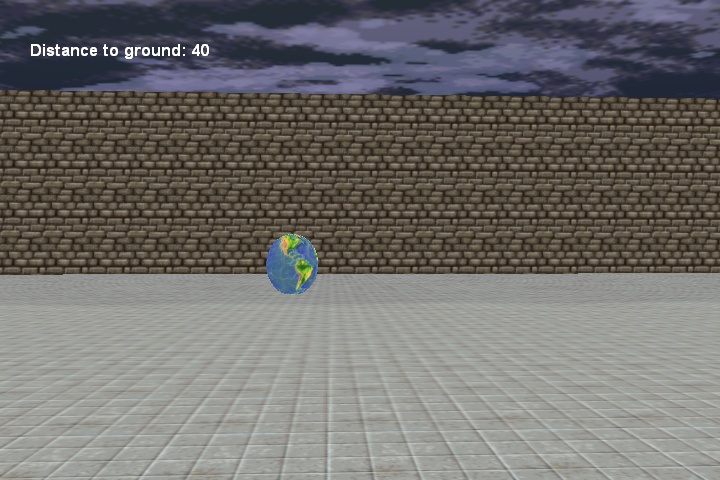
Q: can someone show me working, tested code sample showing a sprite attached to a model?
A: Here's an example that attaches a flare sprite to a patrolling guard model.
var entity_speed = 3;
var movement_enabled = 0;
var dist_to_node;
var current_node = 1;
VECTOR temp_angle;
VECTOR pos_node; // stores the position of the node
VECTOR temp;
function attach_sprite() // attaches a sprite to guard's left thumb
{
proc_mode = PROC_LATE; // this is the key instruction - it eliminates the lagging
// the sprite must be made passable; otherwise it would hinder the movement of the guard
set (my, PASSABLE | BRIGHT); // no need to make the sprite bright if you don't want to
my.scale_x = 0.2; // set the scale of the sprite according to your needs
my.scale_y = my.scale_x;
while (1)
{
vec_set(my.x, temp.x); // get the updated coordinates of guard's left thumb each frame
wait (1);
}
}
function move_target()
{
var stand_percentage, walk_percentage;
ent_create("muzzle.tga", my.x, attach_sprite); // create the sprite at player's origin initially
while(1)
{
if(movement_enabled)
{
entity_speed = minv(5, entity_speed + 0.5 * time_step);
c_move(my, vector(entity_speed * time_step, 0, 0), nullvector, IGNORE_PASSABLE | GLIDE);
walk_percentage += 4 * time_step;
ent_animate(my, "walk", walk_percentage, ANM_CYCLE); // play the "walk" animation
vec_to_angle (my.pan, vec_diff (temp_angle, pos_node, my.x));
}
else // standing still? (no path could be found)
{
stand_percentage += 2 * time_step;
ent_animate(my, "stand", stand_percentage, ANM_CYCLE); // play the "stand" animation
}
vec_for_vertex (temp, my, 500); // get the coordinates of guards 500th vertex (its left thumb)
wait(1);
}
}
action guard_with_sprite() // attach this action to the guard model
{
move_target();
result = path_scan(me, my.x, my.pan, vector(360, 0, 500)); // scan the area
if (result) {movement_enabled = 1;}
path_getnode (my, 1, pos_node, NULL);
vec_to_angle (my.pan, vec_diff (temp_angle, pos_node, my.x)); // rotate towards the node
while(1)
{
dist_to_node = vec_dist(my.x, pos_node);
if(dist_to_node < 50) // close to the node?
{
current_node = path_nextnode(my, current_node, 1);
if (!current_node) {current_node = 1;} // reached the end of the path? Then start over!
path_getnode (my, current_node, pos_node, NULL);
}
wait(1);
}
}

Q: I can't figure out how to have things move towards specific entities, for example a rocket that appears and moves towards an enemy.
A: Here's a fully functional example.
#include <acknex.h>
#include <default.c>
SOUND* rocket_wav = "rocket.wav";
SOUND* destroyed_wav = "destroyed.wav";
STRING* heatseek_wmb = "heatseek.wmb";
STRING* rocket_mdl = "rocket.mdl";
function fire_rocket();
function shoot_rocket();
function remove_rocket();
function enemy_event();
function main()
{
fps_max = 70;
camera.ambient = 100;
video_mode = 7; // run in 800x600 pixels
video_depth = 32; // 32 bit mode
video_screen = 1; // start in full screen mode
level_load (heatseek_wmb);
wait (3);
on_mouse_left = fire_rocket;
}
action player_moves() // attach this action to your player
{
var movement_speed = 20;
VECTOR temp;
set (my, INVISIBLE);
player = my;
while (1)
{
my.pan -= 7 * mouse_force.x * time_step;
camera.x = my.x;
camera.y = my.y;
camera.z = my.z + 50 + 1.1 * sin(my.skill44);
camera.pan = my.pan;
camera.tilt += 5 * mouse_force.y * time_step;
vec_set (temp.x, my.x);
temp.z -= 10000;
temp.z = -c_trace (my.x, temp.x, IGNORE_ME | IGNORE_PASSABLE | USE_BOX) - 2;
temp.x = movement_speed * (key_w - key_s) * time_step;
temp.y = movement_speed * (key_a - key_d) * 0.6 * time_step;
c_move (my, temp.x, nullvector, IGNORE_PASSABLE | GLIDE);
wait (1);
}
}
action enemy() // attach this action to your enemies (they need to be sensitive to scanning)
{
my.emask |= (ENABLE_SCAN);
my.event = enemy_event;
}
function fire_rocket()
{
ent_create (rocket_mdl, player.x, shoot_rocket);
snd_play (rocket_wav, 50, 0);
}
function shoot_rocket()
{
VECTOR rocket_speed, temp;
my.emask |= (ENABLE_ENTITY | ENABLE_BLOCK);
my.event = remove_rocket;
set (my, PASSABLE);
my.pan = camera.pan;
my.tilt = camera.tilt;
my.skill20 = 0;
vec_set(rocket_speed.x, nullvector);
rocket_speed.x = 10 * time_step;
my.skill10 = 0;
while (my.skill20 < 500)
{
if (vec_dist (player.x, my.x) > 200)
reset (my, PASSABLE);
if ((my.skill10 == 0) && (vec_dist (my.x, player.x) > 100))
{
c_scan(my.x, my.pan, vector(40, 60, 500), IGNORE_ME | SCAN_ENTS); // play with 500
}
my.skill20 += 1 * time_step;
c_move (my, rocket_speed.x, nullvector, IGNORE_FLAG2 | IGNORE_PASSABLE);
wait (1);
}
remove_rocket();
}
function enemy_event()
{
VECTOR temp;
if (event_type == EVENT_SCAN)
{
you.skill10 = 1; // stop scanning
while (you != NULL) // as long as the rocket exists
{
vec_set (temp.x, my.x);
vec_sub (temp.x, you.x);
vec_to_angle (you.pan, temp.x); // rotate it towards the target
wait (1);
}
}
}
function remove_rocket()
{
wait (1);
my.event = NULL;
ent_playsound (my, destroyed_wav, 1000); // play the explosion sound
set (my, INVISIBLE); // hide the rocket, keep ent_playsound playing
wait (-1.5); // wait for 1.5 seconds
ent_remove(me); // now remove it
}
Q: With a "if (key_1)" instruction the player has to press 1 in order to continue. But this "key_1" only works with the "1" above the "A" (on AZERTY keyboards, or "Q" on QWERTY keyboards) and not with the 1 from the numerical keys at the right side of the keyboard. Is there a solution to make it work with the 1 above the 0 key as well?
A: Sure, use the snippet below as a base for your code. Check the value displayed by the key_pan panel to see the scan code value for any other key on your keyboard (it's 79 for "1" here).
SOUND* alarm_wav = "alarm.wav";
function alarm_startup()
{
var alarm_handle;
while (1)
{
if (key_1 || key_pressed(79)) // the player can press the regular "1" key or the one on the numerical keyboard
{
if (!snd_playing(alarm_handle)) // the alarm sound isn't playing already?
{
alarm_handle = snd_play(alarm_wav, 70, 0); // then let's play it!
}
}
wait (1);
}
}
PANEL* key_pan = // displays the code of the last key that was pressed
{
layer = 15;
digits(600, 20, 3, *, 1, key_lastpressed);
flags = SHOW;
}
Q: I'd like to know if the zero key was pressed and I can move the camera using the WSAD keys. Of course that I can test that by pushing the keys, but I'd like to know that just by looking at the monitor.
A: There you go.
TEXT* camera_txt =
{
pos_x = 20;
pos_y = 20;
flags = SHOW;
}
function camera_startup()
{
var camera_activated = 0;
while (1)
{
if (key_0)
{
while (key_0) {wait (1);} // wait until the zero key is released
camera_activated += 1;
camera_activated %= 2;
}
if (camera_activated == 0)
str_cpy ((camera_txt.pstring)[0], "Camera Inactive");
else
str_cpy ((camera_txt.pstring)[0], "Camera Active");
wait (1);
}
}
Q: I am not able to trigger the EVENT_SHOOT event. I'd like to have a text displayed when the moving "ent1" hits "ent2".
A: You are using the wrong event; EVENT_SHOOT is triggered by a c_trace instruction, not by the collision with a moving entity. Here's an example that uses the proper event - EVENT_IMPACT.
#include <acknex.h>
#include <default.c>
SOUND* rocket_wav = "rocket.wav";
SOUND* destroyed_wav = "destroyed.wav";
STRING* rocket_mdl = "rocket.mdl";
function fire_rocket();
function shoot_rocket();
function remove_rocket();
function enemy_event();
function main()
{
fps_max = 70;
camera.ambient = 100;
video_mode = 7; // run in 800x600 pixels
video_depth = 32; // 32 bit mode
video_screen = 1; // start in full screen mode
level_load ("test.wmb");
wait (3);
on_mouse_left = fire_rocket;
}
TEXT* gotme_txt =
{
pos_x = 20;
pos_y = 20;
flags = SHOW;
}
action player_moves() // attach this action to your player
{
var movement_speed = 20;
VECTOR temp;
set (my, INVISIBLE);
player = my;
while (1)
{
my.pan -= 7 * mouse_force.x * time_step;
camera.x = my.x;
camera.y = my.y;
camera.z = my.z + 50 + 1.1 * sin(my.skill44);
camera.pan = my.pan;
camera.tilt += 5 * mouse_force.y * time_step;
vec_set (temp.x, my.x);
temp.z -= 10000;
temp.z = -c_trace (my.x, temp.x, IGNORE_ME | IGNORE_PASSABLE | USE_BOX) - 2;
temp.x = movement_speed * (key_w - key_s) * time_step;
temp.y = movement_speed * (key_a - key_d) * 0.6 * time_step;
c_move (my, temp.x, nullvector, IGNORE_PASSABLE | GLIDE);
wait (1);
}
}
function fire_rocket()
{
ent_create (rocket_mdl, player.x, shoot_rocket);
snd_play (rocket_wav, 50, 0);
}
function shoot_rocket()
{
VECTOR rocket_speed, temp;
my.emask |= (ENABLE_ENTITY | ENABLE_BLOCK);
my.event = remove_rocket;
set (my, PASSABLE);
my.pan = camera.pan;
my.tilt = camera.tilt;
my.skill20 = 0;
vec_set(rocket_speed.x, nullvector);
rocket_speed.x = 10 * time_step;
my.skill10 = 0;
while (my.skill20 < 500)
{
if (vec_dist (player.x, my.x) > 100)
reset (my, PASSABLE);
if ((my.skill10 == 0) && (vec_dist (my.x, player.x) > 100))
{
c_scan(my.x, my.pan, vector(40, 60, 500), IGNORE_ME | SCAN_ENTS); // play with 500
}
my.skill20 += 1 * time_step;
c_move (my, rocket_speed.x, nullvector, IGNORE_FLAG2 | IGNORE_PASSABLE);
wait (1);
}
remove_rocket();
}
function remove_rocket()
{
wait (1);
my.event = NULL;
ent_playsound (my, destroyed_wav, 1000); // play the explosion sound
set (my, INVISIBLE); // hide the rocket, keep ent_playsound playing
wait (-1.5); // wait for 1.5 seconds
ent_remove(me); // now remove it
}
action enemy() // attach this action to your sensitive entities
{
my.emask |= (ENABLE_IMPACT); // they need to be sensitive to impact
my.event = enemy_event;
}
function enemy_event()
{
if (event_type == EVENT_IMPACT) // collided with another entity?
{
my.event = NULL; // don't react to other events for a while
str_cpy ((gotme_txt.pstring)[0], "Ouch! That hurt, man!");
wait (-3); // display the "Ouch" text for 3 seconds
str_cpy ((gotme_txt.pstring)[0], ""); // reset the string (hides the message)
my.event = enemy_event; // the enemy is sensitive to events again
}
}
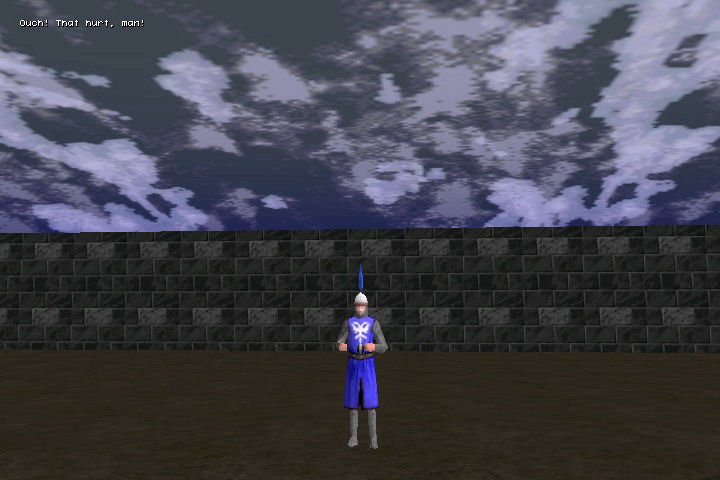
Q: How do I write a snippet which makes sure that a dead player doesn't react to mouse button clicks, pressed keys, etc?
A: The key here is to use player's health value to control all the needed functions; here's an example that disables the movement keys, the zoom-in key and the left mouse button as soon as player's health reaches zero.
var players_health = 100;
action dead_player() // attach this action to your player
{
var movement_speed = 20;
VECTOR temp;
my.skill40 = 0;
while (players_health > 0)
{
// decrease player's health slowly - this should be done by the enemy hits, of course
players_health -= 0.4 * time_step;
if (key_w || key_s || key_a || key_d)
{
ent_animate(my, "walk", my.skill40, ANM_CYCLE); // play the "walk" animation
my.skill40 += 5 * time_step; // "walk" animation speed
}
else
{
ent_animate(my, "stand", my.skill40, ANM_CYCLE); // play the "stand" animation
my.skill40 += 3 * time_step; // "stand" animation speed
}
vec_set (temp.x, my.x);
temp.z -= 10000;
temp.z = -c_trace (my.x, temp.x, IGNORE_ME | IGNORE_PASSABLE | USE_BOX) - 2;
temp.x = movement_speed * (key_w - key_s) * time_step;
temp.y = movement_speed * (key_a - key_d) * 0.6 * time_step;
c_move (my, temp.x, nullvector, IGNORE_PASSABLE | GLIDE);
if (mouse_left)
beep(); // just a beep here, you would have a firing function in real-life situations
wait (1);
}
// the player is dead here, so the movement keys and the left mouse button won't work anymore
my.skill40 = 0; // skill40 controls the "death" animation
while (my.skill40 < 95) // don't play all the animation frames because the result doesn't always look good
{
ent_animate(my, "death", my.skill40, NULL); // play the "death" animation
my.skill40 += 2 * time_step; // "death" animation speed
wait (1);
}
set (my, PASSABLE); // the corpse will be passable from now on
}
function zoom_startup() // allows the player to zoom in by pressing the "Z" key only if the player is alive
{
while (1)
{
// if (key_z) // this line would keep the zooming code active even after player's death, so don't use it
if ((key_z) && (players_health > 0)) // this line takes into account player's health as well
{
camera.arc -= 10 * time_step; // 10 gives the zoom-in speed
camera.arc = maxv(15, camera.arc); // make sure that camera.arc's value doesn't go below 15
}
else
{
if (camera.arc < 60) // camera.arc is below the default value?
camera.arc += 12 * time_step; // 12 gives the zoom-out speed
}
wait (1);
}
}