Q: I'd like to have a countdown timer that shuts down the game after 10 minutes of play. Can you help?
A: There you go.
var time_left = 600; // allow the player to run the game for 600 seconds (10 minutes)
var minutes_left = 0;
var seconds_left = 0;
STRING* time_str = "#30";
STRING* temp_str = "#10";
TEXT* time_txt =
{
pos_x = 20;
pos_y = 20;
string(time_str);
flags = SHOW;
}
function countdown_startup()
{
while (time_left >= 0)
{
minutes_left = integer(time_left / 60);
seconds_left = time_left - minutes_left * 60;
str_cpy(time_str, "Time left to play: ");
str_for_num(temp_str, minutes_left);
str_cat(time_str, temp_str);
str_cat(time_str, ":");
str_for_num(temp_str, seconds_left);
if (seconds_left < 10)
str_cat(time_str, "0");
str_cat(time_str, temp_str);
time_left -= 1;
wait (-1);
}
sys_exit(NULL);
}

Q: I'd like to adjust the frame rate through a slider on a panel, thus increasing and decreasing the navigation speed in my level.
A: You don't want to do that - it will make your game run choppy at low frame rates. Use time_factor instead - here's an example that moves an entity on a path and allows you to control its speed.
var entity_speed = 3;
var movement_enabled = 0;
var dist_to_node;
var current_node = 1;
var angle_difference = 0;
VECTOR temp_angle;
VECTOR pos_node[3]; // stores the position of the node
BMAP* slider_tga = "slider.tga";
BMAP* pointer_tga = "pointer.tga";
PANEL* speed_pan =
{
bmap = "speed_panel.tga";
pos_x = 0;
pos_y = 0;
hslider(16, 24, 298, slider_tga, 0, 10, time_factor);
flags = SHOW;
}
function mouse_startup()
{
mouse_mode = 2;
mouse_map = pointer_tga;
while (1)
{
vec_set(mouse_pos, mouse_cursor);
wait(1);
}
}
function move_target()
{
while(1)
{
if(movement_enabled)
{
entity_speed = minv(5, entity_speed + 0.5 * time_step);
c_move(my, vector(entity_speed * time_step, 0, 0), nullvector, IGNORE_PASSABLE | GLIDE);
vec_to_angle (my.pan, vec_diff (temp_angle, pos_node, my.x));
}
wait(1);
}
}
action move_on_path() // attach this action to a model
{
move_target();
result = path_scan(me, my.x, my.pan, vector(360, 180, 1000));
if (result) {movement_enabled = 1;}
path_getnode (my, 1, pos_node, NULL);
vec_to_angle (my.pan, vec_diff (temp_angle, pos_node, my.x)); // rotate towards the node
while(1)
{
dist_to_node = vec_dist(my.x, pos_node);
if(dist_to_node < 50) // close to the node?
{
current_node = path_nextnode(my, current_node, 1);
if (!current_node) {current_node = 1;} // reached the end of the path? Then start over!
path_getnode (my, current_node, pos_node, NULL);
}
wait(1);
}
}
Q: Is there any chance to have a door scan its surroundings and slide horizontally when the player approaches it?
A: Sure, take a look.
var slide_once = 0;
action sliding_door()
{
while (!player) {wait (1);}
while (1)
{
// the door scans on a range of 300 quants, trying to detect the "player" entity
if ((c_scan(my.x, my.pan, vector(360, 180, 300), IGNORE_ME) > 0) && (you == player))
{
slide_once += 1;
if (slide_once == 1) // do this only once
{
// this door slides along the x axis, feel free to use the y and z axis if they serve you better
my.skill90 = my.x;
while (my.x < my.skill90 + 100) // the door slides 100 quants along the x axis
{
my.x += 3 * time_step; // 3 gives the sliding speed
wait (1);
}
}
}
else // the player has moved away from the door here
{
slide_once = 0; // reset slide_once
while (my.x > my.skill90) // let's move the door back to its initial position
{
my.x -= 3 * time_step; // 3 gives the sliding speed
wait (1);
}
my.x = my.skill90; // make sure that the end x position is the same with the initial x position
}
wait (1);
}
}
action players_code() // simple player code snippet
{
var movement_speed = 10; // movement speed
VECTOR temp;
player = my; // I'm the player
while (1)
{
my.pan -= 7 * mouse_force.x * time_step;
camera.x = my.x;
camera.y = my.y;
camera.z = my.z + 50 + 1.1 * sin(my.skill44); // play with 50 and 1.1
camera.pan = my.pan;
camera.tilt += 5 * mouse_force.y * time_step;
vec_set (temp.x, my.x); // trace 10,000 quants below the player
temp.z -= 10000;
temp.z = -c_trace (my.x, temp.x, IGNORE_ME | IGNORE_PASSABLE | USE_BOX) - 2; // play with 2
temp.x = movement_speed * (key_w - key_s) * time_step;
temp.y = movement_speed * (key_a - key_d) * 0.6 * time_step;
c_move (my, temp.x, nullvector, IGNORE_PASSABLE | GLIDE);
wait (1);
}
}
Q: I started to work at a racing game and I'd like to have a car selection screen, where the player uses two buttons to go through all the available car models.
A: Create a tiny room, place your car inside it and then use the code below.
var car_type = 1; // showing the first car model at game start
BMAP* arrowleft_pcx = "arrowleft.pcx";
BMAP* arrowright_pcx = "arrowright.pcx";
BMAP* pointer_tga = "pointer.tga";
STRING* tinylevel_wmb = "test.wmb";
ENTITY* car;
function cars_left();
function cars_right();
function set_current_car();
PANEL* leftclick_pan =
{
bmap = "arrowleft.pcx";
pos_x = 0;
pos_y = 0;
layer = 15;
on_click = cars_left;
flags = SHOW;
}
PANEL* rightclick_pan =
{
bmap = "arrowright.pcx";
pos_x = 750;
pos_y = 0;
layer = 15;
on_click = cars_right;
flags = SHOW;
}
void main()
{
fps_max = 70;
video_mode = 7; // run in 800x600 pixels
video_depth = 32; // 32 bit mode
video_screen = 1; // start in full screen mode
level_load (tinylevel_wmb);
while (!car) {wait (1);} // wait until the car model is loaded
// choose a proper camera position that allows you to see the cars perfectly
vec_set (camera.x, vector(1000, 300, 200));
// and maybe set the camera pan, tilt and roll angles as well
vec_set (camera.pan, vector(100, -20, 5));
}
function mouse_startup()
{
mouse_mode = 2;
mouse_map = pointer_tga;
while (1)
{
vec_set(mouse_pos, mouse_cursor);
wait(1);
}
}
function cars_left()
{
car_type -= 1;
car_type = maxv(1, car_type);
set_current_car();
}
function cars_right()
{
car_type += 1;
car_type = minv(3, car_type);
set_current_car();
}
function set_current_car()
{
if(car_type == 1)
ent_morph(car, "car1.mdl");
if(car_type == 2)
ent_morph(car, "car2.mdl");
if(car_type == 3)
ent_morph(car, "car3.mdl");
// add as many cars as you want here
}
// attach this action to the car1.mdl model (the default car)
action my_cars()
{
car = my;
while (1)
{
my.pan += 3 * time_step;
wait (1);
}
}

Q: Did anyone use the string1 and string2 strings from within Wed? I'd like to see a simple example, if possible.
A: Here's an example that shows the content of string1 / string2 when an entity is clicked with the left / right mouse buttons.
BMAP* pointer_tga = "pointer.tga";
STRING* info_str = "#32";
function mouse_startup()
{
mouse_mode = 2;
mouse_map = pointer_tga;
while (1)
{
vec_set(mouse_pos, mouse_cursor);
wait(1);
}
}
TEXT* info_txt =
{
pos_x = 50;
pos_y = 20;
string (info_str);
flags = SHOW;
}
function strings_startup()
{
while (1)
{
if (mouse_ent)
{
if (mouse_left)
str_cpy(info_str, mouse_ent.string1); // put your text in entity's string1 in Wed
if (mouse_right)
str_cpy(info_str, mouse_ent.string2); // put your text in entity's string1 in Wed
set(info_txt, SHOW);
}
else
{
reset(info_txt, SHOW);
}
wait (1);
}
}
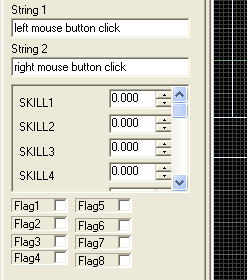

Q: I'm looking for the easiest way to make drop shadows, that you can see in various games under the characters.
A: Here's a simple, and yet fully functional example that allows you to play with several types of shadows.
#include <acknex.h>
#include <default.c>
#include <mtlView.c> // contains the stencil_blur() function
STRING* test_wmb = "test.wmb";
function main()
{
camera.ambient = 70;
fps_max = 70;
video_mode = 7; // run in 800x600 pixels
video_depth = 32; // 32 bit mode
video_screen = 1; // start in full screen mode
level_load (test_wmb);
wait (2);
ent_createlayer("skycube+6.tga", SKY | CUBE | SHOW, 1);
shadow_stencil = 4; // use values in the 0...4 range
shadow_lod = 2; // use the second LOD stage for stencil shadows
stencil_blur(1); // activate blurred shadows (included in mtlView.c, look better)
}
action shadow_model() // simple action that rotates this model in a circle
{
set(my, SHADOW);
while (1)
{
c_move (my, vector(5 * time_step, 0, 0), nullvector, IGNORE_PASSABLE | GLIDE);
my.pan += 2 * time_step; // 2 sets the radius of the circle
wait (1);
}
}

Q: I don't know if this is covered anywhere, but how do I make the number pad keys (2, 4, 6, 8) control player's movement?
A: Here's a fully functional example.
action players_code() // attach this action to your player
{
var movement_speed = 20;
VECTOR temp;
set (my, INVISIBLE);
player = my;
while (1)
{
my.pan -= 7 * mouse_force.x * time_step;
camera.x = my.x;
camera.y = my.y;
camera.z = my.z + 50 + 1.1 * sin(my.skill44);
camera.pan = my.pan;
camera.tilt += 5 * mouse_force.y * time_step;
vec_set (temp.x, my.x);
temp.z -= 10000;
temp.z = -c_trace (my.x, temp.x, IGNORE_ME | IGNORE_PASSABLE | USE_BOX) - 2;
temp.x = movement_speed * (key_pressed(72) - key_pressed(80)) * time_step;
temp.y = movement_speed * (key_pressed(75) - key_pressed(77)) * 0.6 * time_step;
c_move (my, temp.x, nullvector, IGNORE_PASSABLE | GLIDE);
wait (1);
}
}
Q: How can I create a health bar for my player character?
A: There you go.
var players_health;
PANEL* health_pan =
{
bmap = "redbar.pcx"; // a bitmap with x = 2, y = 12 pixels
pos_x = -10;
pos_y = 0;
layer = 10;
flags = SHOW;
}
function health_startup()
{
while (1)
{
health_pan.scale_x = maxv(0.001, players_health * 3.5); // 3.5 = experimental value
wait (1);
}
}
action players_code() // attach this action to your player
{
var movement_speed = 20;
VECTOR temp;
set (my, INVISIBLE);
player = my;
players_health = 100; // the player starts with 100 health points
while (players_health > 0)
{
my.pan -= 7 * mouse_force.x * time_step;
camera.x = my.x;
camera.y = my.y;
camera.z = my.z + 50 + 1.1 * sin(my.skill44);
camera.pan = my.pan;
camera.tilt += 5 * mouse_force.y * time_step;
vec_set (temp.x, my.x);
temp.z -= 10000;
temp.z = -c_trace (my.x, temp.x, IGNORE_ME | IGNORE_PASSABLE | USE_BOX) - 2;
temp.x = movement_speed * (key_w - key_s) * time_step;
temp.y = movement_speed * (key_a - key_d) * 0.6 * time_step;
c_move (my, temp.x, nullvector, GLIDE);
wait (1);
}
// the player is dead here
camera.z -= 20;
camera.roll = -35;
}
action health_taker()
{
while (!player) {wait (1);}
while (1)
{
if (vec_dist(player.x, my.x) < 200)
players_health -= 2 * time_step;
wait (1);
}
}
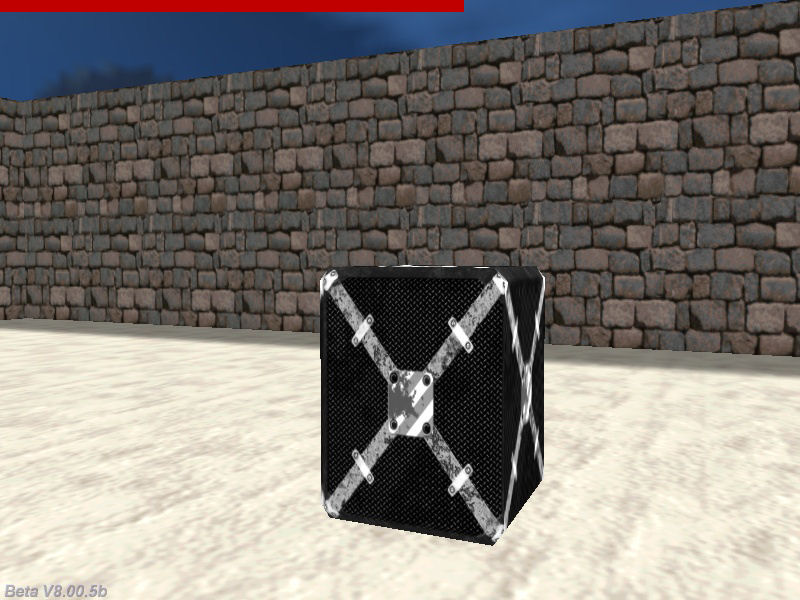
Q: I'd like to have a camera that can rotate around the player whenever I want it to. Player's movement would be done using the WSAD keys and the camera rotation would be done using the OP keys.
A: There you go.
function camera_startup()
{
var orbit_radius = 200; // use your own value here
var orbit_speed = 4; // and here
var temp_angle;
VECTOR orbit_center, temp;
while (!player) {wait (1);}
vec_set (orbit_center.x, player.x); // store the orbit center position
while(1)
{
camera.x = orbit_center.x + sin(temp_angle) * orbit_radius;
camera.y = orbit_center.y + cos(temp_angle) * orbit_radius;
camera.z = orbit_center.z + 50; // play with 50
camera.tilt = -20; // play with -20
// use the "O" (not zero!) and "P" keys to rotate the camera around the player
temp_angle += 1 * (key_o - key_p) * orbit_speed * time_step; // 1 gives the camera rotation speed
vec_set(temp, player.x);
vec_sub(temp, camera.x);
vec_to_angle(camera.pan, temp); // make the camera look at the player all the time
wait(1);
}
}
action players_code() // attach this action to your player
{
var movement_speed = 20;
VECTOR temp;
player = my;
while (1)
{
my.pan -= 7 * mouse_force.x * time_step;
vec_set (temp.x, my.x);
temp.z -= 10000;
temp.z = -c_trace (my.x, temp.x, IGNORE_ME | IGNORE_PASSABLE | USE_BOX) + 20; // 20 gives the distance to ground
temp.x = movement_speed * (key_w - key_s) * time_step;
temp.y = movement_speed * (key_a - key_d) * 0.6 * time_step;
c_move (my, temp.x, nullvector, IGNORE_PASSABLE | GLIDE);
wait (1);
}
}

Q: Is there a way to keep a particle under a moving entity? I have fire that pushes out the bottom of my entity, but when the entity moves, the particles stay were they were created, leaving a trail of fire behind.
A: The easiest solution is to create particles with a very short lifespan value - here's a fully functional example.
BMAP* fire_tga = "fire.tga";
function fade_jet(PARTICLE *p)
{
p.alpha -= 40 * time_step; // fade out the fire particles, play with this value
if (p.alpha < 0)
p.lifespan = 0;
}
function jet_effect(PARTICLE *p)
{
p->vel_x = 1 - random(2);
p->vel_y = 1 - random(2);
p->vel_z = 1 + random(1);
p.lifespan = 10; // play with this value
p.alpha = 25 + random(50);
p.bmap = fire_tga;
p.size = 25; // gives the size of the fire particles
p.flags |= (BRIGHT | MOVE);
p.event = fade_jet;
}
action my_player() // dummy player action
{
VECTOR jet_offset;
while (1)
{
// put your own player code here
// the example below simply makes the player rotate in a circle
c_move (my, vector(20 * time_step, 0, 0), nullvector, IGNORE_PASSABLE | GLIDE);
my.pan += 2 * time_step; // 2 sets the radius of the circle
// place the particle jet at the proper position, play with the offset values below
vec_set(jet_offset.x, vector(-100, -10, -20));
vec_rotate(jet_offset.x, my.pan);
vec_add(jet_offset.x, my.x);
effect(jet_effect, 1, jet_offset.x, nullvector); // generate a jet particles per frame
wait (1);
}
}