Q: How can I display strings and numbers on a panel?
A: Here's an example that uses a "digits" instruction to do that.
FONT* arial_font = "Arial#20";
PANEL* display_pan =
{
pos_x = 100;
pos_y = 200;
layer = 15;
digits(10, 10, "Number of seconds: %.f", arial_font, 1, sys_seconds);
flags = visible;
}

Q: I'm making a 2.5D sidescroller game and I'd like to have an enemy that shoots towards the player if it comes close enough to it. How would I do this?
A: There you go.
function move_bullet();
function remove_bullet();
function initialize_startup()
{
fps_max = 75; // limit the frame rate to 75 fps
}
action players_code() // simple player action
{
var movement_speed = 20;
VECTOR temp;
set (my, INVISIBLE);
player = my;
my.skill99 = 100; // the player starts with 100 health points
while (my.skill99 > 0) // this loop will run for as long as the player is alive
{
my.pan -= 7 * mouse_force.x * time_step;
vec_set (temp.x, my.x);
temp.z -= 10000;
temp.z = -c_trace (my.x, temp.x, IGNORE_ME | IGNORE_PASSABLE | USE_BOX) - 2;
temp.x = movement_speed * (key_w - key_s) * time_step;
temp.y = movement_speed * (key_a - key_d) * 0.6 * time_step;
c_move (my, temp.x, nullvector, IGNORE_PASSABLE | GLIDE);
camera.x = my.x;
camera.y = my.y;
camera.z = my.z + 50;
camera.pan = my.pan;
camera.tilt += 5 * mouse_force.y * time_step;
wait (1);
}
camera.roll = 20; // the player is dead here
}
action simple_enemy()
{
VECTOR temp;
while (!player) {wait (1);}
while (1)
{
// the player has come too close to the enemy
if (vec_dist (player.x, my.x) < 1000) // 1000 gives the enemy's range
{
vec_set(temp, player.x);
vec_sub(temp, my.x);
vec_to_angle(my.pan, temp); // rotate the enemy towards the player
// the enemy fires a bullet every 2 seconds (150 = 2 x 75 frames, the frame rate was limited to 75 fps)
if ((total_frames % 150) == 1)
{
ent_create("bullet.mdl", my.x, move_bullet);
}
}
wait (1);
}
}
function move_bullet()
{
VECTOR bullet_speed; // this var will store the speed of the bullet
my.skill30 = 1; // I'm a bullet
// the bullet is sensitive to impact with other entities and to impact with level blocks
my.emask |= (ENABLE_IMPACT | ENABLE_ENTITY | ENABLE_BLOCK);
my.event = remove_bullet; // when it collides with something, its event function (remove_bullet) will run
my.pan = you.pan; // the bullet has the same pan
my.tilt = you.tilt; // and tilt with the enemy
bullet_speed.x = 50 * time_step; // adjust the speed of the bullet here
bullet_speed.y = 0; // the bullet doesn't move sideways
bullet_speed.z = 0; // or up / down on the z axis
// the loop will run for as long as the bullet exists (it isn't "null")
while (my)
{
// move the bullet ignoring its creator (the enemy)
c_move (my, bullet_speed, nullvector, IGNORE_YOU);
wait (1);
}
}
function remove_bullet() // this function runs when the bullet collides with something
{
wait (1); // wait a frame to be sure (don't trigger engine warnings)
if (you) // collided with an entity?
{
if (you == player) // collided with the player? Then let's do some damage!
player.skill99 -= 10; // each shot takes 10 health points from the player
}
ent_remove (my); // and then remove the bullet
}
Q: I am making a small simulator with a 2d top down view (country map and sea). What is the best way to implement zoom in / out using the mouse scrolling wheel? I'd like to have 5 levels of zoom: max, 3 intermediary stages, min.
A: Here's a simple example.
// play with the values below - they depend on the actual size of your level
var min_offset_x = -1000; // the level starts at about -1000 quants
var max_offset_x = 1500; // and goes up to 1500 quants on the x axis in this example
var min_offset_y = -1200; // the level starts at about -1200 quants
var max_offset_y = 1300; // and goes up to 1300 quants on the y axis in this example
var horizontal_speed = 10; // horizontal scrolling speed
var vertical_speed = 8; // vertical scrolling speed
BMAP* pointer_tga = "pointer.tga";
function camera_startup()
{
wait (-1);// wait until the level is loaded
camera.tilt = -60; // make the camera look downwards
camera.pan = 90; // set the proper pan angle
camera.x = (min_offset_x + max_offset_x) / 2; // set the initial camera position close to the center of the level
camera.y = (min_offset_y + max_offset_y) / 2; // on both axis
mouse_mode = 2;
mouse_map = pointer_tga;
camera.arc = 90; // set the default zoom factor
while (1)
{
vec_set(mouse_pos, mouse_cursor);
if ((mouse_pos.x < 1) && (camera.x > min_offset_x))
camera.x -= horizontal_speed * time_step;
if ((mouse_pos.x > screen_size.x - 2) && (camera.x < max_offset_x))
camera.x += horizontal_speed * time_step;
if ((mouse_pos.y > screen_size.y - 2) && (camera.y > min_offset_y))
camera.y -= vertical_speed * time_step;
if ((mouse_pos.y < 1) && (camera.y < max_offset_y))
camera.y += vertical_speed * time_step;
if (mickey.z < -1) // the player has moved the mouse wheel because he / she wants to zoom in?
{
camera.arc -= 30;
}
if (mickey.z > 1) // the player has moved the mouse wheel because he / she wants to zoom out?
camera.arc += 30;
camera.arc = clamp(camera.arc, 30, 150); // each zoom step adds / subtracts 30 from camera.arc
wait (1);
}
}

Q: I want to create several models faster and faster, but I can't do it. Can anyone help?
A: There you go:
var number_of_models = 100; // generate 100 models
var pause_time = 200;
function move_ball()
{
while (my.z < 10000)
{
my.z += 15 * time_step;
wait (1);
}
ent_remove(my);
}
// attach this action to any model - it will become invisible
action model_generator()
{
set (my, PASSABLE | INVISIBLE);
wait (-5); // wait for 5 seconds
while (number_of_models > 0)
{
// use your own model file here
ent_create("ball.mdl", my.x, move_ball);
pause_time -= 15 * time_step;
pause_time = maxv(10, pause_time);
number_of_models -= 1;
wait (pause_time * time_step);
}
}

Q: I need to create models in random positions, but I can't get this to work.
A: Here's a simple, fully working example that generates 100 balls in random positions (x = -400... 400 quants, y = -500... 500 quants, z = 100) and moves each one of them up and down in a loop.
var number_of_balls = 100; // generate 100 balls
VECTOR ball_position;
function moving_ball()
{
while (1)
{
my.z += 5 * sin(0.05 * total_ticks) * time_step;
wait (1);
}
}
function balls_startup()
{
wait (-3); // wait for 3 seconds
while (number_of_balls > 0)
{
ball_position.x = 400 - random(800);
ball_position.y = 500 - random(1000);
ball_position.z = 100;
// use your own model file here
ent_create("ball.mdl", ball_position.x, moving_ball);
number_of_balls -= 1;
wait (1);
}
}
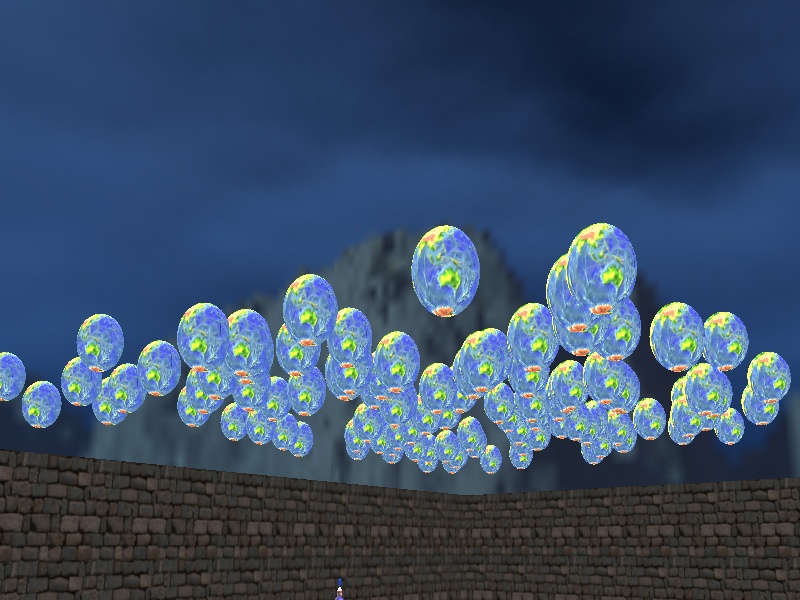
Q: I'd like to have an UFO hover above player's head, dropping bombs when it manages to get right above it. Can you help?
A: Here's an example.
function framerate_startup()
{
fps_max = 75; // limit the frame rate to 75 fps
}
function remove_bomb()
{
wait (1); // wait a frame to be sure (don't trigger engine warnings)
ent_remove (my); // and then remove the bomb
}
function move_bomb()
{
my.emask |= (ENABLE_IMPACT | ENABLE_ENTITY | ENABLE_BLOCK);
my.event = remove_bomb;
while (my)
{
// the bombs move downwards with the speed given by 10
c_move(my, vector(0, 0, -10 * time_step), nullvector, IGNORE_PASSABLE);
wait (1);
}
}
action evil_ufo()
{
while (!player) {wait (1);} // wait until the player model is loaded
while (1)
{
if (abs(player.x - my.x) > 1)
my.x += (player.x - my.x) * 0.03 * time_step; // 0.03 = tracking speed along the x axis
if (abs(player.y - my.y) > 1)
my.y += (player.y - my.y) * 0.03 * time_step; // 0.03 = tracking speed along the y axis
// the ufo is close enough to the player? Then let's drop some bombs!
if ((abs(player.x - my.x) < 50) && (abs(player.y - my.y) < 50))
{
if ((total_frames % 150) == 1) // drop a bomb every 2 seconds (75 fps x 2)
{
ent_create ("bomb.mdl", vector(my.x, my.y, my.z - 40), move_bomb);
}
}
wait(1);
}
}
Q: I use a separate VIEW* for my cut scenes. I'd like this view to activate and point towards an entity (a spaceship) 3 seconds after the player has come close enough to it. How can I do that?
A: Use this snippet.
VIEW* cutscene_camera =
{
pos_x = 0;
pos_y = 0;
layer = 10; // appears on top of the default camera view
}
function init_startup()
{
cutscene_camera.size_x = screen_size.x;
cutscene_camera.size_y = screen_size.y;
while (1)
{
wait (1);
}
}
action my_spaceship()
{
VECTOR temp;
while (!player) {wait (1);}
vec_set(temp, my.x);
vec_sub(temp, cutscene_camera.x);
vec_to_angle(cutscene_camera.pan, temp); // the cut scene camera was rotated towards the spaceship already, but it isn't visible yet
while (vec_dist (player.x, my.x) > 300) {wait (1);} // wait until the player comes close enough to the player
wait (-3); // wait for 3 more seconds
set(cutscene_camera, SHOW); // now display the cut scene camera
}
Q: I want to create a car that has its wheels attached at runtime. How can I do that?
A: Here's a fully functional example for a car that moves in a circle.
STRING* wheel_mdl = "wheel.mdl";
function front_left_wheel()
{
VECTOR wheel_offset;
set (my, PASSABLE);
while (1)
{
vec_set(wheel_offset, vector(43, -20, -15));
vec_rotate(wheel_offset, you.pan);
vec_add(wheel_offset.x, you.x);
vec_set(my.x, wheel_offset.x);
my.pan = you.pan;
my.roll = you.roll;
wait (1);
}
}
function front_right_wheel()
{
VECTOR wheel_offset;
set (my, PASSABLE);
while (1)
{
vec_set(wheel_offset, vector(43, 20, -15));
vec_rotate(wheel_offset, you.pan);
vec_add(wheel_offset.x, you.x);
vec_set(my.x, wheel_offset.x);
my.pan = you.pan;
my.roll = you.roll;
wait (1);
}
}
function back_left_wheel()
{
VECTOR wheel_offset;
set (my, PASSABLE);
while (1)
{
vec_set(wheel_offset, vector(-32, -20, -15));
vec_rotate(wheel_offset, you.pan);
vec_add(wheel_offset.x, you.x);
vec_set(my.x, wheel_offset.x);
my.pan = you.pan;
my.roll = you.roll;
wait (1);
}
}
function back_right_wheel()
{
VECTOR wheel_offset;
set (my, PASSABLE);
while (1)
{
vec_set(wheel_offset, vector(-32, 20, -15));
vec_rotate(wheel_offset, you.pan);
vec_add(wheel_offset.x, you.x);
vec_set(my.x, wheel_offset.x);
my.pan = you.pan;
my.roll = you.roll;
wait (1);
}
}
action car_body() // attach this action to your car body model
{
my.ambient = -40;
ent_create(wheel_mdl, my.x, front_left_wheel); // create the front left wheel model
ent_create(wheel_mdl, my.x, front_right_wheel); // create the front right wheel model
ent_create(wheel_mdl, my.x, back_left_wheel); // create the back left wheel model
ent_create(wheel_mdl, my.x, back_right_wheel); // create the back right wheel model
while (1)
{
// simple snippet, moves the car in a circle
c_move (my, vector(5 * time_step, 0, 0), nullvector, IGNORE_PASSABLE | GLIDE);
my.pan += 2 * time_step; // 2 sets the radius of the rotation circle
wait (1);
}
}

Q: How can I remove a button from a panel after I've clicked it? I only need to press it once.
A: Create the "button" as a separate panel; use the code below as a base for your code.
BMAP* main_pcx = "main.pcx";
BMAP* button_pcx = "button.pcx";
BMAP* pointer_tga = "pointer.tga";
function remove_button();
PANEL* main_pan =
{
layer = 15;
pos_x = 300;
pos_y = 200;
bmap = main_pcx;
flags = SHOW;
}
PANEL* button_pan =
{
layer = 20;
pos_x = 320;
pos_y = 210;
bmap = button_pcx;
flags = SHOW;
on_click = remove_button;
}
function mouse_startup()
{
mouse_mode = 2;
mouse_map = pointer_tga;
while (1)
{
vec_set(mouse_pos, mouse_cursor);
wait(1);
}
}
function remove_button()
{
while(mouse_left) {wait (1);}
reset(button_pan, SHOW);
beep(); // do your one-time operation here
}
Q: I'd like to have a looping soundtrack in my main menu. When the player presses a button, the loop should fade out and the game should start.
A: Here's a snippet that does what you want.
var loop_volume = 100;
var soundtrack_handle;
BMAP* main_pcx = "main.pcx";
BMAP* pointer_tga = "pointer.tga";
BMAP* button1_pcx = "button1.pcx";
BMAP* button2_pcx = "button2.pcx";
function fade_music();
PANEL* main_pan =
{
layer = 15;
pos_x = 300;
pos_y = 200;
bmap = main_pcx;
button(40, 10, button2_pcx, button2_pcx, button1_pcx, fade_music, NULL, NULL);
flags = SHOW;
}
function mouse_startup()
{
soundtrack_handle = media_loop("soundtrack.wav", NULL, loop_volume);
mouse_mode = 2;
mouse_map = pointer_tga;
while (1)
{
vec_set(mouse_pos, mouse_cursor);
wait(1);
}
}
function fade_music()
{
while (mouse_left) {wait (1);} // wait until the mouse button is released
while (loop_volume > 1)
{
media_tune(soundtrack_handle, loop_volume, 0, 0);
loop_volume -= 1.5 * time_step; // 1.5 = fading speed
wait (1);
}
snd_stop (soundtrack_handle);
mouse_mode = 0; // hide the mouse pointer
reset(main_pan, VISIBLE); // hide the main panel
// start your game here: load a level, etc
}