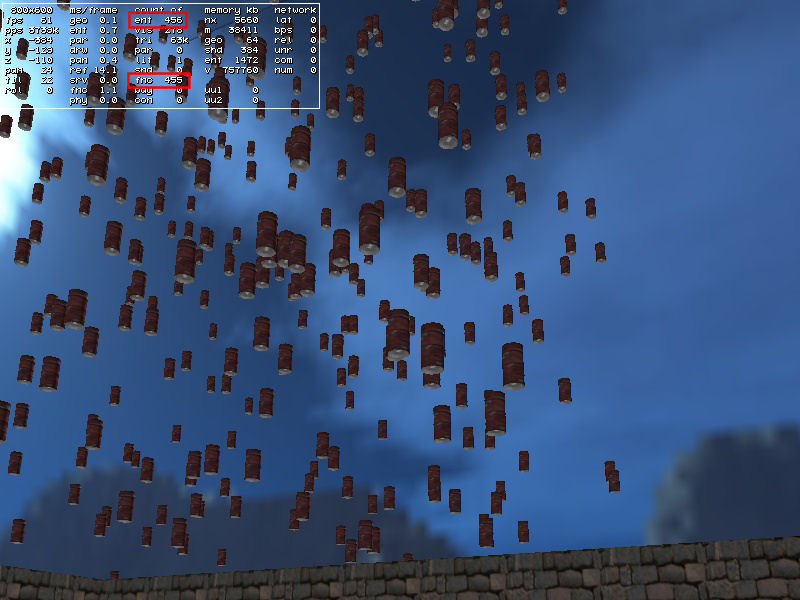Q: Is there any way to enter some text in Wed's behavior panel using comment tags?
A: Sure, just use a string for that and you'll be set.
//entry: Text input example
//help: using a string to display and allow text input here
STRING* my_info_str = "Secret Agent Pie"; // use this string as you desire
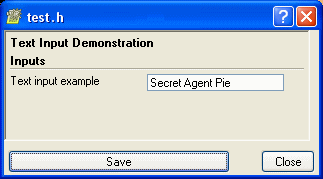
Q: I would like to know how to terminate all particle and shaders functions before changing the level.
A: Simply set the materials to NULL before loading the new level and stop the while loops that generate the particles. A quick way of implementing these things is listed below.
// set loading_new_level to 1 before loading a new level
var loading_new_level = 0;
action particle_generator()
{
while (!loading_new_level)
{
generate_particles_here();
wait (1);
}
// the particles won't be generated anymore here
}
action entity_shader()
{
my.material = my.superb_shader;
while (!loading_new_level) {wait (1);}
my.material = NULL;
}
Q: I'm creating a racing game. How can I create smoke particles that are positioned near the exhaust pipe?
A: Here's a simple example.
BMAP* smoke_tga = "smoke.tga";
ENTITY* car;
function fade_smoke(PARTICLE *p)
{
p.alpha -= 5 * time_step; // fade in the smoke particles
if (p.alpha < 0)
p.lifespan = 0;
}
function smoke_effect(PARTICLE *p)
{
p->vel_x = 0.5 - random(1);
p->vel_y = 0.5 - random(1);
p->vel_z = 0.5 - random(1);
p.alpha = 10 + random(20);
p.bmap = smoke_tga;
p.size = 2; // 2 gives the size of the smoke particle
p.flags |= (MOVE);
p.lifespan = 350; // lifespan for the smoke particles
p.event = fade_smoke;
}
function smoke_startup()
{
VECTOR temp;
while (!car) {wait (1);}
while (1)
{
vec_for_vertex (temp, car, 301); // generate smoke from the 301th vertex on the car (use your own number here)
// create more smoke particles on more powerful computers
effect (smoke_effect, 5, temp.x, normal); // generate 5 smoke particles each frame
wait (1);
}
}
action my_car()
{
car = my;
// put the rest of your car code here
}

Q: I have several panels with buttons on them. When you click on a button, a new panel with buttons should appear. But after the first panel's buttons are clicked, the subsequent panel's buttons do not respond at all. Can you help?
A: There you go:
BMAP* pointer_tga = "pointer.tga";
BMAP* panel1_pcx = "panel1.pcx";
BMAP* panel2_pcx = "panel2.pcx";
BMAP* newgame1_pcx = "newgame1.pcx";
BMAP* newgame2_pcx = "newgame2.pcx";
BMAP* quitgame1_pcx = "quitgame1.pcx";
BMAP* quitgame2_pcx = "quitgame2.pcx";
BMAP* start1_pcx = "start1.pcx";
BMAP* start2_pcx = "start2.pcx";
BMAP* previous1_pcx = "previous1.pcx";
BMAP* previous2_pcx = "previous2.pcx";
function second_panel();
function exit_game();
function init_game();
function first_panel();
function mouse_startup()
{
mouse_mode = 2;
mouse_map = pointer_tga;
while (1)
{
vec_set(mouse_pos, mouse_cursor);
wait(1);
}
}
PANEL* one_pan =
{
layer = 15;
pos_x = 100;
pos_y = 200;
bmap = panel1_pcx;
button(140, 110, newgame2_pcx, newgame1_pcx, newgame2_pcx, second_panel, NULL, NULL);
button(140, 160, quitgame2_pcx, quitgame1_pcx, quitgame2_pcx, exit_game, NULL, NULL);
flags = SHOW;
}
PANEL* two_pan =
{
layer = 15;
pos_x = 100;
pos_y = 200;
bmap = panel1_pcx;
button(140, 110, start2_pcx, start1_pcx, start2_pcx, init_game, NULL, NULL);
button(140, 160, previous2_pcx, previous1_pcx, previous2_pcx, first_panel, NULL, NULL);
}
function second_panel()
{
while (mouse_left) {wait (1);} // wait until the player releases the left mouse button
one_pan.flags &= ~SHOW;
two_pan.flags |= SHOW;
wait (1);
}
function exit_game()
{
sys_exit(NULL);
}
function init_game()
{
beep(); // initialize and start your game here
}
function first_panel()
{
while (mouse_left) {wait (1);} // wait until the player releases the left mouse button
two_pan.flags &= ~SHOW;
one_pan.flags |= SHOW;
}
Q: How can I make a countdown timer that will turn into red if its near the end?
A: Here's a simple, fully working example.
var countdown_timer = 100; // this timer will run for 100 seconds
FONT* arial_font = "Arial#48b";
PANEL* timer_pan =
{
layer = 15;
digits(200, 120, 4 ,arial_font, 1, countdown_timer);
flags = SHOW;
}
function countdown_startup()
{
while (1)
{
countdown_timer -= time_step / 16;
countdown_timer = maxv(countdown_timer, 0); // don't allow the timer to go below zero
if (countdown_timer <= 10) // counting down the last 10 seconds? Then let's make the digit red!
vec_set(timer_pan.blue, vector(0, 0, 255)); // setting the blue, green, red vector color components
wait (1);
}
}
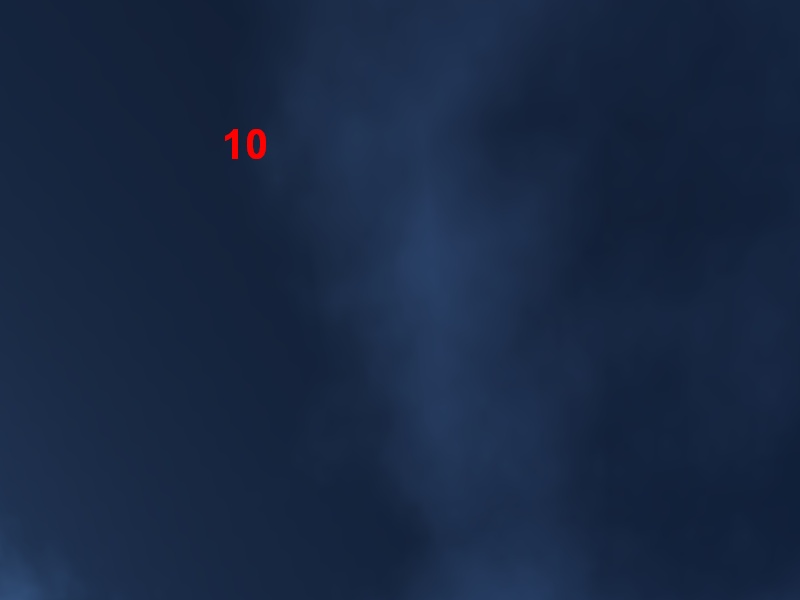
Q: How can I make the player return to its initial position when it is eaten by the enemy?
A: The easiest method is to reload the level using a level_load instruction; the regular entities that are placed in the level through Wed will restart their actions and reset their coordinates / position.
Q: I'd like to have my enemies change their colors to red when the player is coming very close to them.
A: Use this snippet as a base for your code; it moves several balls in random directions and changes their color when the player is in their vicinity.
function init_startup() // start with a random sequence of numbers each time
{
random_seed(0);
}
function ball_event()
{
vec_to_angle (my.pan, bounce);
}
action bouncing_enemy()
{
while (!player) {wait (1);} // wait until the player model is loaded
my.pan = random(360); // each ball starts with a random pan angle
// make the ball sensitive to impacts with the level blocks or other entities
my.emask |= (ENABLE_BLOCK | ENABLE_IMPACT | ENABLE_ENTITY);
my.event = ball_event;
set(my, LIGHT); // allow this entity to change its color
my.green = 0;
my.blue = 0;
while(1)
{
c_move (my, vector(3 * time_step, 0, 0), nullvector, IGNORE_PASSABLE);
if (vec_dist(player.x, my.x) < 150) // this ball is really close to the player?
my.red = 255; // then let's make it change its color to red
else // the ball is away from the player
my.red = 0; // then let's restore its normal color
wait(1);
}
}
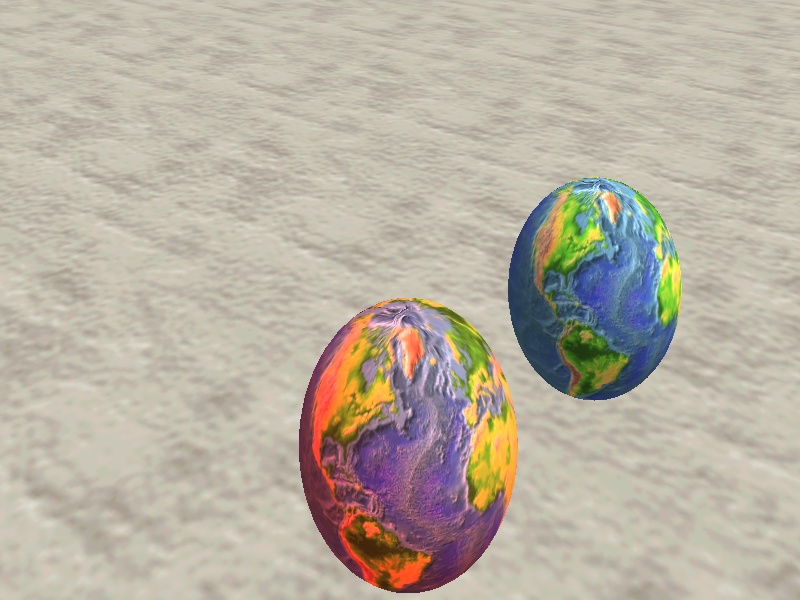
Q: How can I compare two objects based on their rank? I'd like the one that has a bigger score to win.
A: Here's an example with two barrels that grow vertically by changing their z scale, adding random values to it each frame. The first one that reaches a scale of 10 is the winner.
ENTITY* barrel_black;
ENTITY* barrel_red;
action black_barrel()
{
barrel_black = my;
my.scale_z = 1;
while (my.scale_z < 10)
{
my.scale_z += 0.01 * (1 + random(2)) * time_step;
wait (1);
}
}
action red_barrel()
{
barrel_red = my;
my.scale_z = 1;
while (my.scale_z < 10)
{
my.scale_z += 0.01* (1 + random(2)) * time_step;
wait (1);
}
}
function check_startup() // checks to see which one of the barrels is the winner
{
random_seed(0); // start with a random sequence of numbers each time
wait (3); // wait until the level is loaded
while (1)
{
if (barrel_black.scale_z >= 10)
{
printf ("Black Barrel Wins!"); // display a message
sys_exit(NULL);
}
if (barrel_red.scale_z >= 10)
{
printf ("Red Barrel Wins!"); // display a message
sys_exit(NULL);
}
wait (1);
}
}

Q: I need to display an image when the player touches an object. How do I trigger this?
A: Use this example as a base for your code.
BMAP* image_pcx = "image.pcx";
PANEL* image_pan =
{
pos_x = 200;
pos_y = 100;
layer = 15;
bmap = image_pcx;
}
function display_image()
{
// the entity has impacted with the player?
// we don't want to display the image if the entity has collided with another entity
if (you == player)
{
my.event = NULL; // make the entity insensitive to other collisions with the player (for now)
image_pan.flags |= SHOW; // display the image
while (vec_dist (player.x, my.x) < 200) {wait (1);} // wait until the player moves away from the entity
my.event = display_image; // the entity is sensitive to impacts again
image_pan.flags &= ~SHOW; // hide the image until the player collides with the entity again
}
}
action sensitive_entity() // this entity is sensitive to impacts with the player
{
while (!player) {wait (1);} // wait until the player model is loaded in the level
my.emask |= (ENABLE_IMPACT | ENABLE_ENTITY);
my.event = display_image; // the image is actually a panel
}
Q: I have noticed that the memory usage for my game is always increasing (I'm using Windows' task manager to track it). Why do this happen and how can I fix it?
A: You are probably creating lots of entities, functions, or particles in a loop that never stops. Start the game, and then press the F11 key; you will be able to track the number of functions, entities, and so on. Here's a faulty piece of code that ent_creates lots of entities; in this case, you would notice the constantly increasing number of entities and functions on the panel.
function some_function() // nothing special here, just keeping a while(1) loop running at all times
{
while (1)
{
wait (1);
}
}
function faulty_startup()
{
wait (-1); // wait until the level is loaded
while (1)
{
// this loop creates a new barrel each frame, using more and more memory
ent_create("barrel.mdl", vector(random(1000), random(1000), random(1000)), some_function);
wait (1);
}
}