Q: How can I make an entity that can be picked up appear near the player, in an area that can range from -1000 to +1000 quants around the player on the x and y axis and at z = 0?
A: Here's an example:
VECTOR ammo_coords;
SOUND gotammo_wav = "gotammo.wav";
function ammo_code()
{
set (my, PASSABLE);
while (!player) {wait (1);}
while (vec_dist (player.x, my.x) > 100)
{
my.pan += 3 * time_step;
wait (1);
}
wait (-1);
ent_remove (my);
}
function ammo_pack() // attach this action to your ammo pack models
{
ammo_coords.x = player.x - 1000 + random(2000);
ammo_coords.y = player.y - 1000 + random(2000);
ammo_coords.z = 0;
ent_create("ammo.mdl", ammo_coords, ammo_code);
}
function ammo_startup()
{
// generate an ammo pack each time the player presses the p key
on_p = ammo_pack;
}
Q: How can I create a drawbridge? In the game, when the player clicks a switch, the drawbridge should be lowered.
A: Create your drawbridge as a wmb entity. Use another entity (wmb, model, etc) for the switch and the code below.
BMAP* pointer_tga = "pointer.tga";
ENTITY* bridge; // entity pointer to the drawbridge entity
function mouse_startup()
{
mouse_mode = 2;
mouse_map = pointer_tga;
while (1)
{
vec_set(mouse_pos, mouse_cursor);
wait(1);
}
}
function click_event()
{
if (event_type == EVENT_CLICK)
{
while (bridge.tilt > 0)
{
bridge.tilt -= 5 * time_step; // 5 = bridge lowering speed
wait (1);
}
}
}
// attach this action to your switch entity
action my_switch()
{
my.emask |= ENABLE_CLICK;
my.event = click_event;
}
// attach this action to your drawbridge entity
action drawbridge()
{
bridge = me; // I'm the drawbridge
}
Q: How do I set up the path patrolling direction in Wed?
A: Select your path (1). Then, choose "Vertex Move" (2). Right click the desired edge (3). Choose the desired direction (4). All the steps are detailed in the image below.
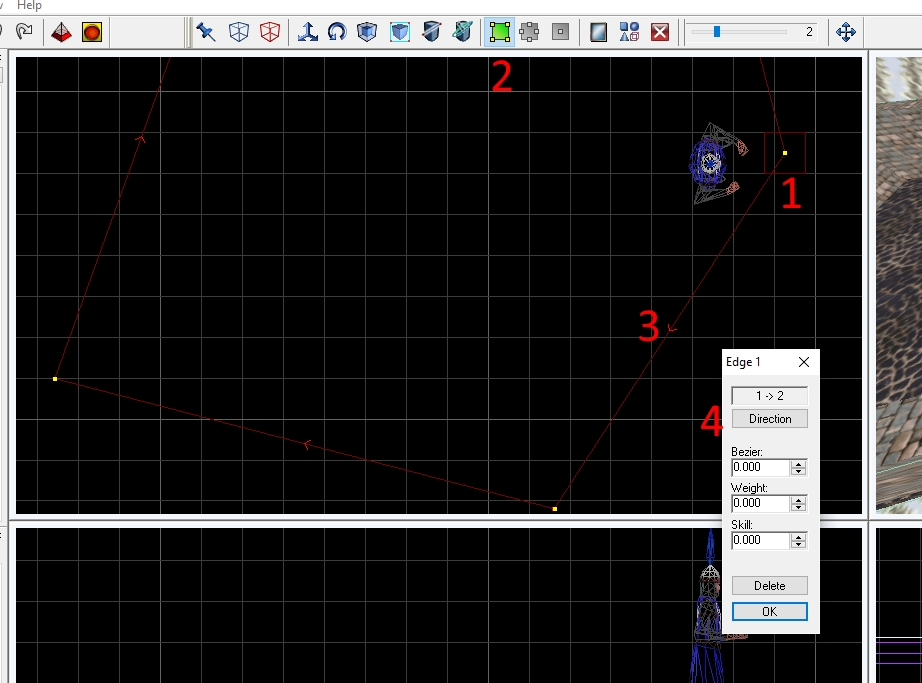
Q: I have a dragon model, and I am trying to create a fireball entity breathe out of its mouth and move toward the player.
A: Here's a piece of code that does the job.
BMAP* fire_tga = "fire.tga";
STRING* fireball_mdl = "fireball.mdl";
VECTOR fireball_coords, temp;
SOUND* fireball_wav = "fireball.wav";
SOUND* destroyed_wav = "destroyed.wav";
function shoot_fireball();
function remove_fireball();
function fade_fire(PARTICLE *p);
function fire_effect(PARTICLE *p);
function shoot_fireball()
{
VECTOR fireball_speed, temp;
my.emask |= (ENABLE_ENTITY | ENABLE_BLOCK);
my.event = remove_fireball;
my.pan = you.pan;
my.tilt = you.tilt;
vec_set(fireball_speed.x, nullvector);
fireball_speed.x = 50 * time_step;
while (1)
{
effect(fire_effect, 10, my.x, nullvector);
c_move (my, fireball_speed.x, nullvector, IGNORE_FLAG2 | IGNORE_PASSABLE);
wait (1);
}
}
function remove_fireball()
{
wait (1);
my.event = NULL;
ent_playsound (my, destroyed_wav, 1000); // play the explosion sound
set (my, INVISIBLE); // hide the fireball, keep ent_playsound playing
wait (-1.5); // wait for 1.5 seconds
ent_remove(me); // now remove it
}
function fade_fire(PARTICLE *p)
{
p.alpha -= 4 * time_step; // fade out the fire particles
if (p.alpha < 0)
p.lifespan = 0;
}
function fire_effect(PARTICLE *p)
{
set (my, PASSABLE);
p->vel_x = 1 - random(2);
p->vel_y = 1 - random(2);
p->vel_z = 3 - random(6);
p.alpha = 20 + random(50);
p.bmap = fire_tga;
p.size = 10 + random(5); // gives the size of the flame particles
p.flags |= (BRIGHT | MOVE);
p.event = fade_fire;
}
action my_dragon() // attach this action to your dragon model
{
while (!player) {wait (1);}
while (1) // rotates towards the player at all times
{
vec_set(temp, player.x);
vec_sub(temp, my.x);
vec_to_angle(my.pan, temp);
my.tilt = 0;
if (vec_dist (player.x, my.x) < 1000) // the enemy has come close enough to the player?
{
if (total_frames % 255 == 1) // play with 255
{
vec_set(fireball_coords.x, vector(50, -7, 14)); // play with these values
vec_rotate(fireball_coords.x, my.pan);
vec_add(fireball_coords.x, my.x);
ent_create (fireball_mdl, fireball_coords, shoot_fireball);
snd_play (fireball_wav, 50, 0);
}
}
wait (1);
}
}
Q: How can I create an on-screen keyboard with keys that can be clicked using the left mouse button?
A: Use panel buttons for your keyboard, or simply verify the (x,y) coordinates of each key and trigger an event when certain conditions are met. Here's a code snippet that tracks the WSAD keys using the keyboard bitmap below.

BMAP* pointer_tga = "pointer.tga";
function mouse_startup()
{
mouse_mode = 2;
mouse_map = pointer_tga;
while (1)
{
vec_set(mouse_pos, mouse_cursor);
wait(1);
}
}
PANEL* keyboard_pan =
{
bmap = "keyboard.png";
pos_x = 0;
pos_y = 0;
flags = SHOW;
on_click = check_coords;
}
function check_coords()
{
if ((mouse_pos.y > 95) && (mouse_pos.y < 127)) // the cursor is placed on the 3rd row of keys (Tab, Q, W, E, R, etc)
{
if ((mouse_pos.x > 118) && (mouse_pos.x < 146)) // the cursor is placed on the W key
{
printf ("Key W has been pressed!");
}
}
if ((mouse_pos.y > 140) && (mouse_pos.y < 168)) // the cursor is placed on the 4th row of keys (Caps Lock, A, S, D, etc)
{
if ((mouse_pos.x > 88) && (mouse_pos.x < 115)) // the cursor is placed on the A key
{
printf ("Key A has been pressed!");
}
if ((mouse_pos.x > 130) && (mouse_pos.x < 158)) // the cursor is placed on the S key
{
printf ("Key S has been pressed!");
}
if ((mouse_pos.x > 173) && (mouse_pos.x < 200)) // the cursor is placed on the D key
{
printf ("Key D has been pressed!");
}
}
}
Q: Does anyone have the code for a combo animation?
A: Here's a snippet:
// Use the "A" and "S" keys to run the kick_left and kick_right animations
// Press "A" quickly, and then "S" to run the death animation
action my_ninja()
{
var combo_running = 0;
var anim_factor;
while (1)
{
if (key_a) // kick left
{
anim_factor = 0;
while (anim_factor < 97)
{
// the player has pressed the "S" key right after pressing the "A" key?
if ((anim_factor < 15) && (key_d)) // play with 15, it gives the combo trigger sensitivity
{
combo_running = 1;
break; // get out of this loop and let's run the combo animation
}
else // the normal kick_left animation is continued (no combos this time)
{
anim_factor += 5 * time_step;
ent_animate(my, "kick_left", anim_factor, ANM_CYCLE);
}
wait (1);
}
if (combo_running == 1)
{
anim_factor = 0;
while (anim_factor < 97)
{
anim_factor += 1 * time_step;
ent_animate(my, "death", anim_factor, ANM_CYCLE);
}
combo_running = 0;
}
}
else
{
if (key_d)
{
anim_factor = 0;
while (anim_factor < 97)
{
anim_factor += 5 * time_step;
ent_animate(my, "kick_right", anim_factor, ANM_CYCLE);
wait (1);
}
}
}
wait (1);
}
}
Q: I want to make a flying rocket that is generated from a fixed launcher every five seconds and hits a wall in front of it, exploding on impact.
A: Here's an example.
BMAP* fire_tga = "fire.tga";
STRING* rocket_mdl = "rocket.mdl";
STRING* explosion_pcx = "explosion+5.pcx"; // explosion sprite
VECTOR rocket_coords, temp;
SOUND* rocket_wav = "rocket.wav";
SOUND* destroyed_wav = "destroyed.wav";
function shoot_rocket();
function remove_rocket();
function fade_fire(PARTICLE *p);
function fire_effect(PARTICLE *p);
function shoot_rocket()
{
VECTOR rocket_speed, temp;
my.emask |= (ENABLE_ENTITY | ENABLE_BLOCK);
my.event = remove_rocket;
my.pan = you.pan;
my.tilt = you.tilt;
vec_set(rocket_speed.x, nullvector);
rocket_speed.x = 50 * time_step;
while (1)
{
effect(fire_effect, 10, my.x, nullvector);
c_move (my, rocket_speed.x, nullvector, IGNORE_FLAG2 | IGNORE_PASSABLE);
wait (1);
}
}
function explosion_sprite()
{
set (my, PASSABLE | BRIGHT | TRANSLUCENT);
my.scale_x = 1.5; // we scale it down to 1.5
my.scale_y = my.scale_x; // on both axis
my.ambient = 100; // and we give it an ambient of 100
my.roll = random(360); // we set a random roll angle
my.alpha = 100; // but we set it to be completely opaque for now
while (my.frame < 5) // go through all the animation frames
{
my.frame += 0.5 * time_step; // animation speed
wait (1);
}
while (my.alpha > 0) // now fade the last frame quickly
{
my.alpha -= 50 * time_step; // 50 = fading speed
wait (1);
}
ent_remove (my);
}
function remove_rocket()
{
wait (1);
my.event = NULL;
ent_playsound (my, destroyed_wav, 1000); // play the explosion sound
set (my, INVISIBLE); // hide the rocket, keep ent_playsound playing
ent_create (explosion_pcx, my.x, explosion_sprite); // create the explosion sprite
wait (-1); // wait for 1 second
ent_remove(me); // now remove it
}
function fade_fire(PARTICLE *p)
{
p.alpha -= 4 * time_step; // fade out the fire particles
if (p.alpha < 0)
p.lifespan = 0;
}
function fire_effect(PARTICLE *p)
{
set (my, PASSABLE);
p->vel_x = 1 - random(2);
p->vel_y = 1 - random(2);
p->vel_z = 3 - random(6);
p.alpha = 20 + random(50);
p.bmap = fire_tga;
p.size = 10 + random(5); // gives the size of the flame particles
p.flags |= (BRIGHT | MOVE);
p.event = fade_fire;
}
action cannon() // attach this action to your cannon
{
while (1)
{
// generate the rocket 50 quants in front of the player
vec_set(rocket_coords.x, vector(50, 0, 0)); // play with these values
vec_rotate(rocket_coords.x, my.pan);
vec_add(rocket_coords.x, my.x);
ent_create (rocket_mdl, rocket_coords, shoot_rocket);
snd_play (rocket_wav, 50, 0);
wait(-5);
wait (1);
}
}
Q: I am trying to create a panel with a button. When the button is clicked, it should display an image inside the panel's frame. The image should disappear when you click it.
A: There you go:
BMAP* pointer_tga = "pointer.tga";
BMAP* pictureon_pcx = "pictureon.pcx";
BMAP* pictureoff_pcx = "pictureoff.pcx";
function show_photo();
function hide_photo();
PANEL* frame_pan = // that's your photo frame panel
{
bmap = "frame.pcx";
layer = 15;
button(20, 20, pictureon_pcx, pictureoff_pcx, pictureon_pcx, show_photo, NULL, NULL);
flags = SHOW;
}
PANEL* photo_pan = // that's your photo panel
{
bmap = "photo.pcx";
layer = 20; // has a higher layer value in comparison with the frame panel
on_click = hide_photo;
}
function show_photo()
{
set(photo_pan, SHOW);
}
function hide_photo()
{
reset(photo_pan, SHOW);
}
function mouse_startup()
{
mouse_mode = 2;
mouse_map = pointer_tga;
while (1)
{
vec_set(mouse_pos, mouse_cursor);
wait(1);
}
}
Q: How can I make my NPC open a door? I have a hard time trying to make it do that.
A: Use c_scan to open the door when the NPC approaches it; here's an example.
var door_scanned = 0;
action my_npc() // attach this action to the NPC entity
{
var anim_percentage;
while (1)
{
// use your own movement code here
c_move (my, vector(3 * time_step, 0, 0), nullvector, GLIDE); // "3" controls the walking speed
my.pan += 2 * time_step; // this line makes the entity walk in a circle, 2 sets the radius
ent_animate(my, "walk", anim_percentage, ANM_CYCLE);
anim_percentage += 4 * time_step; // "4" controls the "walk" animation speed
wait (1);
}
}
action my_door()
{
VECTOR temp[3];
while (1)
{
// scan for the NPC every 20 frames
// the NPC will be detected if it comes closer than 200 quants to the door
c_scan(my.x, my.pan, vector(360, 90, 200), IGNORE_ME | SCAN_ENTS); // play with 200
if (you) // an entity has been detected?
{
while (my.z < 200) // 200 sets the height of the opened door
{
my.z += 3 * time_step;
wait (1);
}
}
else
{
while (my.z > 0)
{
my.z -= 8 * time_step;
wait (1);
}
}
wait (20);
}
}
Q: The player clicks the "create new character" button and you have to enter its name, which is then saved to a file on the hard drive. How do I do that?
A: Here's exactly what you need:
BMAP* pictureon_pcx = "pictureon.pcx";
BMAP* pictureoff_pcx = "pictureoff.pcx";
BMAP* pointer_tga = "pointer.tga";
STRING* name_str = "#30"; // store up to 30 characters
function input_player();
PANEL* player_pan =
{
bmap = "main.pcx";
layer = 15;
button(20, 20, pictureon_pcx, pictureoff_pcx, pictureon_pcx, input_player, NULL, NULL);
flags = SHOW;
}
TEXT* player_name_txt =
{
pos_x = 10;
pos_y = 50;
string(name_str);
flags = SHOW;
}
function input_player()
{
var filehandle;
str_cpy (name_str, "Input Player's Name, Please!");
wait (-3);
str_cpy(name_str, " "); // reset the input string
inkey(name_str); // now let's input the name
filehandle = file_open_write("player.txt"); // opens / overwrites the existing player.txt file (if any)
file_str_write(filehandle, name_str); // write player's name
file_close(filehandle);
}
function mouse_startup()
{
mouse_mode = 2;
mouse_map = pointer_tga;
while (1)
{
vec_set(mouse_pos, mouse_cursor);
wait(1);
}
}