This tutorial will show you how to create a small shooter game in 3 minutes. Well, if you are a lazy person you might need 4-5 minutes...
First of all, please note that I am using the latest and greatest template version, V4RC4, which was released on the 21st of July, 2005. Here's what you should do in order to update your template files:
1) Make sure that Wed, Med and Sed aren't running;
2) Rename the \template6 folder from within your 3DGS folder to \template6_bu;
3) Move the wdlv.dll file from the root of your 3DGS folder inside the \template6_bu folder;
4) Unzip the V4RC4.zip file in a new folder. What do you mean by "where do I get that file from"? Check the "Templates" area at Conitec's forum;
5) Move the contents of the unzipped file inside your 3DGS folder.
You should end up having something that looks like this:
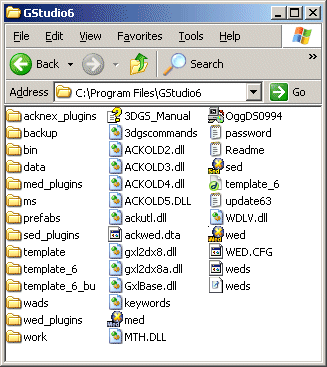
Ok, let's start working! Start Wed and make sure that you have the latest engine version; choose Help -> About WED and you should see a picture that looks like this:
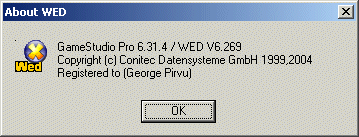
Well, you don't have to have GameStudio Pro, but the engine version should be 6.31.4 or higher; otherwise, you won't be able to enjoy these fantastic :) workshops!
Ok, so start Wed, choose File -> New, and then add a large hollowed cube. Size it until its dimensions cover the entire top view:
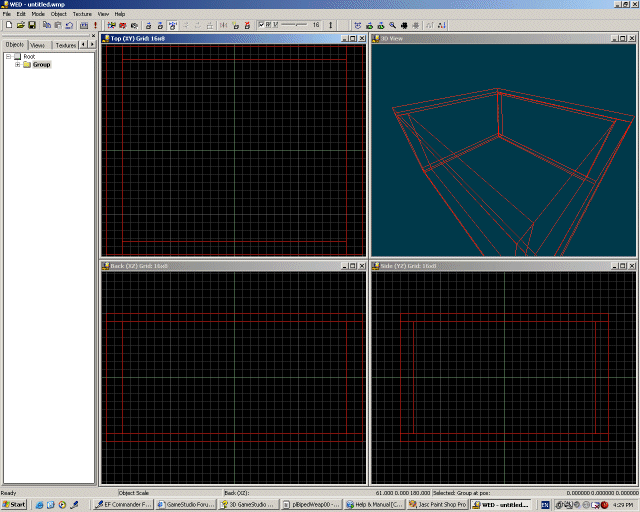
Add a texture wad file (or a folder), and then texture the modified cube. Choose File -> Save As... and then set a name for the level. I have named it "quickshooter" (without the quotes) but you can choose any other name. Choose File -> Add Script, check "Shooter_Project" and then press OK.
You can now see the beautiful "Project Manager", which allows us to edit and customize our scripts without effort.
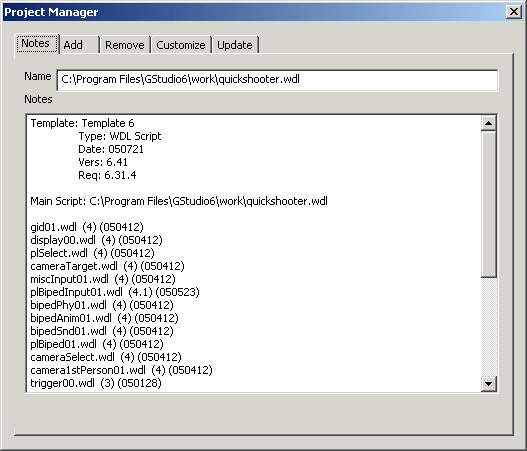
We aren't going to use its advanced features this time, so simply close the window using the "X" in the upper right corner.
Time to add some models! Right click the top view, select Add -> Add Model, and then navigate to the folder where you have saved the level file (mine is \work). Add a human-like model (I chose cbabe.mdl) and then press OK. Move the model closer to the floor, right click it, and then choose "Properties". Click "Behaviour", and then the "Action" tab. Choose "PlBiped01" to attach this model the template player action.
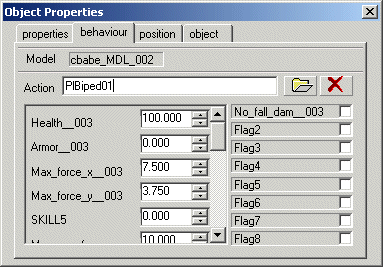
Close this window, and then add a gun model in the same room, close to the player. I chose pistol.mdl, but you can use any weapon model. Right click the pistol, choose "Properties" and then attach "PlBipedWeap00_WeapP" to the gun.
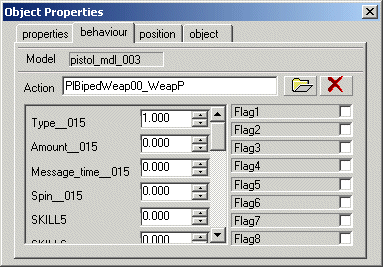
Add another model (I choose chucha7.mdl) in the other opposite corner of the room. Scale down the model (if it is needed) until it looks ok, move it close to the bottom of the floor and then attach it the "AIFPS01_Guard" action.
Take a look at the following picture to see how the final version of the level should look like:
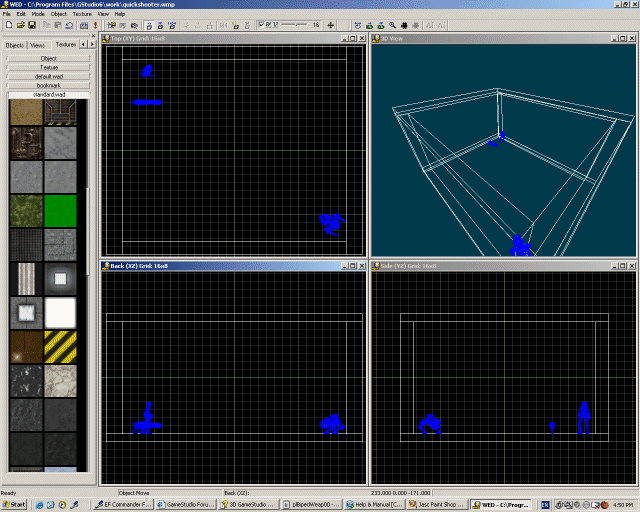
Save the level, build it and run it. Get the weapon, press "Q" to show the crosshair and then start firing! You didn't know that even the robots can bleed, did you?