Post processing effects
This month we've got a juicy contribution from PHeMoX - a pack of 10 different post processing effects:
1) Blur
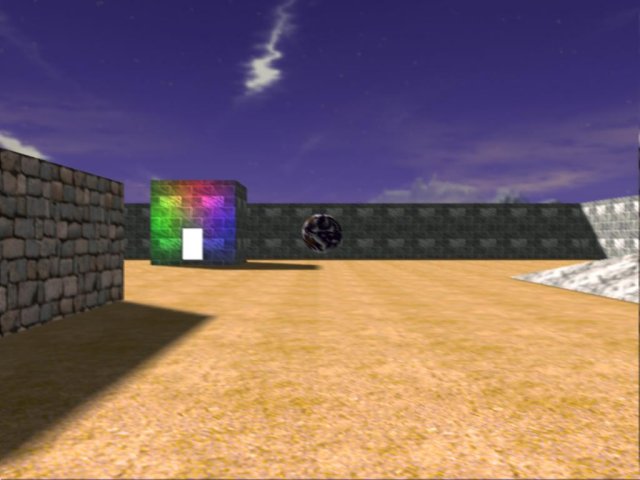
2) Bloom blur
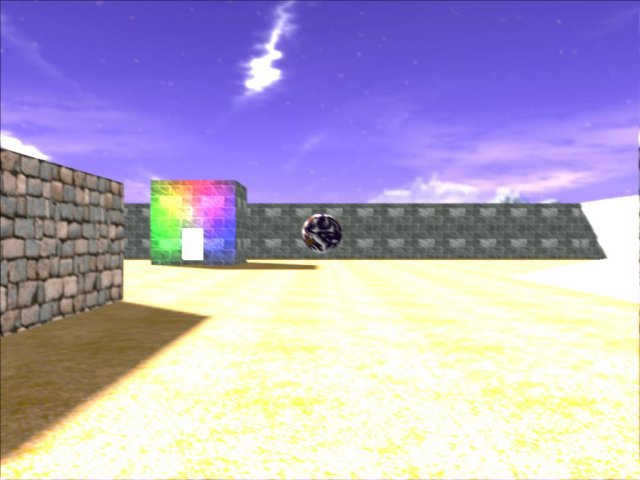
3) Emboss
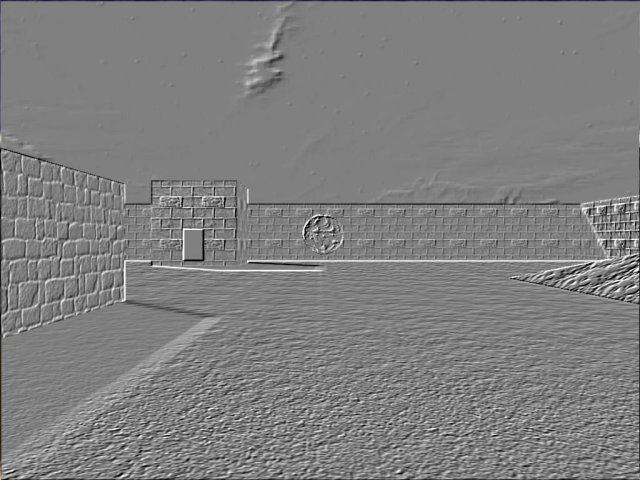
4) Grey scale
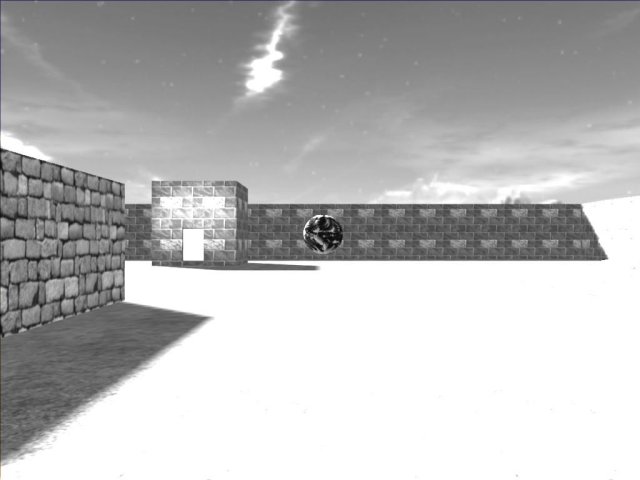
5) Sharpen
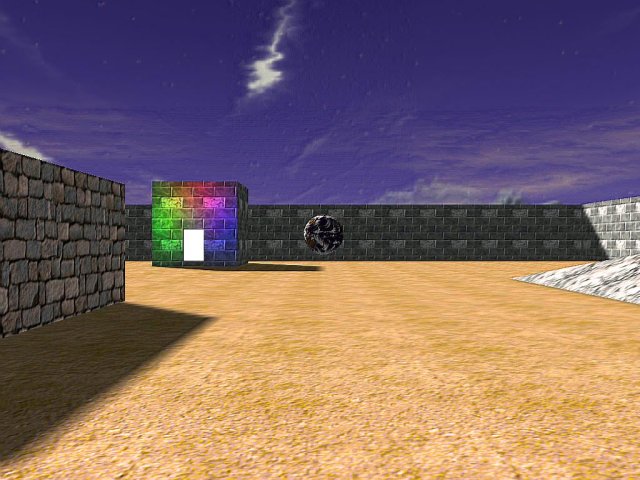
6) Night vision 1
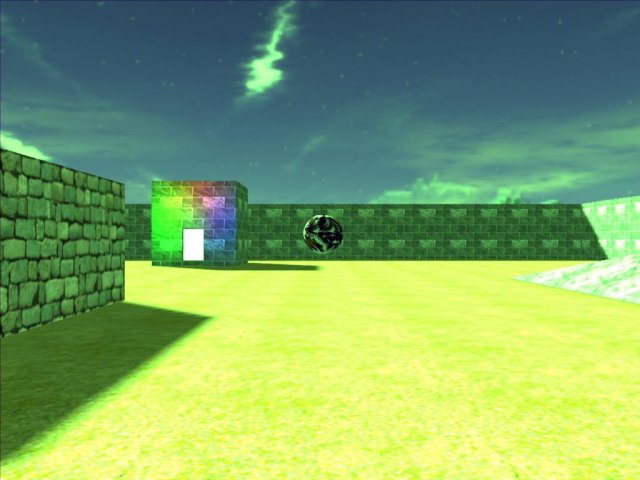
7) Night vision 2
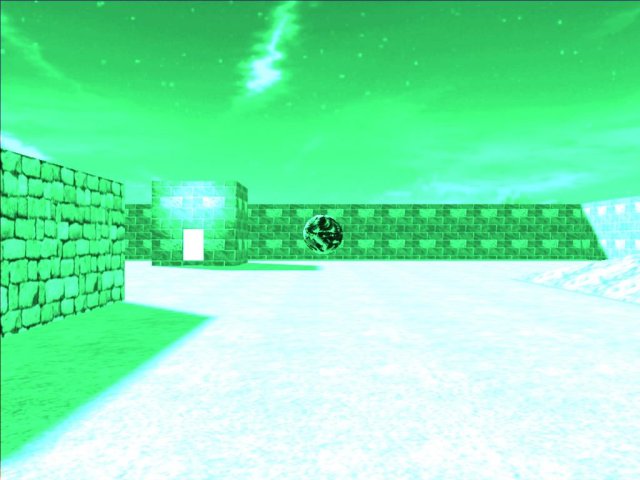
8) Negative
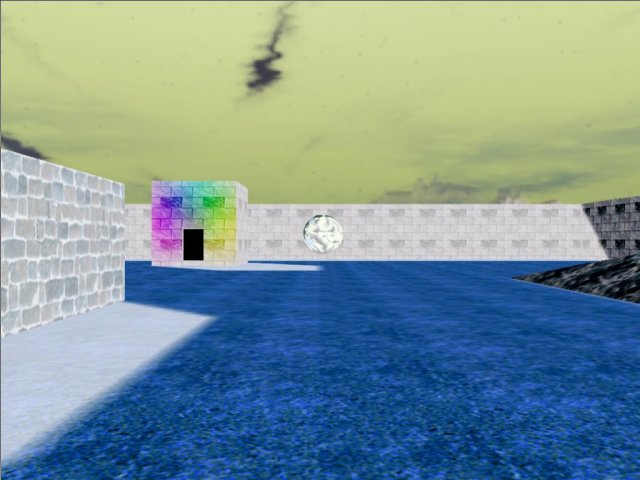
9) Wobble
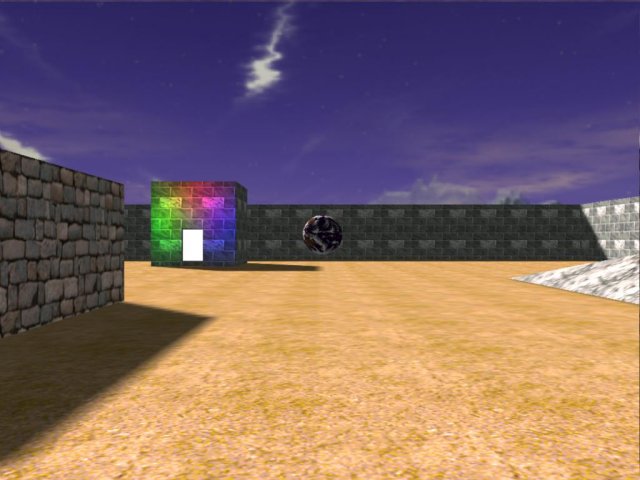
10) 3D glasses
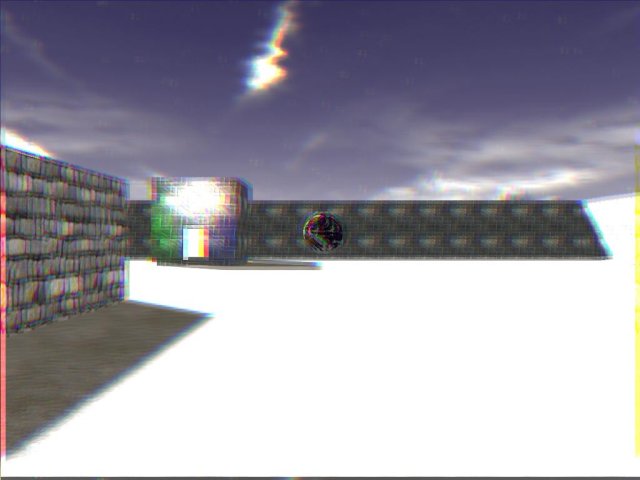
I have assembled a small demo that allows you to set all the effects (use the "S" key for that) and to toggle them (use the "T" key). The good news is that these effects are really fast, so they can be used in real-time without any problems! You'll need a PS 2.0 video card to run them.
To test my demo, start Wed, load the test.wmp file from inside the \postprocess folder, and then run it using the main.wdl script file. Press "S" to go through all the effects and "T" to disable or enable them. That's all!
Don't forget to thank PHeMoX, who has made all of this possible!