Detail map fixed function
This time I have decided to create a demo that showcases a detail map function; the snippet will be extremely useful if you are using regular models for your terrains. We all know that a model with a big scale doesn't look too nice; here's a picture that supports my affirmation:
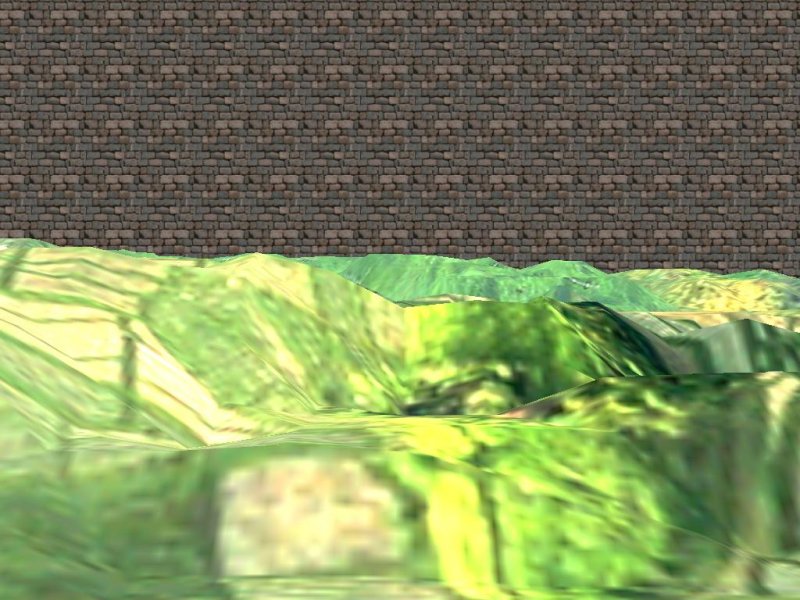
You can't do anything about it! A skin of 1024x1024 pixels can't look too good if the scale of the model is set to 30... Wait, there is actually something that you can do about it! Here's the same terrain with the detail map applied over it:

The difference is stunning; our terrain shows a lot more detail now, isn't it?
My demo is included in this month's resource file. To run it, unzip aum61code.zip and then copy the \detail folder inside your 3DGS folder. Open test.wmp and then run it using main.wdl. That's all!
Here's how you can use this effect in your own projects:
1) Copy the content of the \detail folder (excepting main.wdl) inside your project's folder;
2) Include detail.wdl in your main script;
3) Place the model that will be used as the terrain in your level and attach it the action named detail_model. That's all!
Examine my terrain model to see how I have set up the two needed skins:
- The first skin is your regular terrain texture;
- The second skin is the (low contrast) detail map.
Special thanks go to Steempipe, the author of the code!