MatsEd 2 by Torsten Fock aka Fogman
If you are looking for a great (and yet simple) way to improve your models' look, this tool can help you a lot. Load your model, place it where you want it, scale it using the mouse wheel, place a dynamic light source close to it and then tweak all the settings using the sliders on the left side of the screen until your model looks right. If you don't want to play with the settings (I'm surprised to see how lazy you are sometimes!) simply press the "Randomize" button until you are happy with the result.
Click the floppy disk icon and a script containing the definition of the material you've just created will be saved to the materials.txt file, inside the MatsEd_2 folder. Copy and paste the script inside your game script, and then assign the action to your model.
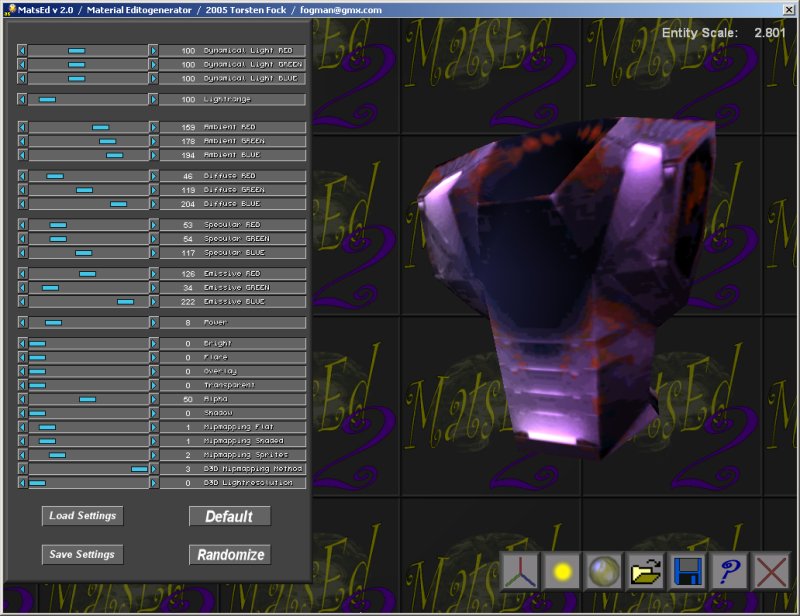
The program is a standalone product, so you only need to unzip it - it's inside the Resources -> Downloads archive from Aum52. Fogman took the time to create a help file in English and another one in German; that's a nice effort! Credits must also go to Timo Stark aka TripleX for the nice, useful big.dll file which was used for this project.