video_aspect
Sets the width / height ratio of the monitor, allowing the games to run in wide screen or normal (4 / 3) screen mode.
void main()
{
// video_aspect = 4./3.; // start in 4 / 3 mode
video_aspect = 16./9.; // start in 16 / 9 widescreen mode - force this aspect
// video_aspect = 16./10.; // start in 16 / 10 widescreen mode
level_load (test_wmb);
fps_max = 70;
video_mode = 7; // run in 800x600 pixels if possible
video_depth = 32; // 32 bit mode
}

screen_size
Allows us to set arbitrary engine window sizes.
void main()
{
screen_size.x = 240; // start the game in QVGA mode (320 x 240 pixels, similar to a pda)
screen_size.y = 320;
level_load (test_wmb);
fps_max = 70;
video_depth = 32; // 32 bit mode
}
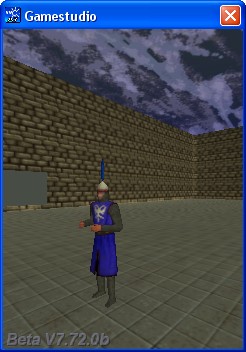
Blurred stencil shadows
The built-in st_stencilblur.fx effect file blurs the stencil shadows with a Poisson filter, making them look much better.
#include <acknex.h>
#include <default.c>
#include <mtlView.c> // include the built-in Poisson filter
STRING* test_wmb = "test.wmb";
void main()
{
shadow_stencil = 3; // use accelerated z-pass shadows
stencil_blur(1); // blur the shadows using the built-in Poisson shader
level_load (test_wmb);
video_screen = 1; // start in full screen mode
fps_max = 70;
video_mode = 7; // run in 800x600 pixels
video_depth = 32; // 32 bit mode
}
action my_soldier() // simple test action
{
set (my, SHADOW);
}
