Improved video_screen instruction
The printf( ) instruction can display texts in the startup window of the engine if video_screen is set to zero. This is a great way to use the engine for applications that don't require Gamestudio's graphical power (and thus use much fewer computer resources).
function main()
{
video_screen = 0;
printf ("\n\nUse printf to print text into the startup window when video_screen is set to zero");
}
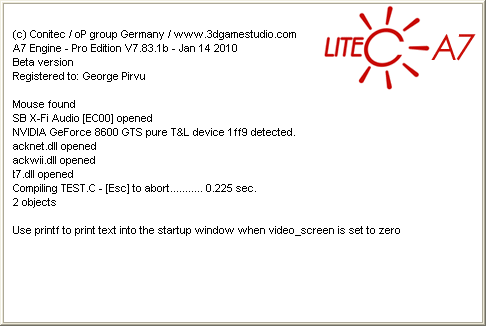
Improved level editor
WED's Block Properties panel was improved once again, allowing an easier manipulation of the level blocks.
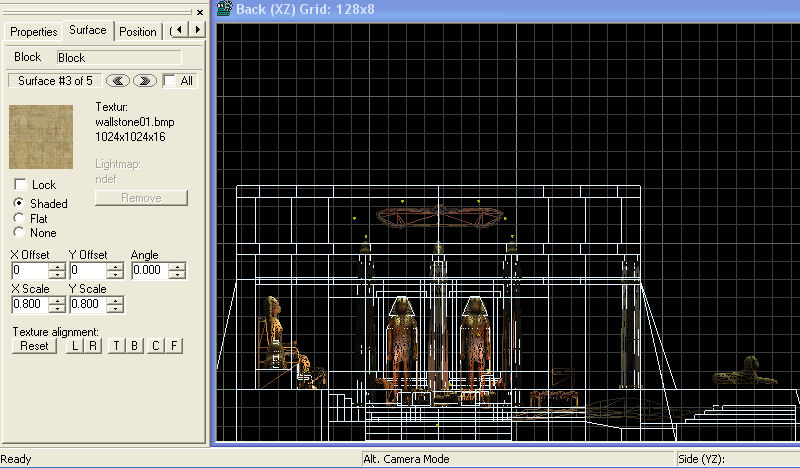
A brand new set of http functions can be used to communicate with PHP scripts or to access an online database
// the ip.php script resides on Conitec's server
#include <acknex.h>
#include <default.c>
#include <acknet.h>
STRING* ip_str = "";
// start the script "ip.php" on a remote server, and return the caller's IP address
function main()
{
var id = http_post("http://coniserver.net/scratch/ip.php",NULL);
while (!http_status(id))
wait(1);//wait for the server to reply
if (http_status(id) == 1) //transfer successful?
{
http_result(id,ip_str); //get the replied IP
printf(_chr(ip_str));
}
else
error("Error during transfer!");
http_free(id); //always cleanup the httpid!
sys_exit(NULL);
}
ip.php:
<?
$ip ="$REMOTE_ADDR";
echo "Your IP: $ip";
?>