This month I have created an editor which allows you to place geometry pieces in the level and change their orientation, saving the level together with all the new pieces and allowing you to reuse it afterwards. In addition to that, I have coded a (hopefully) fun project with two snowmen which throw snowballs at each other, as an example for a game that can make use of Interled.
Player's snowman can be controlled using F1, F2 to set the snowball speed and F3, F4 to control the angle of the snowball. The enemy snowman uses some simple, and yet very effective AI code, learning from its mistakes and firing closer and closer to the player. In fact, I had to work quite a bit at the AI code in order to make it miss the player from time to time.
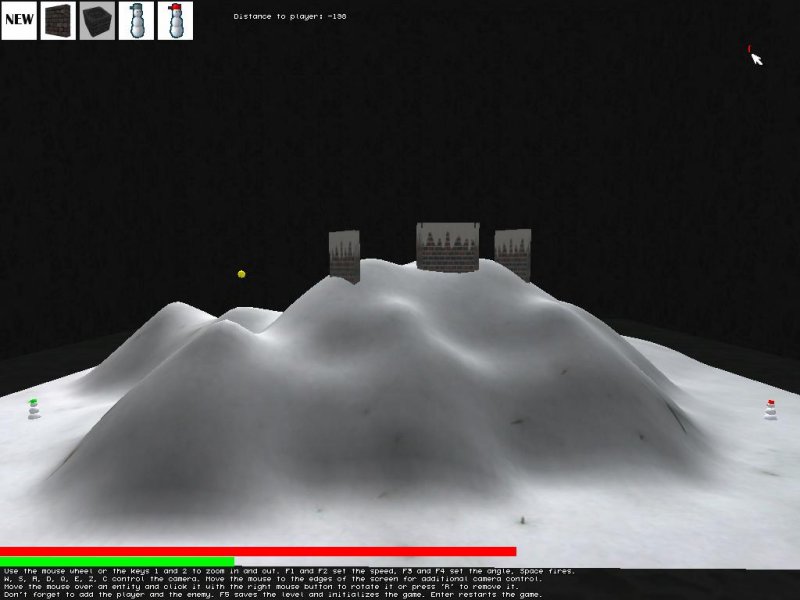
The game comes with a prepared level, which is stored inside the level1.sav file. Don't like my level? Then click the "NEW" button, place some walls in the level, and then add player's snowman (the one with the green hat) and enemy's snowman (the one with the red hat). Press "F5" to save the level and initialize the game, set the speed and angle for the snowball, and then press "Space" to fire. Press "Enter" to restart a game if one of the snowmen dies.
Don't forget to read the text at the bottom of the screen; all the needed instructions are written there.