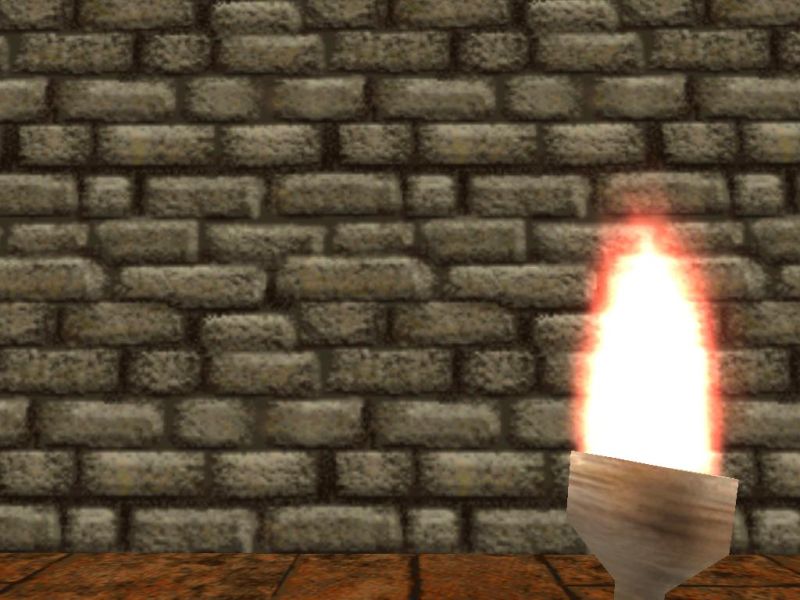Q: The lap counter for the car AI code from Aum35 doesn't work with the new A6.4 - can you help?
A: I have included the updated project in this month's downloadable "Resources" archive.
Q: I use your countdown timer from Aum23's faq. Would it be possible to change the code, allowing the timer to display minutes and seconds separated by a ":" sign?
A: Use the following example.
string time_str;
string temp_str;
var seconds = 185; // number of seconds to be counted down
var temp_seconds;
starter count_down()
{
while(seconds > 0)
{
sleep (1);
seconds -= 1;
temp = int(seconds / 60); // compute the number of minutes
str_for_num(time_str, temp);
str_cat (time_str, " : ");
temp_seconds = seconds - temp * 60; // compute the remainder (the number of seconds)
str_for_num(temp_str, temp_seconds);
if (temp_seconds < 10)
{
str_cat (time_str, "0"); // add a zero (if needed)
}
str_cat (time_str, temp_str);
}
}
text time_txt
{
pos_x = 300;
pos_y = 20;
string = time_str;
flags = visible;
}
Q: In workshop 34 from Aum 59, would it be possible to edit the code so that the bullet holes don't hit the skies?
A: The easy way of solving this problem is to make the walls that are used for the sky "special". I chose to check their flag1 and track its state in my code - see the code for the modified workshop in this month's "Resources".
Q: How can I calculate the size (in quants) of my terrain?
A: Paste the following code at the end of your main script file, place any entity in the level and attach it the terrain_size action; you will see its size on the screen.
var t_sizex;
var t_sizey;
var t_sizez;
panel size_pan
{
pos_x = 40;
pos_y = 40;
digits (0, 10, "Size on x: %.0f", *, 1, t_sizex);
digits (0, 40, "Size on y: %.0f", *, 1, t_sizey);
digits (0, 70, "Size on z: %.0f", *, 1, t_sizez);
flags = visible;
}
action terrain_size
{
c_setminmax (my);
t_sizex = my.max_x - my.min_x;
t_sizey = my.max_y - my.min_y;
t_sizez = my.max_z - my.min_z;
}
Q: What are the ways to quickly manufacture a non interactive background for a game?
A: Surround your level with a hollowed cube, check the "sky" flag for all the blocks that create it, and then paste this piece of code in your script.
bmap background_tga = <background+6.tga>; // that would be your background
sky background_cube
{
type = <background+6.tga>;
layer = 10;
z = 10; // play with this value
flags = cube, visible;
}
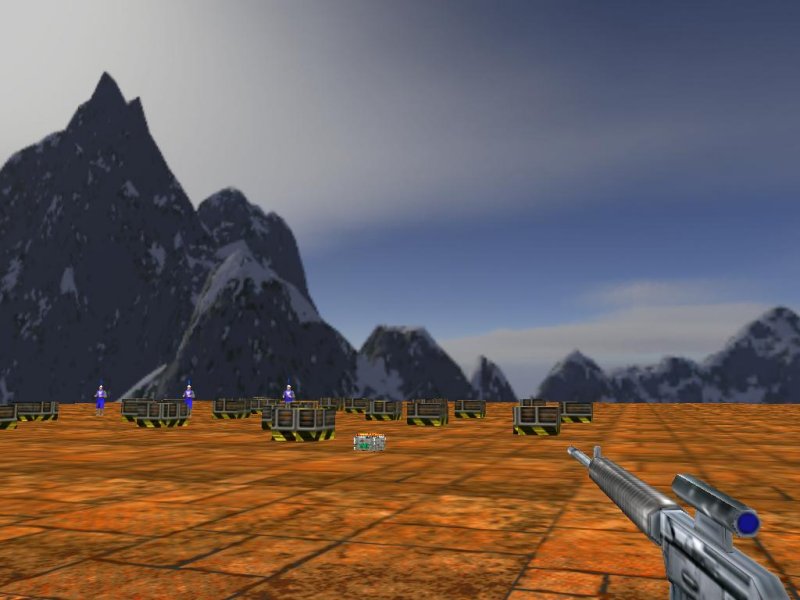

Q: Why isn't 3DGS playing all the wav files from my game folder? They work fine with Media Player...
A: GameStudio supports sample rates of 11, 22 and 44KHz, with 8 and 16 bits data. Convert all the other wav files to one of these rates using (as an example) the free Audacity audio editor.
Q: I'd like my player to trigger a level change when it enters a certain area from the current level. How can I do that?
A: Attach the following action to any entity that is placed in the desired area; play with skill1 until you are happy with the result.
string newlevel_wmb = <work34.wmb>; // put the name of your level here
define trigger_distance, skill1; // set the trigger distance in skill1
// uses trigger_distance
action level_trigger
{
while (player == null) {wait (1);} // wait until the player is loaded
if (my.trigger_distance == 0) // the player has forgotten to set the distance in skill1?
{
my.trigger_distance = 200; // then use a default value of 200 quants
}
my.skill40 = 0;
while (my.skill40 == 0)
{
if (vec_dist (my.x, player.x) < my.trigger_distance) // the player has come close?
{
my.skill40 = 1; // don't run this loop anymore
level_load (newlevel_wmb); // load the new level
}
wait (1);
}
}
Q: How can I use animation blending? I try to use it for transition animations, for example from "wait" to "work"
A: Use this example.
action wait_to_work
{
while (key_b == off) // play the "wait" animation until the player presses the "B" key
{
ent_animate (me, "wait", my.skill46, anm_cycle);
my.skill46 += 1 * time_step;
my.skill46 %= 100;
wait (1);
}
my.skill42 = 0;
while(my.skill42 < 100)
{
ent_animate (me, "wait", my.skill42, anm_cycle);
ent_blend("work", 0, my.skill42); // blend "wait" into "work"
my.skill42 += 10 * time_step;
wait(1);
}
while (1)
{
ent_animate (me, "work", my.skill47, anm_cycle);
my.skill47 += 1 * time_step;
my.skill47 %= 100;
wait (1);
}
}
Q: I am looking for a quick example of a shooting game like moorhuhn. It is a game where you are supposed to kill birds that pass by and you get points for what you hit.
A: I have created a simple example for you; examine the code from the \moorhuhn folder inside this month's "Resources".
Q: I know that you can create view entities, but can you create view particles? Otherwise it's a trigonometric nightmare trying to get the particles to the same position as the view entity.
A: You can't create view particles, but you can use a view entity and place the particles at the proper position in the 3D world. Here's an example for a torch that uses a view entity and particles that are created in the "real" level and keep a proper position at all times.
bmap flame_tga = <flame.tga>;
function flame_init();
function fade_flames();
entity torch_ent
{
type = <torch.mdl>; // torch model
x = 55;
y = -22;
z = -25;
tilt = -10;
flags = visible;
}
starter flames_on()
{
proc_late();
var flame_pos;
while(1)
{
vec_set (flame_pos.x, vector (25, -9, -3)); // play with these values
vec_rotate (flame_pos.x, camera.pan);
vec_add (flame_pos.x, camera.x);
effect(flame_init, 2, flame_pos.x, nullvector);
wait (1);
}
}
function flame_init()
{
temp.x = (random(2) - 1) / 2;
temp.y = (random(2) - 1) / 2;
temp.z = random(1) + 1;
vec_set(my.vel_x, temp);
my.move = on;
my.bmap = flame_tga;
my.flare = on;
my.bright = on;
my.alpha = 70;
my.lifespan = 100;
my.size = 12;
my.function = fade_flames;
}
function fade_flames()
{
my.alpha -= 25 * time_step; // play with 25
if(my.alpha < 0) {my.lifespan = 0;}
}