Q: I want a character to face another one when it enters its c_scan cone of vision.
A: There you go.
function rotate_now()
{
vec_set(temp,your.x);
vec_sub(temp,my.x);
vec_to_angle(my.pan,temp);
}
action towards_player // attach this action to the entities that need to be rotated towards the player
{
my.ENABLE_SCAN = on;
my.event = rotate_now;
}
action players_code
{
var anim_percentage;
var movement_speed;
var distance_to_ground;
player = my;
while (1)
{
c_scan(my.x, my.pan, vector(360, 0, 300), SCAN_ENTS | SCAN_LIMIT | IGNORE_ME); // perform the scanning
camera.x = player.x - 250 * cos(player.pan);
camera.y = player.y - 250 * sin(player.pan);
camera.z = player.z + 150;
camera.pan = player.pan;
camera.tilt = -20;
my.pan += 6 * (key_a - key_d) * time_step;
vec_set (temp, my.x);
temp.z -= 5000;
distance_to_ground = c_trace (my.x, temp.x, ignore_me | use_box);
movement_speed.x = 5 * (key_w - key_s) * time_step;
movement_speed.y = 0;
movement_speed.z = - (distance_to_ground - 17); // 17 = experimental value
movement_speed.z = max (-35 * time_step, movement_speed.z); // 35 = falling speed
c_move (my, movement_speed.x, nullvector, glide);
if ((key_w == off) && (key_s == off))
{
ent_animate(my, "stand", anim_percentage, anm_cycle);
}
else
{
ent_animate(my, "walk", anim_percentage, anm_cycle);
}
anim_percentage += 5 * time_step;
wait (1);
}
}
Q: How can I create a panel-based background that repeats itself across the entire width of the screen?
A: The following engine update will allow the panels to tile across the screen; just set the desired size_x and / or size_y value if you want to do that.
PANEL test_pan =
{
bmap = "art05.bmp";
pos_x = 0;
pos_y = 344;
size_x = 800; // the game is running at a resolution of 800x600 pixels
flags = VISIBLE;
}
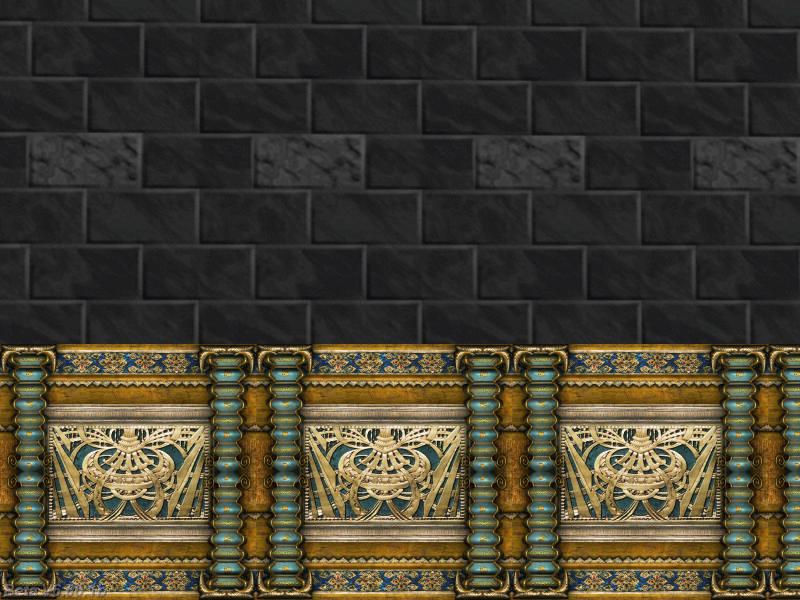
Q: I have tried to come up with a light source that changes its power gradually, but setting different lightrange values didn't work fine. Is there any other method I can try?
A: You can change the RGB components of the light; here's an example that uses a slider to do just that.
var my_value;
PANEL light_pan =
{
bmap = "light.pcx";
pos_x = 0;
pos_y = 0;
vslider (16, 71, 90, "slider.pcx", 0, 255, my_value);
digits (15, 50, 3, _a4font, 1, my_value);
flags = OVERLAY | VISIBLE;
}
action dynamic_light // place an entity in the level and attach it this action
{
my.lightrange = 400; // use your own value here
while (1)
{
my.red = my_value;
my.green = my_value;
my.blue = my_value;
wait (1);
}
}
Q: I would like to have a model animate using "walk" for 10 seconds, then "jump" for 10 seconds, "walk" again for 10 seconds, and so on. How do I do that?
A: Use this example.
action two_animations()
{
var anim_speed;
while (1)
{
my.skill88 = 0;
while (my.skill88 < 10) // play this animation for 10 seconds
{
my.skill88 += time_step / 16;
anim_speed += 2 * time_step; // 2 = walk animation speed
ent_animate(my, "walk", anim_speed, ANM_CYCLE);
wait (1);
}
my.skill88 = 0;
while (my.skill88 < 10) // play this animation for 10 seconds
{
my.skill88 += time_step / 16;
anim_speed += 3 * time_step; // 3 = jump animation speed
ent_animate(my, "jump", anim_speed, ANM_CYCLE);
wait (1);
}
wait (1);
}
}
Q: I'd like to be able to play a random soundtrack in my game.
A: Use the following sample as a base for your code.
var track_number;
var track_handle;
function random_tracks_startup()
{
while (1)
{
track_number = 1 + total_frames % 5; // use 5 sound tracks in this example
if (track_number == 1)
{
track_handle = media_play("track1.wav", NULL, 50);
}
if (track_number == 2)
{
track_handle = media_play("track2.wav", NULL, 50);
}
if (track_number == 3)
{
track_handle = media_play("track3.wav", NULL, 50);
}
if (track_number == 4)
{
track_handle = media_play("track4.wav", NULL, 50);
}
if (track_number == 5)
{
track_handle = media_play("track5.wav", NULL, 50);
}
while (media_playing (track_handle)) {wait (1);} // wait until the current track has ended
}
}
Q: I have a turret gun attached to a car. The turret needs to move with the car but also target other objects when I move the mouse. How can I do that?
A: Use this example.
var weapon_offset;
STRING weapon_mdl = "weapon.mdl";
function attach_weapon()
{
proc_late(); // prevent shaking
my.passable = on;
while(you)
{
if (mouse_force.x) // if we move the mouse on x
{
weapon_offset -= 2 * mouse_force.x * time_step;
}
if (mouse_force.y) // if we move the mouse on y
{
weapon_offset += 2 * mouse_force.y * time_step;
}
vec_set(my.x, you.x);
my.pan = you.pan + weapon_offset;
my.frame = you.frame;
my.next_frame = you.next_frame;
wait(1);
}
ent_remove(my);
}
action players_vehicle
{
player = my;
ent_create(weapon_mdl, NULLVECTOR, attach_weapon);
while (1)
{
// put your car movement code here
wait (1);
}
}
Q: I have a box and I want to be able to push it off of a ledge in a realistic way. Is it possible to do that?
A: Here's an example that uses the template player code and a physics-based box; it doesn't get more "realistic" that this!
var kick_speed;
action physics_box
{
ph_setgravity (vector(0, 0, -386));
my.shadow = on;
phent_settype (my, ph_rigid, ph_box);
phent_setmass (my, 20, ph_box);
phent_setfriction (my, 50);
phent_setdamping (my, 50, 50);
phent_setelasticity (my, 30, 30);
while (!plBiped01_entity) {wait (1);} // make sure to use your own player pointer name everywhere in this action
while (1)
{
kick_speed.x = 25; // kick speed
kick_speed.y = 0;
kick_speed.z = 5; // make it jump up a bit as well
vec_rotate(kick_speed, plBiped01_entity.pan); // kick it depending on player's angle
if (vec_dist (plBiped01_entity.x, my.x) < 70) // 70 is the distance that triggers the kicking
{
phent_addvelcentral(my, kick_speed); // kick the box
}
wait (1);
}
}
Q: Is it possible to draw several lines from the current position of the mouse pointer to a certain point for as long as the left mouse button is kept pressed?
A: Sure! Use the following snippet, press and hold the left mouse button and then move the mouse around.
function draw_lines(x1, y1, x2, y2)
{
while(1)
{
draw_line(vector(x1, y1, 0), NULL, 100);
draw_line(vector(x2, y2, 0), vector(250, 250, 250), 100);
wait(1);
}
}
function draw_startup()
{
var mouse_temp;
while(1)
{
mouse_temp.x = mouse_pos.x;
mouse_temp.y = mouse_pos.y;
while (mouse_left)
{
draw_lines(mouse_temp.x, mouse_temp.y, mouse_pos.x, mouse_pos.y);
wait (1);
}
wait (1);
}
}

Q: When I try to change the level using level_load this malfunction appear "Can't save/load in same frame". Can someone help me with this?
A: You are using level_load inside a loop or the instruction is triggered several times by an event function.
function old_loading()
{
.................
level_load ("newlevel.wmb");
.................
}
Use something like this to get rid of the problem:
var just_once = 0;
function new_loading() // use this function
{
.................
if (just_once == 0)
{
just_once = 1;
level_load ("newlevel.wmb");
}
.................
}
Q: I need to be able to sort out which one of my enemies is the closest to the player.
A: The following snippet uses c_scan to place a sprite above the head of the closest enemy.
function entity_marker()
{
my.PASSABLE = on;
wait (1);
ent_remove (my);
}
function player_scanning()
{
while (1)
{
c_scan(my.x, my.pan, vector(360, 0, 500), SCAN_ENTS | SCAN_LIMIT | IGNORE_ME);
if (you)
{
ent_create ("marker.pcx", vector (you.x, you.y, you.z + 60), entity_marker);
}
wait (1);
}
}
function beeper()
{
wait (1); // this would be your enemies' event function
}
action sensitive_enemies // attach this action to your enemies
{
my.ENABLE_SCAN = on;
my.event = beeper;
// the rest of the code for your enemies goes here
}
action players_code // sample player code, just call player_scanning(); from within your player's action
{
player_scanning(); // this is how you would call the function that does the scanning
var anim_percentage;
var movement_speed;
var distance_to_ground;
player = my;
while (1)
{
camera.x = player.x - 250 * cos(player.pan);
camera.y = player.y - 250 * sin(player.pan);
camera.z = player.z + 150;
camera.pan = player.pan;
camera.tilt = -20;
my.pan += 6 * (key_a - key_d) * time_step;
vec_set (temp, my.x);
temp.z -= 5000;
distance_to_ground = c_trace (my.x, temp.x, ignore_me | use_box);
movement_speed.x = 5 * (key_w - key_s) * time_step;
movement_speed.y = 0;
movement_speed.z = - (distance_to_ground - 17); // 17 = experimental value
movement_speed.z = max (-35 * time_step, movement_speed.z); // 35 = falling speed
c_move (my, movement_speed.x, nullvector, glide);
if ((key_w == off) && (key_s == off))
{
ent_animate(my, "stand", anim_percentage, anm_cycle);
}
else // the player is moving?
{
ent_animate(my, "walk", anim_percentage, anm_cycle);
}
anim_percentage += 5 * time_step; // 5 = animation speed
wait (1);
}
}