Q: Is there an opposite event for EVENT_SCAN? I want to display a text when I "see" an entity and let this text disappear when I don't see the entity anymore.
A: Here's an example that uses EVENT_SCAN alone to do what you want.
TEXT* scanning_txt =
{
string("Entity detected!");
}
function got_scanned()
{
while (event_type == EVENT_SCAN)
{
set (scanning_txt, VISIBLE);
wait (1);
}
reset (scanning_txt, VISIBLE);
}
action my_entity() // attach this action to your entities
{
my.emask |= ENABLE_SCAN; // make the entity sensitive to scanning
my.event = got_scanned;
}
action players_code() // simple player and 1st person camera code
{
player = my; // I'm the player
set (my, INVISIBLE); // no need to see player's model in 1st person mode
while (1)
{
// move the player using the "W", "S", "A" and "D" keys; "10" = movement speed, "6" = strafing speed
c_move (my, vector(10 * (key_w - key_s) * time_step, 6 * (key_a - key_d) * time_step, 0), nullvector, GLIDE);
vec_set (camera.x, player.x); // use player's x and y for the camera as well
camera.z += 30; // place the camera 30 quants above the player on the z axis (approximate eye level)
camera.pan -= 5 * mouse_force.x * time_step; // rotate the camera around by moving the mouse
camera.tilt += 3 * mouse_force.y * time_step; // on its x and y axis
player.pan = camera.pan; // the camera and the player have the same pan angle
// the following line makes the player scan up to 300 quants around it
c_scan(my.x, my.pan, vector(360, 180, 300), IGNORE_ME);
wait (1);
}
}
Q: I use particles for my waterfall; when I move away from my particle effect I can only see a few particles and this doesn't look natural. How can I fix that?
A: The particles are clipped when you move away from them, in order to increase the frame rate; check out "clip_particles" in the manual and set a better value for it in order to fix the problem.
Q: I'd like a function that fades in a music track, plays it for 1 minute and then fades it out. Can you help?
A: Here's an example.
function music_startup()
{
var tune_handle;
var tune_factor = 1; // play the sound at an initial volume of 1
tune_handle = media_play("mymusic.wav", NULL, tune_factor);
while (tune_factor < 80) // increase the volume until it reaches 80
{
media_tune(tune_handle, tune_factor, 100, 0);
tune_factor += 1 * time_step; // 1 gives the fade-in speed
wait (1);
}
wait (-60); // play the music loud for 1 minute
while (tune_factor > 0) // now change the volume - decrease it gently
{
media_tune(tune_handle, tune_factor, 100, 0);
tune_factor -= 0.6 * time_step; // 0.6 gives the fade-out speed
wait (1);
}
media_stop (tune_handle); // now we can stop the sound
}
Q: I'd be happy to make an aimlessly moving AI that changes direction at a random interval between 4 and 10 seconds.
A: There you go.
action random_guy()
{
var anim_percentage;
var time_passed = 0;
var random_interval;
while (1)
{
if (time_passed == 0)
{
random_interval = 4 + random(6);
}
c_move (my, vector(5 * time_step, 0, 0), nullvector, GLIDE); // "5" controls the walking speed
ent_animate(my, "walk", anim_percentage, ANM_CYCLE);
anim_percentage += 6 * time_step; // "6" controls the "walk" animation speed
time_passed += time_step / 16;
if (time_passed > random_interval)
{
time_passed = 0; // reset time_passed
my.pan += 90 - random(180); // and then add -90...+90 degrees to the pan angle
}
wait (1);
}
}
Q: In my car simulation, I want to make a log file that shows what the driver does at a certain time. Can anyone help?
A: Here's an example that logs player's x y z pan tilt roll every time when the "L" key is being pressed and ends the logging process when the player presses the "E" key.
var end_logging = 0;
var enable_log = 0;
function log_startup()
{
var filehandle;
// make sure that player's action includes a "player = my;" line of code
while (!player) {wait (1);}
filehandle = file_open_write("carlog.txt");
while (!end_logging)
{
file_var_write(filehandle, player.x);
file_var_write(filehandle, player.y);
file_var_write(filehandle, player.z);
file_var_write(filehandle, player.pan);
file_var_write(filehandle, player.tilt);
file_var_write(filehandle, player.roll);
file_asc_write (filehandle, 13); // add a newline character (move to the following line)
file_asc_write (filehandle, 10);
wait (1);
while (!enable_log) {wait (1);} // don't log anything until enable_log isn't set to 0
}
file_close(filehandle);
// the log was closed
}
function init_startup()
{
while (!key_e) // press "E" to end the logging process for good
{
// press "L" to log player's current x y z pan tilt roll
if (key_l) // or use something like "if(time_to_write_to_log)" here
{
while (key_l) {wait (1);} // wait until the "L" key is released
enable_log = 1; // enable logging
wait (1); // for a frame
enable_log = 0; // and then stop logging
}
wait (1);
}
}
Q: I'm trying to add scripts that come with GameStudio to my project, but there are a few scripts which can not be opened, even though the files are already there. Did anyone else encounter this problem or knows a way to overcome it?
A: First of all, make sure that you are including the new scripts using quotation marks, just like in the picture below.
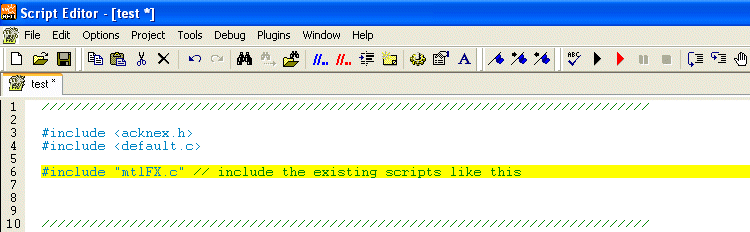
If you already did that, the problem lies somewhere else: your scripts are run by lite-C's (free or full) script editor and not by GameStudio's Sed, which is updated more often. Choose Help -> About and you should see a window that looks like this:
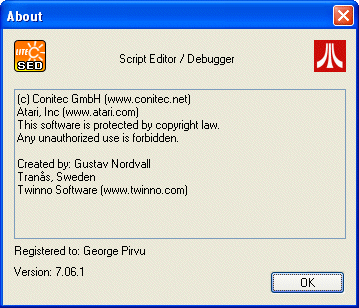
If the default script editor that you are using is the one that comes with lite-C (free or full version), the "About" box will show an older version of the program:
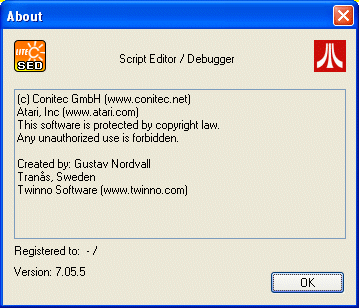
If this is the case, you are right: the older version will error out as you have indicated. The solution is simple: open your GameStudio scripts using GameStudio's Sed (make it the default script editor); the problems will go away.
Q: Four entities share the same action. In a separate function I set one to be the active entity using a pointer; if I set its skill1 to any number, all the entities with the same action get the same value for skill1. Is this a bug or am I doing something wrong here? Have pointers changed under lite-C? Skill1 is being treated like a global variable here.
A: You are probably using a global variable instead of a local variable somewhere. Here's an example that highlights only the clicked entity, depending on the value that was set for its skill1.
ENTITY* active_ent;
BMAP* arrow_pcx = "arrow.pcx";
function mouse_startup()
{
// allow the player to click the people even if they are 5,000 quants away from its model
mouse_range = 5000;
mouse_mode = 1;
mouse_map = arrow_pcx;
while (1)
{
vec_set(mouse_pos, mouse_cursor);
wait(1);
}
}
function highlight_me()
{
active_ent = my;
active_ent.skill1 = 10; // let's set a value for skill1
if (active_ent.skill1 == 10) // let's check if skill1 is set to 10 for all the entities or not
{
while (active_ent.ambient < 100) // this loop should only run for the entity that was clicked
{
active_ent.ambient += 2 * time_step;
wait (1);
}
active_ent.ambient = 0; // now reset the ambient for the clicked entity
active_ent.skill1 = 0; // let's reset skill1 as well
}
}
action my_people() // attach this action to your entities
{
my.emask |= ENABLE_CLICK; // make the entity sensitive to mouse clicking
my.event = highlight_me;
}
Q: I'm interested in reading out the sound volume for my music track. Anyone knows a variable or is it possible to get a handle with the volume to a sound or anything else?
A: The easiest method is to play the sound using a variable (and not a fixed value) for its volume. Here's an example that allows you to increase and decrease the volume of a music track and displays its value using a panel.
var track_volume = 50;
PANEL* test_pan =
{
digits(160, 180, 4, *, 1, track_volume);
flags = visible;
}
function soundtrack_startup()
{
var track_handle;
// the track starts playing at an initial volume of 50
// use the same mechanism for any other sound (replace media_loop with media_play if you need to)
track_handle = media_loop("mymusic.wav", NULL, track_volume);
while (1)
{
if (key_m) // press the "M" key to increase the volume
{
track_volume += 2 * time_step; // 2 gives the speed of the volume increase
}
if (key_n) // press the "N" key to decrease the volume
{
track_volume -= 2 * time_step; // 2 gives the speed of the volume increase
}
// don't allow the volume to go below 1 or grow over 100
track_volume = clamp(track_volume, 1, 100);
media_tune(track_handle, track_volume, 100, 0);
wait (1);
}
}
Q: My game includes 5 important entities; I'd like to display their health values on top of their heads at all times. Can you help?
A: Here's an example of 5 entities that move in random directions, decrease their health when they collide with each other or with a wall and display their random health values above their heads.
var entity_number = 0;
var health1 = 90; // set different health values for the entities (or not)
var health2 = 80;
var health3 = 70;
var health4 = 60;
var health5 = 50;
PANEL* health1_pan =
{
digits(0, 0, 3, *, 1, health1);
flags = visible;
}
PANEL* health2_pan =
{
digits(0, 0, 3, *, 1, health2);
flags = visible;
}
PANEL* health3_pan =
{
digits(0, 0, 3, *, 1, health3);
flags = visible;
}
PANEL* health4_pan =
{
digits(0, 0, 3, *, 1, health4);
flags = visible;
}
PANEL* health5_pan =
{
digits(0, 0, 3, *, 1, health5);
flags = visible;
}
function health_ent1()
{
VECTOR temp_pos;
while (1)
{
health1 = my.skill40;
vec_set (temp_pos, my.x); // copy the xyz coordinates of the entity to temp_pos
temp_pos.z += 60; // play with this value
vec_to_screen (temp_pos, camera); // convert the 3D position to 2D screen coordinates
health1_pan.pos_x = temp_pos.x; // and then set the position of the text
health1_pan.pos_y = temp_pos.y; // on x and y
wait (1);
}
}
function health_ent2()
{
VECTOR temp_pos;
while (1)
{
health2 = my.skill40;
vec_set (temp_pos, my.x); // copy the xyz coordinates of the entity to temp_pos
temp_pos.z += 60; // play with this value
vec_to_screen (temp_pos, camera); // convert the 3D position to 2D screen coordinates
health2_pan.pos_x = temp_pos.x; // and then set the position of the text
health2_pan.pos_y = temp_pos.y; // on x and y
wait (1);
}
}
function health_ent3()
{
VECTOR temp_pos;
while (1)
{
health3 = my.skill40;
vec_set (temp_pos, my.x); // copy the xyz coordinates of the entity to temp_pos
temp_pos.z += 60; // play with this value
vec_to_screen (temp_pos, camera); // convert the 3D position to 2D screen coordinates
health3_pan.pos_x = temp_pos.x; // and then set the position of the text
health3_pan.pos_y = temp_pos.y; // on x and y
wait (1);
}
}
function health_ent4()
{
VECTOR temp_pos;
while (1)
{
health4 = my.skill40;
vec_set (temp_pos, my.x); // copy the xyz coordinates of the entity to temp_pos
temp_pos.z += 60; // play with this value
vec_to_screen (temp_pos, camera); // convert the 3D position to 2D screen coordinates
health4_pan.pos_x = temp_pos.x; // and then set the position of the text
health4_pan.pos_y = temp_pos.y; // on x and y
wait (1);
}
}
function health_ent5()
{
VECTOR temp_pos;
while (1)
{
health5 = my.skill40;
vec_set (temp_pos, my.x); // copy the xyz coordinates of the entity to temp_pos
temp_pos.z += 60; // play with this value
vec_to_screen (temp_pos, camera); // convert the 3D position to 2D screen coordinates
health5_pan.pos_x = temp_pos.x; // and then set the position of the text
health5_pan.pos_y = temp_pos.y; // on x and y
wait (1);
}
}
// this function runs whenever the entity collides with the wall or with another entity
function decrease_health()
{
my.pan += 90 - random(180);
my.skill40 -= 2 - random(1);
}
action important_guy()
{
var anim_percentage;
// make the entity sensitive to collisions with other entities or level blocks
my.emask |= ENABLE_IMPACT | ENABLE_ENTITY | ENABLE_BLOCK;
my.event = decrease_health;
entity_number += 1; // get a unique entity number
my.skill99 = entity_number; // and store it inside skill99 (don't use skill99 for anything else)
if (my.skill99 == 1)
{
my.skill40 = health1;
health_ent1();
}
if (my.skill99 == 2)
{
my.skill40 = health2;
health_ent2();
}
if (my.skill99 == 3)
{
my.skill40 = health3;
health_ent3();
}
if (my.skill99 == 4)
{
my.skill40 = health4;
health_ent4();
}
if (my.skill99 == 5)
{
my.skill40 = health5;
health_ent5();
}
while (1)
{
c_move (my, vector(3 * time_step, 0, 0), nullvector, GLIDE); // "5" controls the walking speed
ent_animate(my, "walk", anim_percentage, ANM_CYCLE);
anim_percentage += 4 * time_step; // "6" controls the "walk" animation speed
wait (1);
}
}

Q: Can I have an entity that is controlled using the arrow keys and acts like a magnet for some other entities?
A: You can use c_scan to do that; here's an example:
function got_scanned()
{
my.event = NULL; // the entities will follow the magnet from now on
VECTOR temp_pos;
while (1)
{
if (vec_dist (player.x, my.x) > 50) // the object isn't close enough to the magnet?
{
vec_set(temp_pos, player.x);
vec_sub(temp_pos, my.x);
vec_to_angle(my.pan, temp_pos);
my.tilt = 0;
// the entity is oriented towards the magnet here
c_move (my, vector(3 * time_step, 0, 0), nullvector, GLIDE);
}
wait (1);
}
}
// the entities that have this action attached to them are sensitive to the magnet entity
action sensitive_ents()
{
my.emask |= ENABLE_SCAN; // make this entity sensitive to scanning
my.event = got_scanned;
}
action my_magnet() // attach this action to your entity
{
player = my; // I'm the player
while (1)
{
// move the player using the cursor keys
c_move (my, vector(10 * (key_cuu - key_cud) * time_step, 6 * (key_cul - key_cur) * time_step, 0), nullvector, GLIDE);
vec_set (camera.x, player.x); // use player's x and y for the camera as well
camera.z += 500; // place the camera 500 quants above the player on the z axis
camera.tilt = -90;
// make the magnet active on a radius of up to 200 quants around it
c_scan(my.x, my.pan, vector(360, 180, 200), IGNORE_ME);
wait (1);
}
}
