Q: How can I make a simple AI which triggers an event when it is near a specific model or the player?
A: Here's a quick example.
// make sure that player's action includes the "player = my;" line of code
// set skill1 to 1234 for all the entities that should be detected (besides the player)
action enemy_detector()
{
while (1)
{
// scan for any entities that are closer than 200 quants to this entity
c_scan(my.x, my.pan, vector(360, 180, 200), IGNORE_ME | SCAN_ENTS);
if (you) // a target was detected?
{
if ((you == player) || (you.skill1 == 1234))
{
// an entity that verifies the conditions was detected, so do what you want here
my.scale_z = 3; // I'll just make this entity 3 times taller while it has detected something
}
}
else // didn't detect any entity here, so let's restore the initial scale
{
my.scale_z = 1;
}
wait (1);
}
}
Q: I am trying to create a virtual dice. I got 6 pictures resembling the numbers of the dice; how can I show them in a random way for 5 seconds, and then stop at one picture?
A: There you go.
var dice_rolling = 0;
var rolling_time = 0;
var random_value;
PANEL* one_pan =
{
bmap = "01.tga";
layer = 15;
pos_x = 300;
pos_y = 200;
}
PANEL* two_pan =
{
bmap = "02.tga";
layer = 15;
pos_x = 300;
pos_y = 200;
}
PANEL* three_pan =
{
bmap = "03.tga";
layer = 15;
pos_x = 300;
pos_y = 200;
}
PANEL* four_pan =
{
bmap = "04.tga";
layer = 15;
pos_x = 300;
pos_y = 200;
}
PANEL* five_pan =
{
bmap = "05.tga";
layer = 15;
pos_x = 300;
pos_y = 200;
}
PANEL* six_pan =
{
bmap = "06.tga";
layer = 15;
pos_x = 300;
pos_y = 200;
}
function roll_dice()
{
if (dice_rolling) return; // don't allow the dice to roll again before ending the current roll
dice_rolling = 1;
rolling_time = 0;
while (rolling_time < 5) // this loop runs for 5 seconds
{
rolling_time += time_step / 1.6; // add a value of 1 to rolling_time each second
random_value = integer(random(6)) + 1; // generate an integer number that ranges from 1 to 6
if (random_value == 1)
{
set(one_pan, SHOW); // display the 01.tga bitmap
reset(two_pan, SHOW); // hide the other bitmaps
reset(three_pan, SHOW); // hide the other bitmaps
reset(four_pan, SHOW); // hide the other bitmaps
reset(five_pan, SHOW); // hide the other bitmaps
reset(six_pan, SHOW); // hide the other bitmaps
}
if (random_value == 2)
{
set(two_pan, SHOW); // display the 01.tga bitmap
reset(one_pan, SHOW); // hide the other bitmaps
reset(three_pan, SHOW); // hide the other bitmaps
reset(four_pan, SHOW); // hide the other bitmaps
reset(five_pan, SHOW); // hide the other bitmaps
reset(six_pan, SHOW); // hide the other bitmaps
}
if (random_value == 3)
{
set(three_pan, SHOW); // display the 01.tga bitmap
reset(two_pan, SHOW); // hide the other bitmaps
reset(one_pan, SHOW); // hide the other bitmaps
reset(four_pan, SHOW); // hide the other bitmaps
reset(five_pan, SHOW); // hide the other bitmaps
reset(six_pan, SHOW); // hide the other bitmaps
}
if (random_value == 4)
{
set(four_pan, SHOW); // display the 01.tga bitmap
reset(two_pan, SHOW); // hide the other bitmaps
reset(three_pan, SHOW); // hide the other bitmaps
reset(one_pan, SHOW); // hide the other bitmaps
reset(five_pan, SHOW); // hide the other bitmaps
reset(six_pan, SHOW); // hide the other bitmaps
}
if (random_value == 5)
{
set(five_pan, SHOW); // display the 01.tga bitmap
reset(two_pan, SHOW); // hide the other bitmaps
reset(three_pan, SHOW); // hide the other bitmaps
reset(four_pan, SHOW); // hide the other bitmaps
reset(one_pan, SHOW); // hide the other bitmaps
reset(six_pan, SHOW); // hide the other bitmaps
}
if (random_value == 6)
{
set(six_pan, SHOW); // display the 01.tga bitmap
reset(two_pan, SHOW); // hide the other bitmaps
reset(three_pan, SHOW); // hide the other bitmaps
reset(four_pan, SHOW); // hide the other bitmaps
reset(five_pan, SHOW); // hide the other bitmaps
reset(one_pan, SHOW); // hide the other bitmaps
}
wait (10); // generate 6 random numbers per second (this loop running at 60 frames per second, see below)
}
// the dice have rolled for 5 seconds here; the loop has stopped
dice_rolling = 0; // the dice can be rolled again
}
function dice_startup()
{
fps_max = 60; // limit the frame rate to 60
random_seed(0); // generate random number sequences each time
on_d = roll_dice; // press the "D" key to roll the dice
}
Q: How do I randomize questions in Gamestudio? I've got 5 different questions and want them to be randomly displayed when a button is clicked.
A: Here's an example.
BMAP* generate1_pcx = "generate1.pcx";
BMAP* generate2_pcx = "generate2.pcx";
BMAP* pointer_tga = "pointer.tga";
function generate_questions();
TEXT* question1_txt =
{
layer = 20;
pos_x = 200;
pos_y = 20;
string("Is this the 1st question?");
}
TEXT* question2_txt =
{
layer = 20;
pos_x = 200;
pos_y = 20;
string("Is this the 2nd question?");
}
TEXT* question3_txt =
{
layer = 20;
pos_x = 200;
pos_y = 20;
string("Is this the 3rd question?");
}
TEXT* question4_txt =
{
layer = 20;
pos_x = 200;
pos_y = 20;
string("Is this the 4th question?");
}
TEXT* question5_txt =
{
layer = 20;
pos_x = 200;
pos_y = 20;
string("Is this the 5th question?");
}
PANEL* questions_pan =
{
bmap = "mainpanel.pcx";
layer = 15;
button(40, 10, generate2_pcx, generate1_pcx, generate2_pcx, generate_questions, NULL, NULL);
flags = SHOW;
}
function mouse_startup()
{
mouse_mode = 2;
mouse_map = pointer_tga;
while (1)
{
vec_set(mouse_pos, mouse_cursor);
wait(1);
}
}
function generate_questions()
{
var random_value;
random_value = integer(random(5)) + 1; // generate an integer number that ranges from 1 to 5
if (random_value == 1)
{
set(question1_txt, SHOW); // display the first question
reset(question2_txt, SHOW); // hide the other questions
reset(question3_txt, SHOW); // hide the other questions
reset(question4_txt, SHOW); // hide the other questions
reset(question5_txt, SHOW); // hide the other questions
}
if (random_value == 2)
{
set(question2_txt, SHOW); // display the 2nd question
reset(question1_txt, SHOW); // hide the other questions
reset(question3_txt, SHOW); // hide the other questions
reset(question4_txt, SHOW); // hide the other questions
reset(question5_txt, SHOW); // hide the other questions
}
if (random_value == 3)
{
set(question3_txt, SHOW); // display the 3rd question
reset(question1_txt, SHOW); // hide the other questions
reset(question2_txt, SHOW); // hide the other questions
reset(question4_txt, SHOW); // hide the other questions
reset(question5_txt, SHOW); // hide the other questions
}
if (random_value == 4)
{
set(question4_txt, SHOW); // display the 4th question
reset(question1_txt, SHOW); // hide the other questions
reset(question2_txt, SHOW); // hide the other questions
reset(question3_txt, SHOW); // hide the other questions
reset(question5_txt, SHOW); // hide the other questions
}
if (random_value == 5)
{
set(question5_txt, SHOW); // display the 5th question
reset(question1_txt, SHOW); // hide the other questions
reset(question2_txt, SHOW); // hide the other questions
reset(question3_txt, SHOW); // hide the other questions
reset(question4_txt, SHOW); // hide the other questions
}
}
Q: Can anyone tell me how I cant prevent the camera to show the inside of my model, when i use a gun in the view like a FPS?
ENTITY* actor_screen =
{
type = "ak47.mdl";
layer = 1;
flags2 = SHOW;
x = 30;
y = -3;
z = -5;
}
A: The camera penetrates the gun model, so change its position using the xyz values a bit until it moves outside the model.
Q: How do I set health/hitpoints for enemies? Let's say there are 3 types of enemies in my map; I want all zombies to have 75 health, all mutants to have 100 health and all terrorists to have 125 health.
A: Here's a modified version of the enemy code I've posted in Aum88's faq; simply set skill1 in Wed for each enemy to the desired health points value.
STRING* bullet_mdl = "bullet.mdl";
function fire_bullets(); // creates the bullets
function remove_bullets(); // removes the bullets after they've hit something
function got_shot();
function move_bullets();
function move_enemy_bullets();
#define idle 1
#define attacking 2
#define dead 3
#define status skill10
#define health skill80
function fire_bullets()
{
proc_kill(4); // don't allow more than 1 instance of this function to run
while (mouse_left) {wait (1);} // wait until the player releases the mouse button
ent_create (bullet_mdl, camera.x, move_bullets); // create the bullet at camera's position and attach it the "move_bullets" function
}
function remove_bullets() // this function runs when the bullet collides with something
{
wait (1); // wait a frame to be sure (don't trigger engine warnings)
ent_remove (my); // and then remove the bullet
}
action my_enemy() // attach this action to your enemies
{
while (!player) {wait (1);}
var idle_percentage = 0;
var run_percentage = 0;
var death_percentage = 0;
VECTOR content_right; // tracks the content in front of the player
VECTOR content_left; // tracks the content in front of the player
VECTOR temp;
set (my, POLYGON); // use accurate collision detection
if (my.skill1 == 0)
{
my.health = 100; // set skill1 to the desired value (75, 100 or 125 points) or it will default to
}
else
{
my.health = my.skill1;
}
my.emask |= (ENABLE_IMPACT | ENABLE_ENTITY); // the enemy is sensitive to impact with player's bullets
my.event = got_shot; // and runs this function when it is hit
my.status = idle; // that's the same thing with my.skill10 = 1; (really!)
while (my.status != dead) // this loop will run for as long as my.skill10 isn't equal to 3
{
if (my.status == idle) // hanging around?
{
ent_animate(my, "stand", idle_percentage, ANM_CYCLE); // play the "stand" aka idle animation
idle_percentage += 3 * time_step; // "3" controls the animation speed
if (vec_dist (player.x, my.x) < 1000) // the player has come too close?
{
// scanned in the direction of the pan angle and detected the player?
if ((c_scan(my.x, my.pan, vector(120, 60, 1000), IGNORE_ME) > 0) && (you == player))
{
my.status = attacking; // then attack the player even if it hasn't fired at the enemy yet
}
}
}
if (my.status == attacking) // shooting at the player?
{
// the road is clear? then rotate the enemy towards the player
if (c_content (content_right.x, 0) + c_content (content_left.x, 0) == 2)
{
vec_set(temp, player.x);
vec_sub(temp,my.x);
vec_to_angle(my.pan, temp); // turn the enemy towards the player
}
if (vec_dist (player.x, my.x) > 500)
{
vec_set(content_right, vector(50, -20, -15));
vec_rotate(content_right, my.pan);
vec_add(content_right.x, my.x);
if (c_content (content_right.x, 0) != 1) // this area isn't clear?
{
my.pan += 5 * time_step; // then rotate the enemy, allowing it to avoid the obstacle
}
vec_set(content_left, vector(50, 20, -15));
vec_rotate(content_left, my.pan);
vec_add(content_left.x, my.x);
if (c_content (content_left.x, 0) != 1) // this area isn't clear?
{
my.pan -= 5 * time_step; // then rotate the enemy, allowing it to avoid the obstacle
}
c_move (my, vector(10 * time_step, 0, 0), nullvector, GLIDE);
ent_animate(my, "run", run_percentage, ANM_CYCLE); // play the "run" animation
run_percentage += 6 * time_step; // "6" controls the animation speed
}
else
{
ent_animate(my, "alert", 100, NULL); // use the last frame from the "alert" animation here
}
if ((total_frames % 80) == 1) // fire a bullet each second
{
vec_for_vertex (temp, my, 8);
// create the bullet at enemy's position and attach it the "move_enemy_bullets" function
ent_create (bullet_mdl, temp, move_enemy_bullets);
}
if (vec_dist (player.x, my.x) > 1500) // the player has moved far away from the enemy?
{
my.status = idle; // then switch to "idle"
}
}
wait (1);
}
while (death_percentage < 100) // the loop runs until the "death" animation percentage reaches 100%
{
ent_animate(my, "deatha", death_percentage, NULL); // play the "die" animation only once
death_percentage += 3 * time_step; // "3" controls the animation speed
wait (1);
}
set (my, PASSABLE); // allow the player to pass through the corpse now
}
function got_shot()
{
if (you.skill30 != 1) {return;} // didn't collide with a bullet? Then nothing should happen
my.health -= 35;
if (my.health <= 0) // dead?
{
my.status = dead; // stop the loop from "action my_enemy"
my.event = NULL; // the enemy is dead, so it should stop reacting to other bullets from now on
return; // end this function here
}
else // got shot but not (yet) dead?
{
my.status = attacking; // same thing with my.skill10 = 2
}
}
function move_enemy_bullets()
{
VECTOR bullet_speed; // this var will store the speed of the bullet
my.skill30 = 1; // I'm a bullet
// the bullet is sensitive to impact with other entities and to impact with level blocks
my.emask |= (ENABLE_IMPACT | ENABLE_ENTITY | ENABLE_BLOCK);
my.event = remove_bullets; // when it collides with something, its event function (remove_bullets) will run
my.pan = you.pan; // the bullet has the same pan
my.tilt = you.tilt; // and tilt with the enemy
bullet_speed.x = 50 * time_step; // adjust the speed of the bullet here
bullet_speed.y = 0; // the bullet doesn't move sideways
bullet_speed.z = 0; // or up / down on the z axis
// the loop will run for as long as the bullet exists (it isn't "null")
while (my)
{
// move the bullet ignoring its creator (the enemy)
c_move (my, bullet_speed, nullvector, IGNORE_YOU);
wait (1);
}
}
Q: I can not figure out how to stick an object to the camera so that it stays in front of a camera wherever I go.
A: You can either use an ENTITY definition (there's an example above) or, if you need an entity that must be actually present in the 3D world, a snippet like this.
function stick_to_camera()
{
while (1)
{
// place the pot model 170 quants in front of the camera, 20 quants sideways and 25 quants below the origin on the z axis
vec_set (my.x, vector(170, 20, -25)); // play with these values
vec_rotate (my.x, camera.pan);
vec_add (my.x, camera.x);
my.pan = camera.pan;
my.tilt = camera.tilt;
wait (1);
}
}
function object_startup()
{
// make sure to include a "player = my;" line of code inside your player action / function
while (!player) {wait (1);}
ent_create("pot1.mdl", nullvector, stick_to_camera);
}
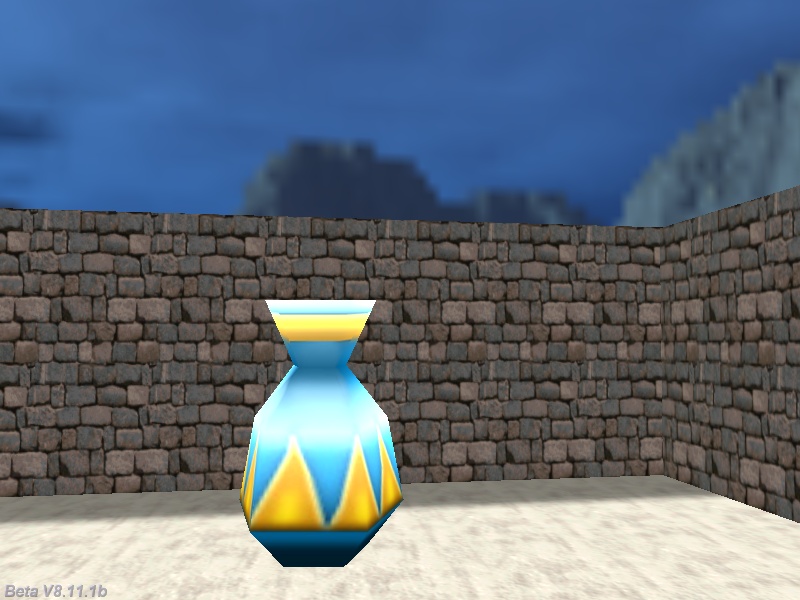
Q: Does anyone have a snippet for an input box with "Cancel" and "OK" buttons?
A: Use this snippet as a base for your code.
BMAP* pointer_tga = "pointer.tga";
BMAP* ok1_pcx = "ok1.pcx";
BMAP* ok2_pcx = "ok2.pcx";
BMAP* cancel1_pcx = "cancel1.pcx";
BMAP* cancel2_pcx = "cancel2.pcx";
STRING* name_str = "Click to input your name";
function input_name();
function cancel_name();
TEXT* name_txt =
{
pos_x = 300;
pos_y = 50;
layer = 20;
string(name_str);
flags = SHOW;
}
PANEL* input_pan =
{
bmap = "hud.tga";
pos_x = 280;
pos_y = 40;
layer = 10;
button(40, 10, ok2_pcx, ok1_pcx, ok2_pcx, input_name, NULL, NULL);
button(40, 50, cancel2_pcx, cancel1_pcx, cancel2_pcx, cancel_name, NULL, NULL);
flags = SHOW;
}
function input_name()
{
while (mouse_left) {wait (1);} // wait until the player releases the mouse button
str_cpy(name_str, "#50"); // reset the input string
inkey(name_str); // let's input player's name
reset (input_pan, SHOW); // and then let's hide the panel
}
function cancel_name()
{
printf("Name input was cancelled. System shutting down!");
sys_exit(NULL);
}
function mouse_startup()
{
mouse_mode = 2;
mouse_map = pointer_tga;
while (1)
{
vec_set(mouse_pos, mouse_cursor);
wait(1);
}
}
Q: I need a function that removes bitmaps from the video memory. I need to display many panels in my level and I'd like to free the memory after using them.
A: Here's an example that uses bmap_purge to free the video memory after hiding a panel (press F11 to display the video memory usage, and then P to purge the bitmap and compare the video memory values).
BMAP* panel1_pcx = "panel1.pcx";
PANEL* gameover_pan =
{
layer = 15;
pos_x = 300;
pos_y = 200;
bmap = "panel1_pcx";
flags = SHOW;
}
function purge_startup()
{
while (!key_p) {wait (1);} // wait until the player presses the "P" key
while (key_p) {wait (1);} // wait until the player releases the "P" key
reset(gameover_pan, SHOW); // hide the panel
bmap_purge(panel1_pcx); // purge the bitmap used by the panel
}
Q: Would you have an idea on how to make a menu that changes its size automatically depending on the resolution of the resolution using scale_x, scale_y?
A: Use this example as a base for your code.
BMAP* main_tga = "main.tga"; // main menu bitmap
BMAP* pointer_tga = "pointer.tga";
BMAP* ok1_pcx = "ok1.pcx";
BMAP* ok2_pcx = "ok2.pcx";
BMAP* cancel1_pcx = "cancel1.pcx";
BMAP* cancel2_pcx = "cancel2.pcx";
function start_game();
function exit_game();
PANEL* main_pan =
{
bmap = main_tga;
layer = 15;
button(40, 10, ok2_pcx, ok1_pcx, ok2_pcx, start_game, NULL, NULL);
button(40, 50, cancel2_pcx, cancel1_pcx, cancel2_pcx, exit_game, NULL, NULL);
flags = SHOW;
}
// makes the main menu panel fill the entire screen, regardless of the screen size and / or the bitmap resolution
function menu_startup()
{
while (1)
{
main_pan.scale_x = screen_size.x / bmap_width(main_tga);
main_pan.scale_y = screen_size.y / bmap_height(main_tga);
wait (1);
}
}
function start_game()
{
beep(); // start your game here
}
function exit_game()
{
sys_exit(NULL); // shut down the engine
}
function mouse_startup()
{
mouse_mode = 2;
mouse_map = pointer_tga;
while (1)
{
vec_set(mouse_pos, mouse_cursor);
wait(1);
}
}
Q: Is it possible to interact with a panel that's placed on top of a patrolling entity? I'd like to be able to click a boss enemy and open a menu.
A: Here's an example that does what you want.
BMAP* pointer_tga = "pointer.tga";
PANEL* temp_pan;
function show_value();
action boss_entity() // attach this action to the boss
{
var anim_percentage;
VECTOR temp_pos;
temp_pan = pan_create("bmap = panel.pcx;", 10); // create a panel that uses the panel.pcx bitmap and has a layer of 10
temp_pan.scale_x = 5 + random(10); // set a random scale value for the enemy panel each time
temp_pan.flags |= SHOW; // and then make it visible
temp_pan.event = show_value; // this is the function that runs whenever the player clicks the panel
while (1)
{
c_move (my, vector(3 * time_step, 0, 0), nullvector, GLIDE); // "3" controls the walking speed
my.pan += 2 * time_step; // this line makes the entity walk in a circle
ent_animate(my, "walk", anim_percentage, ANM_CYCLE);
anim_percentage += 4 * time_step; // "4" controls the "walk" animation speed
vec_set (temp_pos, my.x); // copy the xyz coordinates of the entity to temp_pos
temp_pos.z += 60; // play with this value, it sets the distance between the entity's origin and the panel
vec_to_screen (temp_pos, camera); // convert the 3D position to 2D screen coordinates
temp_pan.pos_x = temp_pos.x; // then set the position of the panel
temp_pan.pos_y = temp_pos.y; // on x and y
wait (1);
}
}
function show_value() // open your menu here
{
beep();
}
function mouse_startup()
{
mouse_mode = 2;
mouse_map = pointer_tga;
while (1)
{
vec_set(mouse_pos, mouse_cursor);
wait(1);
}
}