Q: I have a text file with strings like this:
string11,string22
string33,string44
I would need a snippet which reads the text file, switches the columns keeping the data intact, and then writes them to a new text file like this:
string22,string11
string44,string33
A: There you go.
var read_result = 1;
STRING* buffer1_str = "#200"; // the strings in the text file can have up to 200 characters each
STRING* buffer2_str = "#200"; // increase these values if you have longer strings
function process_data_startup()
{
var file_handle_read, file_handle_write;
file_handle_read = file_open_read("data.txt");
file_handle_write = file_open_write("output.txt"); // create the file if it doesn't exist
while (1) // reads the data until the end of the file is reached
{
// read the first string
read_result = file_str_read(file_handle_read, buffer1_str);
// read the second string
read_result = file_str_read(file_handle_read, buffer2_str);
// both strings were read here, so let's write them to the new file
// didn't read an empty string (the end of the file wasn't reached yet)? Then write the strings to output.txt!
if (read_result != -1)
{
file_str_write(file_handle_write, buffer2_str); // write the first string (was the second in its row)
file_str_write(file_handle_write, ","); // separate the consecutive strings with a comma
file_str_write(file_handle_write, buffer1_str); // write the second string (was the first in its row)
// move on to the following row in the output.txt file
file_asc_write (file_handle_write, 13); // write the following strings on a new line
file_asc_write (file_handle_write, 10); // using asc(13) = carriage return + asc(10) = line feed
}
else // reached the end of the file?
{
break; // then let's get out of this loop!
}
wait (1);
}
// the data reading and writing has finished here, so close the input and ouput files
file_close(file_handle_read); // close data.txt
file_close(file_handle_write); // close output.txt
}
Q: Can someone give some help with the VIEW commands since the manual is quite lacking here.
A: Here's a fully functional example.
VIEW* top_view =
{
// sets the camera layer value, allowing it to be placed on top of other views that have a lower layer value
layer = 10;
// sets the position of the view on the x axis of the screen
pos_x = 10;
// sets the position of the view on the y axis of the screen
pos_y = 10;
// sets the size of the view on the x axis of the screen
size_x = 128;
// sets the size of the view on the y axis of the screen
size_y = 256;
// sets the camera.arc value (zoom factor) of the view
arc = 45;
// set the ambient value of the view (bigger values will make the view brighter than the default camera view)
ambient = 100;
// displays the view
flags = SHOW;
}
function attached_startup() // attaches the view to the player, placing it 200 quants above it
{
// your player code must include this line of code: "player = my;" (without using the quotes)
while (!player) {wait (1);} // wait until the player model is loaded in the level
top_view.tilt = -90; // make the new view look downwards
while (1)
{
vec_set(top_view.x, player.x);
top_view.z += 200; // place the view 200 quants above the player
top_view.pan = player.pan; // rotate the view together with the player
wait (1);
}
}
Q: Does anyone have a lite-C version of the Serious Grass code from Aum58?
A: The converted version is included in this month's resources.
Q: I want to have an in-game menu that is toggled on / off by pressing the "T" key. Can anyone help?
A: Here's a simple example that does what you want.
var toggled = 0;
PANEL* main_pan =
{
bmap = "main.tga";
pos_x = 10;
pos_y = 20;
}
function toggle_menu_startup()
{
while (1)
{
if (key_t)
{
while (key_t) {wait (1);}
toggled += 1;
if (toggled % 2) // time to show the menu?
{
set (main_pan, SHOW); // then do it!
}
else // got to hide the menu?
{
reset (main_pan, SHOW); // then do it!
}
}
wait (1);
}
}
Q: I would like to use up to 8 gamepads in a single application. Is this possible without using a dll?
A: Gamestudio supports 2 joysticks / gamepads with up to 12 buttons each; you will need to use a dll if you want to have access to 8 gamepads.
Q: I am not sure what I did, but my player model floats up off the map; I can still move it as if it were on the map, though. Anyone has any idea what might have caused this?
A: The first possible cause is the origin of your model; check it in Med and adjust it properly, with the origin on the z axis being around the waist of the actual model. If this doesn't solve the problem for good, check out the section of your code that takes care of player's gravity; it's usually something like this:
.........................
temp.z -= 10000;
temp.z = 0;
temp.z = -c_trace (my.x, temp.x, IGNORE_ME | IGNORE_PASSABLE | USE_BOX) - 12; // look for a c_trace instruction that changes the z component of a vector
.........................
In this case, we are subtracting an additional 12 quants from player's vertical component; play with the numerical value (positive values might do their job as well) until player's feet are placed on the ground.
Q: I have a tent model has a lamp next to it (part of the same entity). I'm using lightrange and ambient, but I would like the light to come from the lamp, rather than the origin of the model (the tent).
A: Create an invisible entity and attach it the light source, like this.
function dynamic_light()
{
my.ambient = 100;
my.lightrange = 250;
while (1)
{
my.red = 200 + random(40); // use a slight red color variation
my.green = 80;
my.blue = 30;
wait (1);
}
}
action my_tent()
{
VECTOR lamp_pos;
while (!player) {wait (1);} // wait until the player model is loaded
// get the coordinates of the 123rd tent vertex and store them inside the lamp_pos vector
vec_for_vertex(lamp_pos, my, 123);
ent_create(NULL, lamp_pos, dynamic_light);
}
Q: Is it possible to export from Gamestudio to Excel? I would like to write my inventory program in lite-C.
A: You can use lite-C to export to csv, a file format that is imported by Excel without any problem - here's a simple inventory snippet that exports to csv.
var file_handle;
BMAP* pointer_tga = "pointer.tga";
STRING* product_str = "Input the product name";
STRING* quantity_str = "Input the quantity";
TEXT* product_txt =
{
pos_x = 30;
pos_y = 50;
layer = 20;
string(product_str);
}
TEXT* quantity_txt =
{
pos_x = 500;
pos_y = 50;
layer = 20;
string(quantity_str);
}
function mouse_startup()
{
mouse_mode = 2;
mouse_map = pointer_tga;
while (1)
{
vec_set(mouse_pos, mouse_cursor);
wait(1);
}
}
function quit_input() // press the esc key to stop the program and save the data
{
file_close(file_handle); // close inventory.csv
sys_exit(NULL); // and then shut down the engine
}
function input_startup()
{
on_esc = quit_input;
wait (-5); // wait for 5 seconds
file_handle = file_open_write("inventory.csv"); // create the file if it doesn't exist
file_str_write(file_handle, "Products");
file_str_write(file_handle, ","); // separate the consecutive strings with a comma
file_str_write(file_handle, "Quantities");
file_asc_write (file_handle, 13); // write the following strings on a new line
file_asc_write (file_handle, 10); // using asc(13) = carriage return + asc(10) = line feed
// run this loop until the player types "quit" for the product name
while (1)
{
set(product_txt, SHOW);
wait(-3);
str_cpy(product_str, "#20"); // reset the string, allow up to 20 characters to be input for the product name
inkey(product_str);
file_str_write(file_handle, product_str); // write the product name to the file
file_str_write(file_handle, ","); // separate the consecutive strings with a comma
reset(product_txt, SHOW);
set(quantity_txt, SHOW);
wait(-3);
str_cpy(quantity_str, "#4"); // reset the string, allow up to 9,999 units (4 digits) to be input for the quantity
inkey(quantity_str);
file_str_write(file_handle, quantity_str); // write the product name to the file
file_asc_write (file_handle, 13); // write the following strings on a new line
file_asc_write (file_handle, 10); // using asc(13) = carriage return + asc(10) = line feed
reset(quantity_txt, SHOW);
}
}
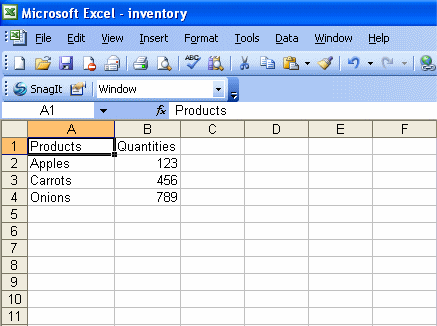
Q: I have a variable var money = 1234567; I need to show this number on a panel like this: 1,234,567. Is it possible to show the number with its digits separated by commas?
A: Sure.
STRING* money_str = "#10";
STRING* temp_str = "#10";
STRING* copy_str = "#10";
TEXT* money_txt =
{
pos_x = 20;
pos_y = 20;
string(money_str); // displays the properly formatted string
flags = SHOW;
}
function money_startup()
{
var money = 1234567;
var length;
str_for_num(temp_str, money); // convert the number to a string
str_cpy(copy_str, temp_str);
length = str_len(temp_str); // count the number of digits
if (length <= 3) // no need to add commas here?
str_cpy(money_str, temp_str); // then copy the converted number to money_str directly!
if (length == 4) // got a 4 digit number here?
{
str_trunc(temp_str, 3); // remove the last 3 digits
str_cpy(money_str, temp_str); // copy the first digit to money_str;
str_cat(money_str, ","); // add a comma
str_cpy(temp_str, copy_str); // restore temp_str
str_clip(temp_str, 1); // remove the first digit
str_cat(money_str, temp_str); // add the last 3 digits
}
if (length == 5) // got a 5 digit number here?
{
str_trunc(temp_str, 3); // remove the last 3 digits
str_cpy(money_str, temp_str); // copy the first digit to money_str;
str_cat(money_str, ","); // add a comma
str_cpy(temp_str, copy_str); // restore temp_str
str_clip(temp_str, 2); // remove the first 2 digits
str_cat(money_str, temp_str); // add the last 3 digits
}
if (length == 6) // got a 6 digit number here?
{
str_trunc(temp_str, 3); // remove the last 3 digits
str_cpy(money_str, temp_str); // copy the first digit to money_str;
str_cat(money_str, ","); // add a comma
str_cpy(temp_str, copy_str); // restore temp_str
str_clip(temp_str, 3); // remove the first 3 digits
str_cat(money_str, temp_str); // add the last 3 digits
}
if (length == 7) // got a 7 digit number here?
{
str_trunc(temp_str, 6); // remove the last 6 digits
str_cpy(money_str, temp_str); // copy the first digit to money_str;
str_cat(money_str, ","); // add a comma
str_cpy(temp_str, copy_str); // restore temp_str
str_trunc(temp_str, 3); // remove the last 3 digits
str_clip(temp_str, 1); // remove the first digit
str_cat(money_str, temp_str); // add the following 3 digits
str_cat(money_str, ","); // add a comma
str_cpy(temp_str, copy_str); // restore temp_str
str_clip(temp_str, 4); // remove the first 4 digits
str_cat(money_str, temp_str); // add the last 3 digits
}
}
Q: Can anyone show me a simple algorithm for camera shaking?
A: Here's a simple, and yet effective method that changes camera's roll angle for a few seconds.
SOUND* explosion_wav = "explosion.wav";
function roll_startup()
{
var shaking_time = 3; // shake the camera for 3 seconds
while (!key_e) {wait (1);} // press the "E" key to start the explosion (camera shaking)
while (key_e) {wait (1);} // waut until the player releases the "E" key
snd_play (explosion_wav, 100, 0);
while (shaking_time > 0)
{
shaking_time -= time_step / 16; // subtract a value of 1 from shaking_time each second
camera.roll = 3 - random(6); // shake the camera by changing its roll angle, play with the numerical values
wait (1);
}
camera.roll = 0; // the explosion has ended here, so let's reset camera's roll angle
}