This month the RPG template has got a fully functional menu.
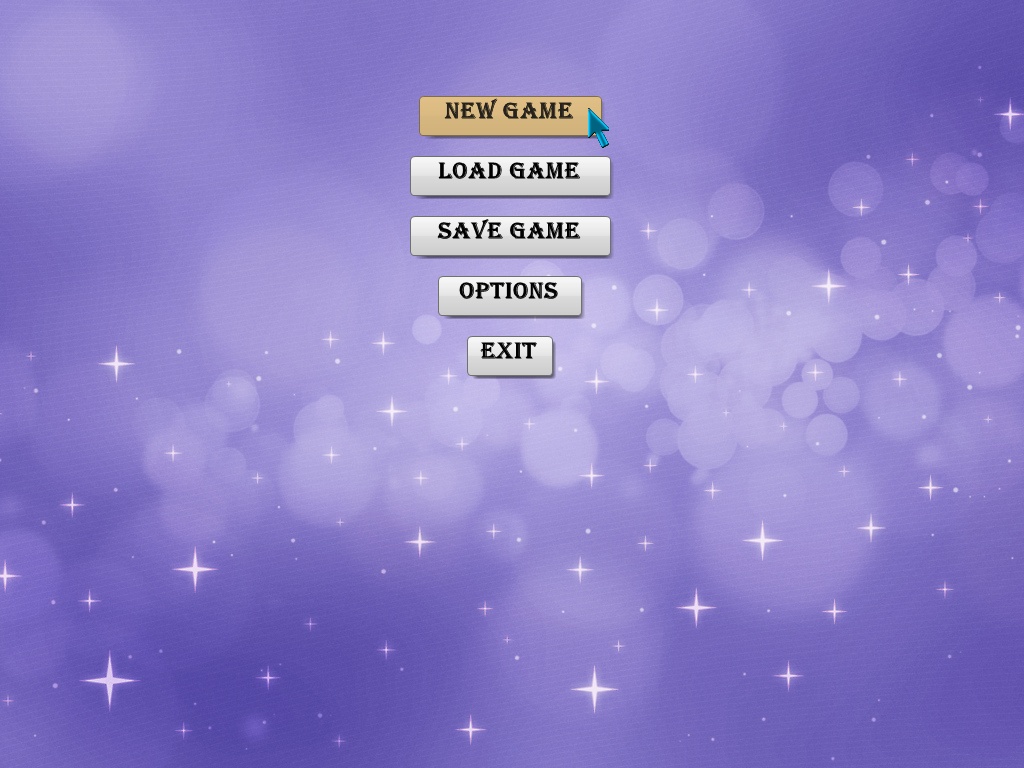
The positions of the buttons for all the menus are calculated automatically, depending on the screen resolution, so they will be properly aligned at all times.
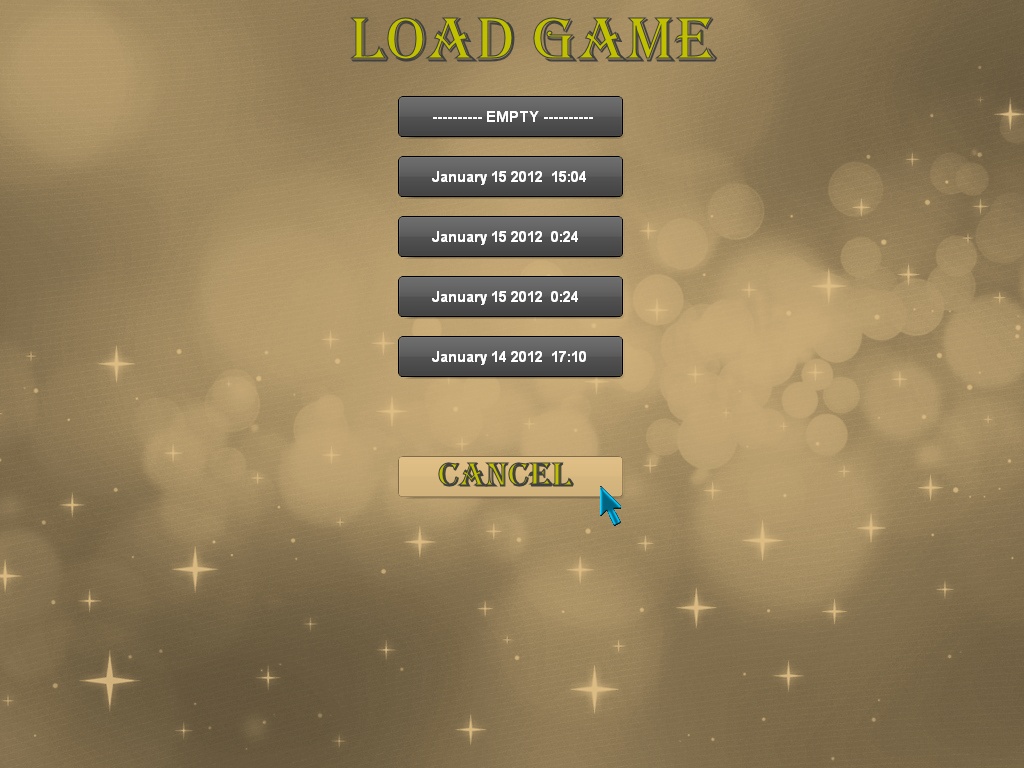
The Load / Save system uses empty buttons and texts with higher layers that are applied over them. An empty loading slot will display "--- EMTPY ----", just like in the picture above, while an used slot will contain the date and time of the last save.
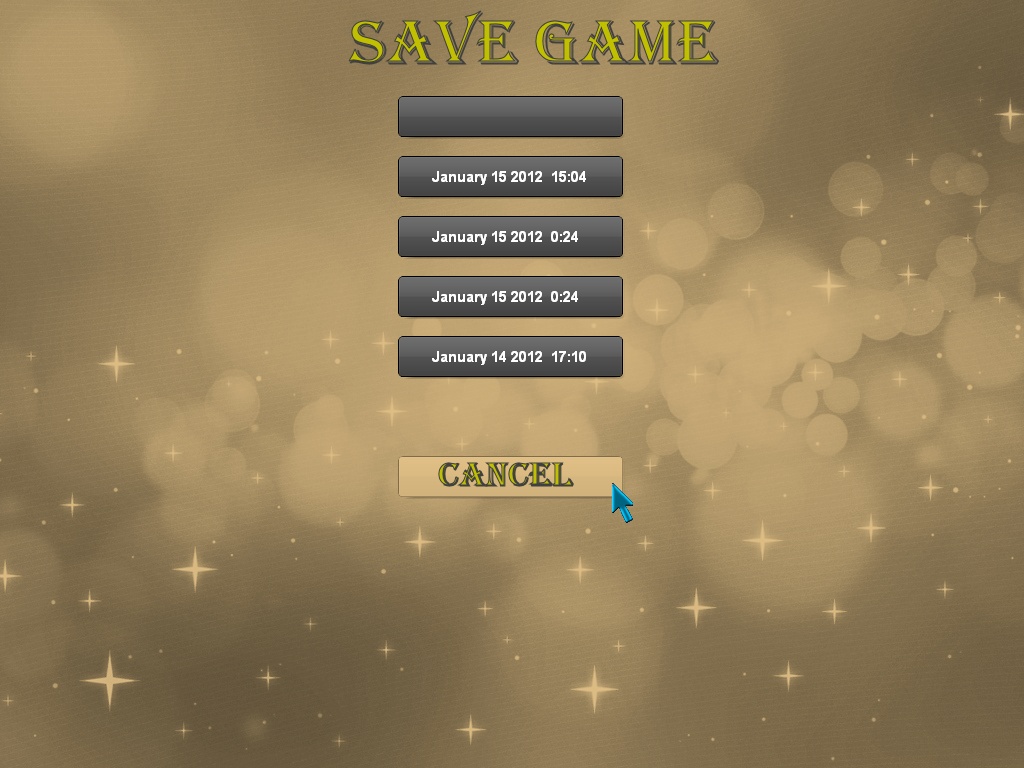
Once again, the buttons align themselves properly regardless of the screen resolution; this is true for the "Save Game" and "Options" panels as well.

The "Options" menu allows us to change the video resolution, as well as the volume for the sound effects and for the soundtrack - everything happens in real-time. The video resolution has 3 settings: low, medium and high, with the "high" being the maximum resolution that is supported by your video card / monitor combination - it's detected automatically. You can add more video settings if you want to, of course.
That's all for now! I'll see you all next month, when we will start adding lots of customization options to the RPG template.