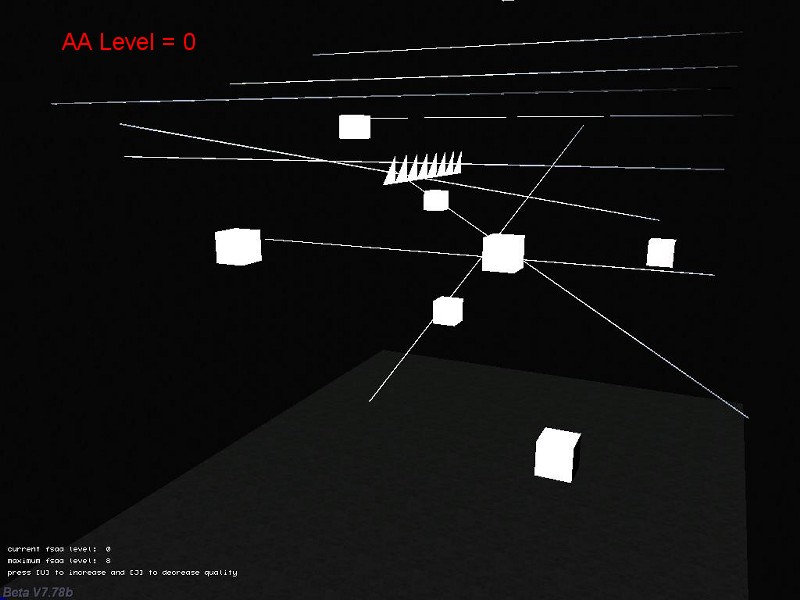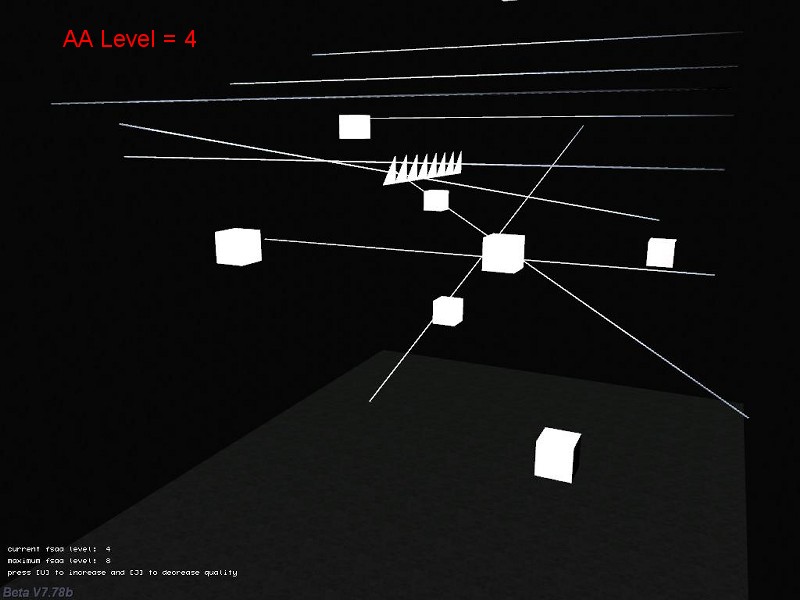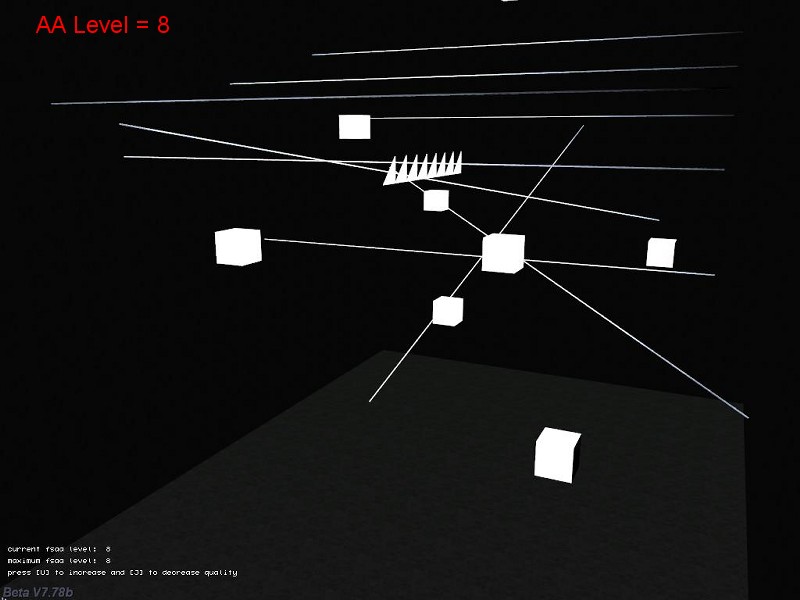Full Scene Antialiasing plugin
This month's exquisite contribution comes from ChrisB and allows you (and most of all, me!) to turn on and off antialiasing at runtime, without having to go through the video card driver settings. What is the result of using FSAA? The edges of our level blocks and entities look much smoother, without displaying those nasty looking jaggies that appear at the border of two different areas with very different colors (black / white, etc). The lite-C demo I've created is based on Chris' C-Script demo and works just like the original.
So why isn't this FSAA thing turned on all the time by Windows? Well, it's an expensive feature to have in terms of graphics power, so it has to be used wisely. Fortunately, the lite-C demo that comes with this month's resources allows you to tweek the AA levels to your liking.
Please if you use it and you think "oh wow I want to give you some money" make a paypal donation at my website, says ChrisB and I think that he really deserves our donations. Thank you a lot, Chris!