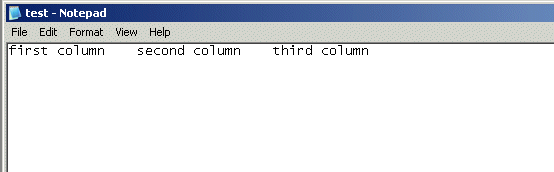Q: I'm using the stationary-gun code from Aum30. How do I control the weapon with the mouse (not with the arrow keys)?
A: Replace action sweapon with the one below; use Ctrl or the left mouse button to fire.
action sweapon
{
while (player == null) {wait (1);}
player._health = 100; // make sure that player._health > 0 at game start
my.passable = on;
while (player._health > 0) // fire only if the player is alive
{
if (player_immobile == 0) // if the player can move
{
while (vec_dist (player.x, my.x) > 100) {wait (1);} // wait until it has come close enough
vec_set (players_speeds, strength); // store player's speed
vec_set (players_angles, astrength); // and angular speed
vec_set (strength, nullvector); // the player can't move from now on
vec_set (astrength, nullvector); // nor rotate from now on
player_immobile = 1; // can't move
while (key_any == 1) {wait (1);}
player.pan = 0;
player.tilt = 0;
}
else // player_immobile == 1
{
player.x = -1250;
player.y = -728;
if ((mouse_force.y > 0) && (player.tilt < 30))
{
player.tilt += 0.5 * time;
}
if ((mouse_force.y < 0) && (player.tilt > -10))
{
player.tilt -= 0.5 * time;
}
if ((mouse_force.x > 0) && (player.pan > -30))
{
player.pan -= 1 * time;
}
if ((mouse_force.x < 0) && (player.pan < 30))
{
player.pan += 1 * time;
}
my.pan = player.pan;
my.tilt = player.tilt;
if ((key_ctrl == 1) || (mouse_left == 1))
{
while (key_ctrl == 1) {wait (1);} // disable auto fire
while (mouse_left == 1) {wait (1);} // disable auto fire
vec_for_vertex (rocket_coords, my, 190); // get the vertex coords for the rocket
snd_play (fire_wav, 100, 0);
ent_create (rocket_mdl, rocket_coords, move_rocket);
}
if (key_space == 1)
{
vec_set (strength, players_speeds); // the player can move from now on
vec_set (astrength, players_angles); // and can rotate
player.pan = 0;
player.tilt = 0; // restore pan and tilt
player_immobile = 0; // can move
while (vec_dist (player.x, my.x) < 200) {wait (1);} // allow the player to get away
}
}
wait (1);
}
}
Q: I use your minimap from Aum27, but I'd like it to rotate when the player changes its pan angle. Can you help?
A: Replace the starter init_topcam function with the one below:
starter init_topcam()
{
while (player == null) {wait (1);}
while (1)
{
if (key_t == 1)
{
while (key_t == 1) {wait (1);}
if (top_view.visible == on)
{
top_view.visible = off;
}
else
{
top_view.visible = on;
}
}
top_view.x = player.x;
top_view.y = player.y;
top_view.z = 1000; // play with this value
top_view.pan = player.pan;
wait (1);
}
}
Q: I've just started the code for my player. By default I want to have it playing a "stand" animation; when you press a specific key, I'd like it to play another animation, but only once through the cycle of frames.
A: Use the code below:
action my_player
{
while (1)
{
if (key_any == 0) // default animation
{
ent_cycle("stand", my.skill46);
my.skill46 += 4 * time;
my.skill46 %= 100;
}
else // the player is pressing one of the keys
{
if (key_a == 1) // if the "A" key is pressed
{
while (key_a == 1) {wait (1);} // wait until "A" is released
my.skill46 = 0;
while (my.skill46 < 100)
{
ent_cycle("attack", my.skill46);
my.skill46 += 5 * time;
wait (1);
}
}
if (key_b == 1) // do something else
{
// when the player presses the "B" key
wait (1);
}
}
wait (1);
}
}
Q: I would like to display something like a one way portal that allows the player to teleport to another part of the level. Is it possible?
A: Attach action portal_eye to any entity and set its position and angles until it fits your needs. Attach action portal_sprite to the sprite that will display the "portal". Read the article in Aum15 if you need more info about teleporting.
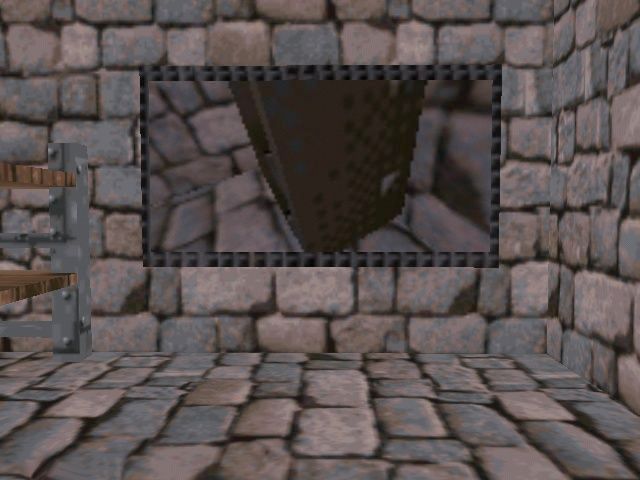
view my_portal
{
pos_x = 0;
pos_y = 0;
size_x = 128; // size of the view on x and y
size_y = 64;
layer = 5;
flags = visible;
}
action portal_eye
{
my.invisible = on;
my.passable = on;
my_portal.x = my.x;
my_portal.y = my.y;
my_portal.x = my.x;
my_portal.pan = my.pan;
my_portal.tilt = my.tilt;
my_portal.roll = my.roll;
}
action portal_sprite // 128 x 64 pixels
{
my.oriented = on;
my.passable = on;
my_portal.bmap = bmap_for_entity (my, 0);
}
Q: Could you show me a simple event_trigger example?
A: Take a look at the code below:
function hide_entity()
{
if ((event_type == event_trigger) && (you == player))
{
my.invisible = on;
}
}
action my_trigger
{
my.enable_trigger = on;
my.trigger_range = 200; // come closer than 200 quants to remove the entity
my.event = hide_entity;
}
Q: Is there any script that corrects position of the pistol if you change camera to 3rd person? The pistol used in A5's templates has a weird position...
A: The weapons used in the A5 templates share the same x, y and z coordinates with the player. However, you can change the origin of the weapon models in Med until their position looks good in 3rd person view too.

Q: I was wondering how you can get your guy to start with a weapon...
A: Place a weapon model anywhere in the level and attach it the desired weapon action. Add two lines of code to that action.
ACTION logangun
{
while (player == null) {wait (1);}
vec_set (player.pos, my.pos);
MY.__ROTATE = ON; // gun rotates before being picked up
MY.__REPEAT = ON; // repeats (Auto-fire)
MY.__BOB = ON; // 'bobs' when the player moves
MY._OFFS_X = 42; // x,y,z pos of the gun
MY._OFFS_Y = 20;
MY._OFFS_Z = 7;
MY._AMMOTYPE = 0.0; // type of ammo '.' rounds in gun
//(0 means no ammo needed)
if(MY._WEAPONNUMBER == 0) { MY._WEAPONNUMBER = 3; } // weapon number (press 3 to equip)
MY._BULLETSPEED = 1000.25; // bulletspeed '.' recoil
MY._FIRETIME = 5; // time to cycle (reload)
// SHOOT damage (immediate)
// + flash at hit point
// + smoke at hit point
// + sparks at hit point
// 50 points of damage per shot
MY._FIREMODE = DAMAGE_SHOOT + HIT_FLASH + HIT_SMOKE + HIT_SPARKS + FIRE_PARTICLE + 0.50;
gun();
}
Q: I want to output to a text file and am looking for a tabspace character; \t or 'tabspace' do not work, although line feed (\n) works! Help me!
A: Here's a workaround:
var file_handle;
string tab_str;
function write_text()
{
file_handle = file_open_write ("test.txt");
file_str_write (file_handle, "first column");
file_str_write (file_handle, tab_str); // tab
file_str_write (file_handle, "second column");
file_str_write (file_handle, tab_str); // tab
file_str_write (file_handle, "third column");
file_close (file_handle);
}
on_w write_text; // press "W" to write the text
starter init_string()
{
str_cpy (tab_str, " "); // 4 spaces, change this value
}