Q: How do you merge models in MED?
A: Open the first model and then choose File -> Merge and load the second model. You will have to skin the resulting model again.
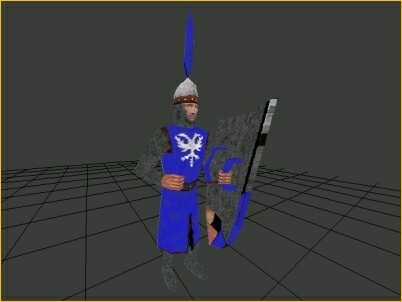
Q: How can I avoid being detected by the enemies if the player has morphed to another model?
A: Set enable_scan to off for the player and the enemies will not be able to detect it anymore (if they use scan_entity, like they should).
Q: I use hit_smoke and hit_sparks for one of my weapons to make it look like a cloud of dust if you shoot the ground; my problem is it also does it if I shoot a human model...is there an easy way to stop this?
A: Open weapons.wdl, look for function _hit_point_effect and add the new (red) lines of code to it:
function _hit_point_effect()
{
// flash at hit point?
if((fire_mode & MODE_HIT) == HIT_FLASH)
{
weaponTmpSyn = YOU; // save YOU value
create(small_flash,TARGET,_blowup);
YOU = weaponTmpSyn;
}
// smoke at hit point?
if(fire_mode & HIT_SMOKE)
{
if (you == null)
{
emit(20,TARGET,particle_smoke); // emit smoke
}
}
if(fire_mode & HIT_SPARKS)
{
if (you == null)
{
emit(20,TARGET,particle_scatter); // emit sparks
}
}
.......................................................
}
Q: I just upgraded from demo to Extra... all the actors now have a white square at their feet where they touch the ground. Any ideas?
A: That's the old shadow system running weird with some video cards / drivers. Open animate.wdl, look for action drop_shadow and change it as shown:
ACTION drop_shadow
{
return;
IFDEF CAPS_FLARE;
if(VIDEO_DEPTH >= 16)
{
create(SHADOWSPRITE,MY.POS,move_shadow);
}
else
{
create(SHADOWFLAT,MY.POS,move_shadow);
}
IFELSE;
create(SHADOWFLAT,MY.POS,move_shadow);
ENDIF;
}
Q: How many events can an action have?
A: An action can have a single function event but it can react to as many events as you want. Here's an example:
function how_tor_react( );
action i_am_sensitive
{
my.enable_block = on;
my.enable_click = on;
my.enable_touch = on;
my.enable_scan = on;
..............................
my.event = how_to_react;
}
function how_to_react( )
{
if (event_type == event_block)
{
// event_block was triggered
........................................
}
if (event_type == event_click)
{
// event_click was triggered
.......................................
}
if (event_type == event_touch)
{
// event_touch was triggered
........................................
}
if (event_type == event_scan)
{
// event_scan was triggered
.......................................
}
}
Q: I have created a 2D / 3D side scroller game and I want the camera to track a point X distance in front of the player.
A: Use this piece of code as a starting point:
var horizontal_offset = 100;
var vertical_offset = 50;
var camera_distance = 400;
view side_view // used as an alternative to the camera view
{
layer = 15;
pos_x = 0;
pos_y = 0;
size_x = 640;
size_y = 480;
flags = visible;
}
starter init_view()
{
camera.visible = off;
while (player == null) {wait (1);}
while (1)
{
side_view.x = player.x + horizontal_offset;
side_view.y = player.y - camera_distance;
side_view.z = player.z + vertical_offset;
side_view.pan = player.pan + 90; // 0, 90, 180 or 270
wait (1);
}
}
Q: How do I use handle and ptr_for_handle?
A: Any entity, action, string, bmap, panel or pointer gets a unique ID number when it is loaded or created. Handle is used to store that unique number in a var or a skill and ptr_for_handle retrieves the entity,action, string... back using that var or skill. Read the Perfect AI article inside this magazine to see an example.
Q: When I start the level, my warlocks turns around and walk back against the wall. How can I make them just stand? I use the premade action actor_walk_fight.
A: You have set a small value for _HEALTH. Increase skill9 and everything will go back to normal.
Q: How do I get a health bar to be displayed above an enemy's head?
A: Add a line of code at the beginning of the action attached to your enemies
ACTION actor_ai_one
{
ent_create (healthbar_mdl, my.pos, display_health);
// set up and call helper functions
// Health-
if (MY._HEALTH <= 0) { MY._HEALTH = 75; } // default 75 health
// Armor-
if (MY._ARMOR <= 0) { MY._ARMOR = 0; } // default 0 armor
// Force-
if (MY._FORCE == 0) { MY._FORCE = 1.5; } // default force
.................................................................
}
and then copy and paste this piece of code at the beginning of your war.wdl file:
string healthbar_mdl = <healthbar.mdl>;
function display_health( )
{
my.passable = on;
while (you != null)
{
my.x = you.x;
my.y = you.y;
my.z = you.z + 50;
my.scale_y = you._health / 10;
vec_set(temp, camera.x);
vec_sub(temp, my.x);
vec_to_angle (my.pan, temp);
my.tilt = 0;
wait (1);
}
my.invisible = on;
}
