Q: How can I pass a parameter to the A6 executable?
A: Use something like this:
function main()
{
...................
while (player == null) {wait (1);}
player._health = 100;
ifdef megapower;
player._health = 300;
endif;
}
Run yourlevel.exe to set 100 health points for the player or run "yourlevel.exe -d megapower" (without the quotes) using a batch file to get 300 health points.
Q: I use the splitscreen shooter from Aum30 but the players don't have gravity. Can you help?
A: Replace action player_one and action player_two with the ones below:
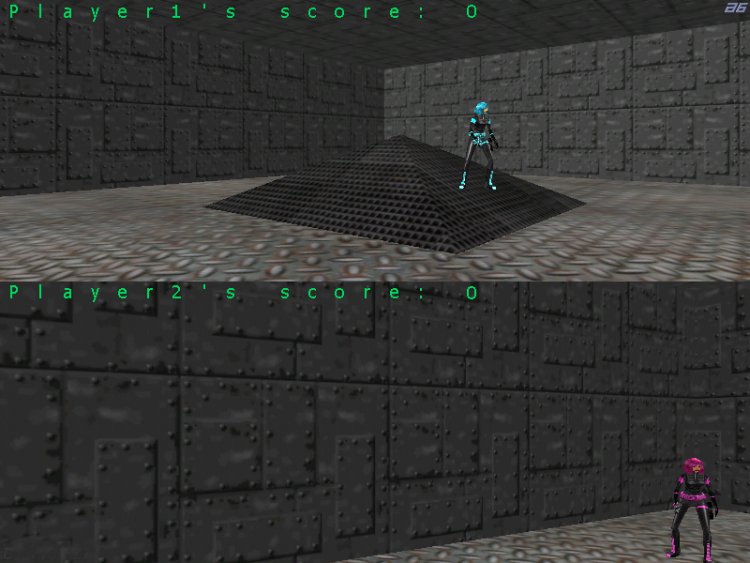
action player_one
{
player1 = me;
my.enable_entity = on;
my.enable_impact = on;
my.event = kill_player1;
ent_create (handgun1_mdl, nullvector, weapon1);
while (p1_alive == 1)
{
my.pan += 5 * (key_a - key_d) * time;
player1_dist.x = 15 * (key_w - key_s) * time;
player1_dist.y = 0;
vec_set (temp, my.x);
temp.z -= 1000;
trace_mode = ignore_me + ignore_passable + use_box;
player1_dist.z = -trace (my.x, temp);
move_mode = ignore_passable + glide;
ent_move (player1_dist, nullvector);
camera1.pan = my.pan;
camera1.x = my.x;
camera1.y = my.y;
camera1.z = my.z + 30;
if (key_w + key_s > 0) // if the player is moving
{
ent_cycle("run", my.skill46); // play "run" frames animation
my.skill46 += 10 * time; // "run" animation speed
my.skill46 %= 100; // loop animation
}
else // the player is standing or shooting
{
if (key_space == 1) // if this player is shooting
{
ent_cycle("attack", 100); // display the last "attack" animation frame
if (bullet1 == null)
{
wait (3);
ent_create (bullet_mdl, bullet1_coords, move_bullet1);
}
}
else
{
ent_cycle("idle", my.skill46); // play "stand" frames animation
my.skill46 += 2 * time; // "stand" animation speed
my.skill46 %= 100; // loop animation
}
}
wait (1);
}
}
action player_two
{
player2 = me;
my.enable_entity = on;
my.enable_impact = on;
my.event = kill_player2;
ent_create (handgun2_mdl, nullvector, weapon2);
while (p2_alive == 1)
{
my.pan += 5 * (key_cul - key_cur) * time;
player2_dist.x = 15 * (key_cuu - key_cud) * time;
player2_dist.y = 0;
vec_set (temp, my.x);
temp.z -= 1000;
trace_mode = ignore_me + ignore_passable + use_box;
player2_dist.z = -trace (my.x, temp);
move_mode = ignore_passable + glide;
ent_move (player2_dist, nullvector);
camera2.pan = my.pan;
camera2.x = my.x;
camera2.y = my.y;
camera2.z = my.z + 30;
if (key_cuu + key_cud > 0) // if the player is moving
{
ent_cycle("run", my.skill46); // play "run" frames animation
my.skill46 += 10 * time; // "run" animation speed
my.skill46 %= 100; // loop animation
}
else // the player is standing or shooting
{
if (key_enter == 1) // if this player is shooting
{
ent_cycle("attack", 100); // display the last "attack" animation frame
if (bullet2 == null)
{
wait (3);
ent_create (bullet_mdl, bullet2_coords, move_bullet2);
}
}
else
{
ent_cycle("idle", my.skill46); // play "stand" frames animation
my.skill46 += 2 * time; // "stand" animation speed
my.skill46 %= 100; // loop animation
}
}
wait (1);
}
}
Q: I use your timer.wdl from Aum11. How should I modify the code if I want to be able to disable the bomb by clicking it again?
A: Use the code below:
var second_counter = 10; // explodes after 10 seconds
var disabled = -1;
function start_timer();
sound timer_snd = <timer.wav>;
define explo_sprite = <explo+7.pcx>;
action timer
{
my.skin = 2;
my._DAMAGE = 200; // set different damage values for different timers
my.enable_click = on;
my.event = start_timer;
}
function start_timer()
{
disabled += 1;
while (disabled < 1)
{
second_counter -= 1;
my.skin = 2;
ent_playsound (my, timer_snd, 300);
waitt (14);
my.skin = 1;
waitt (2);
if (second_counter < 1)
{
range = my._DAMAGE * 2;
damage = my._DAMAGE;
temp.pan = 360;
temp.tilt = 180;
temp.z = range;
indicator = _EXPLODE; // not a friendly scan
scan_entity (my.x, temp);
morph (explo_sprite, me);
my.oriented = on;
my.pan = 0;
while (my.frame < 7)
{
my.frame += 3 * time;
wait (1);
}
actor_explode(); // remove the explosion sprite
}
}
my.skin = 2;
}
Q: I'd like to have a bomb that starts ticking as soon as the level is loaded and explodes after a specified number of seconds. Can you help me?
A: Check Aum11 (timer.wdl) and get the modified version of the code below:
var counter = 10; // explodes after 10 seconds
sound timer_snd = <timer.wav>;
define explo_sprite = <explo+7.pcx>;
action timer
{
my.skin = 2;
my._DAMAGE = 200; // set different damage values for different timers
while (my != null)
{
counter -= 1;
my.skin = 2;
ent_playsound (my, timer_snd, 300);
waitt (14);
my.skin = 1;
waitt (2);
if (counter < 1)
{
range = my._DAMAGE * 2;
damage = my._DAMAGE;
temp.pan = 360;
temp.tilt = 180;
temp.z = range;
indicator = _EXPLODE; // not a friendly scan
scan_entity (my.x, temp);
morph (explo_sprite, me);
my.oriented = on;
my.pan = 0;
while (my.frame < 7)
{
my.frame += 3 * time;
wait (1);
}
actor_explode(); // remove the explosion sprite
}
}
}
Q: How can I add an action to a map entity if I want to be able to change its angles using the four arrow keys?
A: Use the code below:
action platform
{
while (1)
{
if (key_cul == 1) {my.roll -= 2 * time;}
if (key_cur == 1) {my.roll += 2 * time;}
if (key_cuu == 1) {my.tilt -= 2 * time;}
if (key_cud == 1) {my.tilt += 2 * time;}
if (my.tilt < -40) {my.tilt = -40;}
if (my.tilt > 40) {my.tilt = 40;}
if (my.roll < -40) {my.roll = -40;}
if (my.roll > 40) {my.roll = 40;}
wait (1);
}
}
Q: I'd like to be able to display a long text letter by letter, not all the text at once. Is this possible?
A: Yes, it is possible. Take a look at the code below:
var text_length;
string long_str = "My game will be so great! Please buy it now and I'll develop it later!";
text my_txt
{
layer = 20;
pos_x = 15;
pos_y = 30;
string = temp_str;
font = standard_font;
flags = visible;
}
function display_text
{
text_length = str_len(long_str);
while (text_length >= 0)
{
str_cpy (temp_str, long_str);
str_trunc (temp_str, text_length);
text_length -= 1;
sleep (0.1);
}
}
on_d = display_text;

Q: How can I get the names of the entities, as they appear in Wed, at runtime?
A: Use the code below:
string entity_str[20];
text name_txt
{
layer = 10;
pos_x = 5;
pos_y = 5;
string = entity_str;
font = standard_font;
flags = visible;
}
starter get_names()
{
while (1)
{
if (mouse_ent != null)
{
str_for_entname (entity_str, mouse_ent);
}
else
{
str_cpy (entity_str, "");
}
wait (1);
}
}
Q: How can I have a different crosshair for each weapon please?
A: Modify weapons.wdl as shown below:
..................................................................................................
////////////////////////////////////////////////////////////////////////
// Cross-hair panel and functions
//
// Use the var 'cross_pos.x' and 'cross_pos.y' you adjust the position
//of the cross-hair on the screen
BMAP cross_bmp, <cross.pcx>;
BMAP cross2_bmp, <cross2.pcx>;
BMAP cross3_bmp, <cross3.pcx>;
BMAP cross4_bmp, <cross4.pcx>;
BMAP cross5_bmp, <cross5.pcx>;
BMAP cross6_bmp, <cross6.pcx>;
BMAP cross7_bmp, <cross7.pcx>;
var cross_pos[2] = 0, 0; // position of cross-hair on screen
PANEL cross_pan
{
bmap = cross_bmp;
layer = 1;
flags = overlay, transparent, refresh, d3d;
}
// Desc: position the cross-hair panel at the center of the screen
// and make it visible.
function pan_cross_show()
{
cross_pan.pos_x = (screen_size.x / 2) + cross_pos.x;
cross_pan.pos_y = (screen_size.y / 2) + cross_pos.y;
if (weapon_number == 1) {cross_pan.bmap = cross_bmp;}
if (weapon_number == 2) {cross_pan.bmap = cross2_bmp;}
if (weapon_number == 3) {cross_pan.bmap = cross3_bmp;}
if (weapon_number == 4) {cross_pan.bmap = cross4_bmp;}
if (weapon_number == 5) {cross_pan.bmap = cross5_bmp;}
if (weapon_number == 6) {cross_pan.bmap = cross6_bmp;}
if (weapon_number == 7) {cross_pan.bmap = cross7_bmp;}
cross_pan.visible = ON;
}
starter show_crosshair()
{
while (1)
{
pan_cross_show();
wait (1);
}
}
// Desc: hide the cross-hair panel
function pan_cross_hide()
{
cross_pan.visible = OFF;
}
.............................................................................................
Q: In the game World War III you can change the graphics in the options menu and it will tell you after 10 seconds the performance that game would play in. How would I do something like this?
A: Load one of the levels that will be used in your game and hide it with a black panel (or not). Use a typical, fixed camera position, measure the frame rate (fps) and tell it to the player.